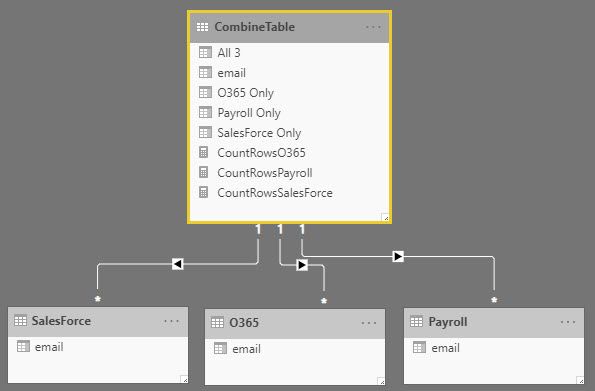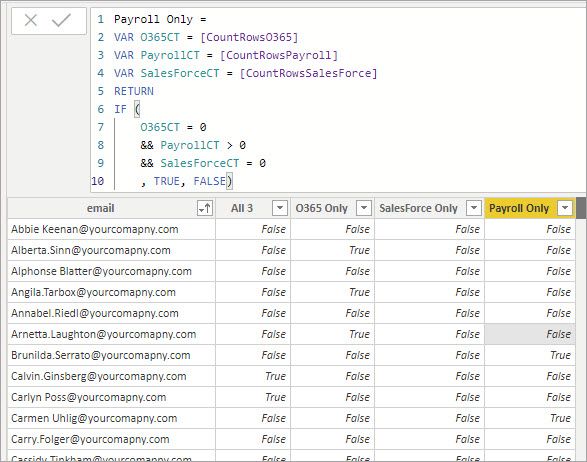FabCon is coming to Atlanta
Join us at FabCon Atlanta from March 16 - 20, 2026, for the ultimate Fabric, Power BI, AI and SQL community-led event. Save $200 with code FABCOMM.
Register now!- Power BI forums
- Get Help with Power BI
- Desktop
- Service
- Report Server
- Power Query
- Mobile Apps
- Developer
- DAX Commands and Tips
- Custom Visuals Development Discussion
- Health and Life Sciences
- Power BI Spanish forums
- Translated Spanish Desktop
- Training and Consulting
- Instructor Led Training
- Dashboard in a Day for Women, by Women
- Galleries
- Data Stories Gallery
- Themes Gallery
- Contests Gallery
- Quick Measures Gallery
- Notebook Gallery
- Translytical Task Flow Gallery
- TMDL Gallery
- R Script Showcase
- Webinars and Video Gallery
- Ideas
- Custom Visuals Ideas (read-only)
- Issues
- Issues
- Events
- Upcoming Events
Join the Fabric FabCon Global Hackathon—running virtually through Nov 3. Open to all skill levels. $10,000 in prizes! Register now.
- Power BI forums
- Forums
- Get Help with Power BI
- Desktop
- Compare Multiple User lists and Return YES or NO i...
- Subscribe to RSS Feed
- Mark Topic as New
- Mark Topic as Read
- Float this Topic for Current User
- Bookmark
- Subscribe
- Printer Friendly Page
- Mark as New
- Bookmark
- Subscribe
- Mute
- Subscribe to RSS Feed
- Permalink
- Report Inappropriate Content
Compare Multiple User lists and Return YES or NO if the data exists elsewhere
Hello-
Fair warning this a novice PowerBI Question!
I know I have done this before but can't wrap my head around it.
Scenario:
I have 3 datasets (CSV of Users from O365, CSV of Users from Payroll, Live data source from SalesForce showing Users)
The "primary key" between all 3 data sets is the email address.
Desired result:
I essentailly want to compare all 3 data sets and return a table that has the following...
Column 1: email
Column 2: Exists in all 3 Data sets (if yes return TRUE if no return FALSE)
Column 3: Exists in O365 ONLY (if yes return TRUE if no return FALSE)
Column 4: Exists in SalesForce ONLY (if yes return TRUE if no return FALSE)
Column 5: Exists in Payrol ONLY (if yes return TRUE if no return FALSE)
Thoughts Here?
Solved! Go to Solution.
- Mark as New
- Bookmark
- Subscribe
- Mute
- Subscribe to RSS Feed
- Permalink
- Report Inappropriate Content
Hello @pschweiss-bhgh
I put together the attached .pbix with a solution that should work for you.
First we create a table with the unique emails from all lists.
CombineTable =
DISTINCT(
UNION(
DISTINCT( O365[email] ),
DISTINCT( Payroll[email] ),
DISTINCT( SalesForce[email] )
)
)
We join that back to all three lists so we can do the counts.
The some measures to count the rows in each table.
CountRowsO365 = COUNTROWS(O365)
Then start adding the columns based on those counts.
All 3 =
VAR O365CT = [CountRowsO365]
VAR PayrollCT = [CountRowsPayroll]
VAR SalesForceCT = [CountRowsSalesForce]
RETURN
IF (
SalesForceCT > 0
&& O365CT > 0
&& PayrollCT > 0
, TRUE, FALSE)
Hope that helps.
- Mark as New
- Bookmark
- Subscribe
- Mute
- Subscribe to RSS Feed
- Permalink
- Report Inappropriate Content
Hello @pschweiss-bhgh
I put together the attached .pbix with a solution that should work for you.
First we create a table with the unique emails from all lists.
CombineTable =
DISTINCT(
UNION(
DISTINCT( O365[email] ),
DISTINCT( Payroll[email] ),
DISTINCT( SalesForce[email] )
)
)
We join that back to all three lists so we can do the counts.
The some measures to count the rows in each table.
CountRowsO365 = COUNTROWS(O365)
Then start adding the columns based on those counts.
All 3 =
VAR O365CT = [CountRowsO365]
VAR PayrollCT = [CountRowsPayroll]
VAR SalesForceCT = [CountRowsSalesForce]
RETURN
IF (
SalesForceCT > 0
&& O365CT > 0
&& PayrollCT > 0
, TRUE, FALSE)
Hope that helps.
- Mark as New
- Bookmark
- Subscribe
- Mute
- Subscribe to RSS Feed
- Permalink
- Report Inappropriate Content