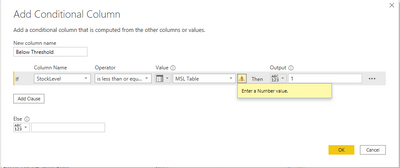- Power BI forums
- Updates
- News & Announcements
- Get Help with Power BI
- Desktop
- Service
- Report Server
- Power Query
- Mobile Apps
- Developer
- DAX Commands and Tips
- Custom Visuals Development Discussion
- Health and Life Sciences
- Power BI Spanish forums
- Translated Spanish Desktop
- Power Platform Integration - Better Together!
- Power Platform Integrations (Read-only)
- Power Platform and Dynamics 365 Integrations (Read-only)
- Training and Consulting
- Instructor Led Training
- Dashboard in a Day for Women, by Women
- Galleries
- Community Connections & How-To Videos
- COVID-19 Data Stories Gallery
- Themes Gallery
- Data Stories Gallery
- R Script Showcase
- Webinars and Video Gallery
- Quick Measures Gallery
- 2021 MSBizAppsSummit Gallery
- 2020 MSBizAppsSummit Gallery
- 2019 MSBizAppsSummit Gallery
- Events
- Ideas
- Custom Visuals Ideas
- Issues
- Issues
- Events
- Upcoming Events
- Community Blog
- Power BI Community Blog
- Custom Visuals Community Blog
- Community Support
- Community Accounts & Registration
- Using the Community
- Community Feedback
Register now to learn Fabric in free live sessions led by the best Microsoft experts. From Apr 16 to May 9, in English and Spanish.
- Power BI forums
- Forums
- Get Help with Power BI
- Desktop
- Re: Compare Current Stock table against Min and M...
- Subscribe to RSS Feed
- Mark Topic as New
- Mark Topic as Read
- Float this Topic for Current User
- Bookmark
- Subscribe
- Printer Friendly Page
- Mark as New
- Bookmark
- Subscribe
- Mute
- Subscribe to RSS Feed
- Permalink
- Report Inappropriate Content
Compare Current Stock table against Min and Max Levels table and produce results table
Hi All, I'm hoping someone can help. Fairly new to this. I have 2 tables. Table 1 has a list of parts, their site locations and then the amount in stock. Table 2 has the minimum stock levels for each of these parts, at each site (As it may vary from site to site) I want to compare table 1 to table 2 and then have a new table that is produced that only shows any of the items that are below their minimum stock level for that particular site. Totally not sure where to start with this and wondered if anyone had any advice or has done anything similar ?
Stock Level Table example
Part Number 1Part DescriptionSite 1 StockSite 2 StockSite 3 Stock
| Part 1 | Part 1 Description | 0 | 2 | 1 |
| Part 2 | Part 2 Description | 0 | 1 | 0 |
| Part 3 | Part 3 Description | 3 | 3 | 6 |
MSL Table Example
Part Number 1Part DescriptionSite 1 MSLSite 2 MSLSite 3 MSL
| Part 1 | Part 1 Description | 1 | 2 | 1 |
| Part 2 | Part 2 Description | 0 | 3 | 0 |
| Part 3 | Part 3 Description | 5 | 3 | 8 |
Any help massively appreciated
Amanda
Solved! Go to Solution.
- Mark as New
- Bookmark
- Subscribe
- Mute
- Subscribe to RSS Feed
- Permalink
- Report Inappropriate Content
This can all be done in Power Query. If you load each table into Power Query, you can follow these steps
- rename the Site columns in both tables to just be "Site 1", "Site 2" etc,
- select the Part number and Part description columns, right-click and choose "Unpivot other columns"
- rename the new columns as Site and either MLS or StockLevel depending on which table you're in.
- merge the 2 queries, use ctrl-click to select both the Part Number and Site columns in both tables. only keep the MLS or StockLevel column from the 2nd table
- add a conditional column called "Below threshold" which returns 1 if the StockLevel column is < the MLS column
Once you've loaded the data into Power BI you can use the Below Threshold column as a filter to only show Sites and Parts which are below the minimum level
- Mark as New
- Bookmark
- Subscribe
- Mute
- Subscribe to RSS Feed
- Permalink
- Report Inappropriate Content
Apologies, I hadn't expanded the merged query. All sorted now thanks
- Mark as New
- Bookmark
- Subscribe
- Mute
- Subscribe to RSS Feed
- Permalink
- Report Inappropriate Content
Thank you so much ! Brilliant
- Mark as New
- Bookmark
- Subscribe
- Mute
- Subscribe to RSS Feed
- Permalink
- Report Inappropriate Content
This can all be done in Power Query. If you load each table into Power Query, you can follow these steps
- rename the Site columns in both tables to just be "Site 1", "Site 2" etc,
- select the Part number and Part description columns, right-click and choose "Unpivot other columns"
- rename the new columns as Site and either MLS or StockLevel depending on which table you're in.
- merge the 2 queries, use ctrl-click to select both the Part Number and Site columns in both tables. only keep the MLS or StockLevel column from the 2nd table
- add a conditional column called "Below threshold" which returns 1 if the StockLevel column is < the MLS column
Once you've loaded the data into Power BI you can use the Below Threshold column as a filter to only show Sites and Parts which are below the minimum level
- Mark as New
- Bookmark
- Subscribe
- Mute
- Subscribe to RSS Feed
- Permalink
- Report Inappropriate Content
Hi @johnt75 I'm trying to add the conditional column but it is wanting a value rather than referring to the MSL table. Screenshot attached, any ideas?
Thanks
- Mark as New
- Bookmark
- Subscribe
- Mute
- Subscribe to RSS Feed
- Permalink
- Report Inappropriate Content
did you merge the queries? the merged table should have a column for both stock level and MLS
- Mark as New
- Bookmark
- Subscribe
- Mute
- Subscribe to RSS Feed
- Permalink
- Report Inappropriate Content
I did but when merged it just has a column titled table ?
- Mark as New
- Bookmark
- Subscribe
- Mute
- Subscribe to RSS Feed
- Permalink
- Report Inappropriate Content
You need to click the expand arrows next to the MLS table header, then only choose to keep the columns you need
Helpful resources

Microsoft Fabric Learn Together
Covering the world! 9:00-10:30 AM Sydney, 4:00-5:30 PM CET (Paris/Berlin), 7:00-8:30 PM Mexico City

Power BI Monthly Update - April 2024
Check out the April 2024 Power BI update to learn about new features.

| User | Count |
|---|---|
| 100 | |
| 99 | |
| 80 | |
| 77 | |
| 66 |
| User | Count |
|---|---|
| 134 | |
| 108 | |
| 104 | |
| 83 | |
| 73 |