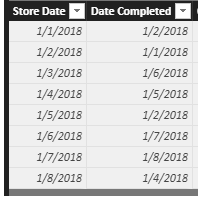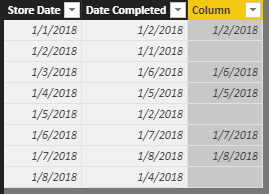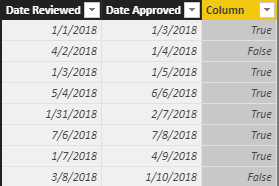FabCon is coming to Atlanta
Join us at FabCon Atlanta from March 16 - 20, 2026, for the ultimate Fabric, Power BI, AI and SQL community-led event. Save $200 with code FABCOMM.
Register now!- Power BI forums
- Get Help with Power BI
- Desktop
- Service
- Report Server
- Power Query
- Mobile Apps
- Developer
- DAX Commands and Tips
- Custom Visuals Development Discussion
- Health and Life Sciences
- Power BI Spanish forums
- Translated Spanish Desktop
- Training and Consulting
- Instructor Led Training
- Dashboard in a Day for Women, by Women
- Galleries
- Data Stories Gallery
- Themes Gallery
- Contests Gallery
- Quick Measures Gallery
- Notebook Gallery
- Translytical Task Flow Gallery
- TMDL Gallery
- R Script Showcase
- Webinars and Video Gallery
- Ideas
- Custom Visuals Ideas (read-only)
- Issues
- Issues
- Events
- Upcoming Events
Join the Fabric FabCon Global Hackathon—running virtually through Nov 3. Open to all skill levels. $10,000 in prizes! Register now.
- Power BI forums
- Forums
- Get Help with Power BI
- Desktop
- Compare 2 Date Columns by Time Logic
- Subscribe to RSS Feed
- Mark Topic as New
- Mark Topic as Read
- Float this Topic for Current User
- Bookmark
- Subscribe
- Printer Friendly Page
- Mark as New
- Bookmark
- Subscribe
- Mute
- Subscribe to RSS Feed
- Permalink
- Report Inappropriate Content
Compare 2 Date Columns by Time Logic
I have two date related formulas that I am requested help with.
1. I have 2 different date columns ([Date Completed] and [Store Date]) which I'd like to compare. I want to build logic so that I can compile a list of all the rows where [Date Completed] was AFTER [Store Date].
2. I would like to compare if a date column [Date Approved] is within 2 weeks (14 days) of [Date Reviewed]
Thank you!
Solved! Go to Solution.
- Mark as New
- Bookmark
- Subscribe
- Mute
- Subscribe to RSS Feed
- Permalink
- Report Inappropriate Content
Hi @Anonymous,
From your description, I have entered some sample data like the picture below:
For the first issue:
Sample data
Create a calculated column and you can see the result.
Column = IF([Date Completed]>=[Store Date],[Date Completed],BLANK())
For the second issue:
Sample data
Create a calculated column and you can see the result.
Column = (DATEDIFF([Date Approved],[Date Reviewed],WEEK)+1)<=2
If I misunderstood you, could you please offer me more information about your data structure or share your pbix file if possible?
You can also download the PBIX file to have a view.
https://www.dropbox.com/s/q0uw1ndwbfmkt40/Compare%202%20Date%20Columns%20by%20Time%20Logic.pbix?dl=0
Regards,
Daniel He
If this post helps, then please consider Accept it as the solution to help the other members find it more quickly.
- Mark as New
- Bookmark
- Subscribe
- Mute
- Subscribe to RSS Feed
- Permalink
- Report Inappropriate Content
Hi @Anonymous,
Could you please tell me the [Date Completed] column and [Store Date] column are in one table or in different tables? And the list you want to compile is a column in date view or a list in query editor? And I could not get any data information about the [Date Approved] column and [Date Reviewed] column. Could you please offer me more information about your data structure and post me your desired picture?
Regards,
Daniel He
If this post helps, then please consider Accept it as the solution to help the other members find it more quickly.
- Mark as New
- Bookmark
- Subscribe
- Mute
- Subscribe to RSS Feed
- Permalink
- Report Inappropriate Content
Both [Date Completed] and [Store Date] are in the same table. The list or measure I want to make would be a calculated column ideally, which would say something like True/False if [Date Approved] is within 2 weeks of [Date Reviewed], then I could do a count DAX to add those up and put that into a chart or to list out in a summary all the projects that are within 2 weeks.
I hope that helps
- Mark as New
- Bookmark
- Subscribe
- Mute
- Subscribe to RSS Feed
- Permalink
- Report Inappropriate Content
Hi @Anonymous,
From your description, I have entered some sample data like the picture below:
For the first issue:
Sample data
Create a calculated column and you can see the result.
Column = IF([Date Completed]>=[Store Date],[Date Completed],BLANK())
For the second issue:
Sample data
Create a calculated column and you can see the result.
Column = (DATEDIFF([Date Approved],[Date Reviewed],WEEK)+1)<=2
If I misunderstood you, could you please offer me more information about your data structure or share your pbix file if possible?
You can also download the PBIX file to have a view.
https://www.dropbox.com/s/q0uw1ndwbfmkt40/Compare%202%20Date%20Columns%20by%20Time%20Logic.pbix?dl=0
Regards,
Daniel He
If this post helps, then please consider Accept it as the solution to help the other members find it more quickly.
- Mark as New
- Bookmark
- Subscribe
- Mute
- Subscribe to RSS Feed
- Permalink
- Report Inappropriate Content
Hi what can be done if I want it to display as "On Time/Late" instead of True False?
- Mark as New
- Bookmark
- Subscribe
- Mute
- Subscribe to RSS Feed
- Permalink
- Report Inappropriate Content
you could run a secondary column that runs a simple IF/THEN in which true=on time, and false=Late.
Or Nest the if statement at the front
Helpful resources

FabCon Global Hackathon
Join the Fabric FabCon Global Hackathon—running virtually through Nov 3. Open to all skill levels. $10,000 in prizes!

Power BI Monthly Update - September 2025
Check out the September 2025 Power BI update to learn about new features.