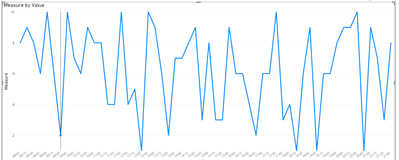Jumpstart your career with the Fabric Career Hub
Find everything you need to get certified on Fabric—skills challenges, live sessions, exam prep, role guidance, and more.
Get started- Power BI forums
- Updates
- News & Announcements
- Get Help with Power BI
- Desktop
- Service
- Report Server
- Power Query
- Mobile Apps
- Developer
- DAX Commands and Tips
- Custom Visuals Development Discussion
- Health and Life Sciences
- Power BI Spanish forums
- Translated Spanish Desktop
- Power Platform Integration - Better Together!
- Power Platform Integrations (Read-only)
- Power Platform and Dynamics 365 Integrations (Read-only)
- Training and Consulting
- Instructor Led Training
- Dashboard in a Day for Women, by Women
- Galleries
- Community Connections & How-To Videos
- COVID-19 Data Stories Gallery
- Themes Gallery
- Data Stories Gallery
- R Script Showcase
- Webinars and Video Gallery
- Quick Measures Gallery
- 2021 MSBizAppsSummit Gallery
- 2020 MSBizAppsSummit Gallery
- 2019 MSBizAppsSummit Gallery
- Events
- Ideas
- Custom Visuals Ideas
- Issues
- Issues
- Events
- Upcoming Events
- Community Blog
- Power BI Community Blog
- Custom Visuals Community Blog
- Community Support
- Community Accounts & Registration
- Using the Community
- Community Feedback
Grow your Fabric skills and prepare for the DP-600 certification exam by completing the latest Microsoft Fabric challenge.
- Power BI forums
- Forums
- Get Help with Power BI
- Desktop
- Re: Como colocar horários de um dia no eixo x de u...
- Subscribe to RSS Feed
- Mark Topic as New
- Mark Topic as Read
- Float this Topic for Current User
- Bookmark
- Subscribe
- Printer Friendly Page
- Mark as New
- Bookmark
- Subscribe
- Mute
- Subscribe to RSS Feed
- Permalink
- Report Inappropriate Content
Como colocar horários de um dia no eixo x de um gráfico?
Boa tarde,
Já pesquisei bastante na internet de não achei uma solução ainda.
Tenho um controle em excel do uso das salas de reuniões, onde tenho colunas de data, solicitante, horário de início e horário de fim.
Preciso saber a ociosidade das salas em um dia e em cada horário do dia.
Até consegui fazer um gráfico de rosca considerando a ociosidade do dia em porcentagem em relação ao horário comercial disponível do dia.
Porém, meu problema é saber em momentos do dia, ou seja, como exemplo uma sala em um dia específico pode estar em uso de 08:00 às 10:00, fica vazia de 10:00 às 14:00 e depois fica ocupada novamente até 20:00. Logo, como fazer um gráfico no Power Bi que mostre a utilização? Minha ideia inicial para resolver esse problema é no excel criar uma nova coluna onde eu digo se for 08:00 da manhã, na coluna início da reunião, preencherá o número "1", se for 08:15 o número "2", e assim vai de 15 em 15 minutos. Sendo assim, consigo colocar no eixo x o horário de 08:00 até 20:00. Contudo, o problema que não consigo fazer com que nesse exemplo de 08:00 às 10:00 marque no gráfico as opções: 08:00, 08:15, 08:30, 08:45, 09:00, 09:15, 09:30 e 09:45 .
Alguém consegue me ajudar?
Obrigado
Solved! Go to Solution.
- Mark as New
- Bookmark
- Subscribe
- Mute
- Subscribe to RSS Feed
- Permalink
- Report Inappropriate Content
Hi @Caio_Volpe
Is this you want ?
If i am right, please create a x-axis table first via
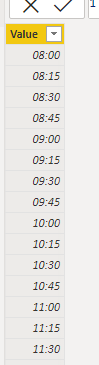
countrows( filter ( table , [start time] <= max('x-axis'[value] ) && [end time] >= max('x-axis'[value] )) )
Best Regards
Community Support Team _ chenwu zhu
If this post helps, then please consider Accept it as the solution to help the other members find it more quickly.
- Mark as New
- Bookmark
- Subscribe
- Mute
- Subscribe to RSS Feed
- Permalink
- Report Inappropriate Content
Hi @Caio_Volpe
Is this you want ?
If i am right, please create a x-axis table first via
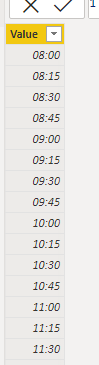
countrows( filter ( table , [start time] <= max('x-axis'[value] ) && [end time] >= max('x-axis'[value] )) )
Best Regards
Community Support Team _ chenwu zhu
If this post helps, then please consider Accept it as the solution to help the other members find it more quickly.
- Mark as New
- Bookmark
- Subscribe
- Mute
- Subscribe to RSS Feed
- Permalink
- Report Inappropriate Content
Good Morning @v-chenwuz-msft ,
I did it with your help.
I have been trying for a long time to solve this.
Thank you very much.
Helpful resources
| User | Count |
|---|---|
| 83 | |
| 77 | |
| 70 | |
| 69 | |
| 54 |
| User | Count |
|---|---|
| 106 | |
| 96 | |
| 90 | |
| 79 | |
| 68 |