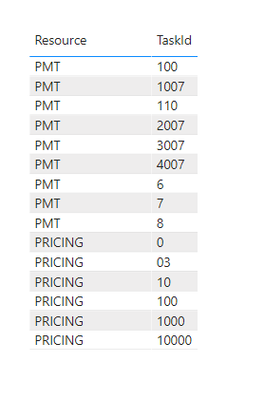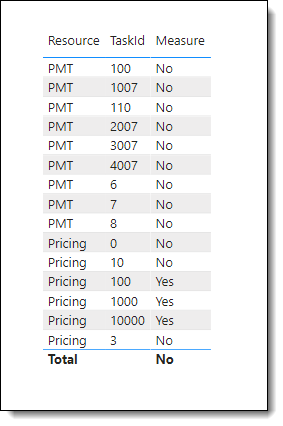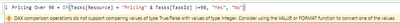Join us at FabCon Vienna from September 15-18, 2025
The ultimate Fabric, Power BI, SQL, and AI community-led learning event. Save €200 with code FABCOMM.
Get registered- Power BI forums
- Get Help with Power BI
- Desktop
- Service
- Report Server
- Power Query
- Mobile Apps
- Developer
- DAX Commands and Tips
- Custom Visuals Development Discussion
- Health and Life Sciences
- Power BI Spanish forums
- Translated Spanish Desktop
- Training and Consulting
- Instructor Led Training
- Dashboard in a Day for Women, by Women
- Galleries
- Data Stories Gallery
- Themes Gallery
- Contests Gallery
- Quick Measures Gallery
- Notebook Gallery
- Translytical Task Flow Gallery
- TMDL Gallery
- R Script Showcase
- Webinars and Video Gallery
- Ideas
- Custom Visuals Ideas (read-only)
- Issues
- Issues
- Events
- Upcoming Events
Enhance your career with this limited time 50% discount on Fabric and Power BI exams. Ends September 15. Request your voucher.
- Power BI forums
- Forums
- Get Help with Power BI
- Desktop
- Combining two formulas
- Subscribe to RSS Feed
- Mark Topic as New
- Mark Topic as Read
- Float this Topic for Current User
- Bookmark
- Subscribe
- Printer Friendly Page
- Mark as New
- Bookmark
- Subscribe
- Mute
- Subscribe to RSS Feed
- Permalink
- Report Inappropriate Content
Combining two formulas
Hello,
I am trying to figure out how to add a formula that will look at two coloums and will return one value based on the critera. I want it to return value "Yes" where the resource is pricing and the TaskId is >=90 and "No" when either 1 or both of those if false. I keep on getting an error when i try to make the formula. Something about the dax comparison operations do not support comparing values of type True/False with values of type Text. Below is a table to help.
Solved! Go to Solution.
- Mark as New
- Bookmark
- Subscribe
- Mute
- Subscribe to RSS Feed
- Permalink
- Report Inappropriate Content
The [TaskId] = "03" has to be type text. Try as:
Column =
IF(
'Table'[Resource] = "Pricing" && VALUE('Table'[TaskId]) >= 90,
"Yes",
"No"
)or as a measure:
Measure =
IF(
SELECTEDVALUE('Table'[Resource]) = "Pricing" && VALUE(SELECTEDVALUE('Table'[TaskId])) >= 90,
"Yes",
"No"
) Did I answer your question? Mark my post as a solution!
Did my answers help arrive at a solution? Give it a kudos by clicking the Thumbs Up!
Proud to be a Super User!
- Mark as New
- Bookmark
- Subscribe
- Mute
- Subscribe to RSS Feed
- Permalink
- Report Inappropriate Content
Perhaps your taskId column is of type text? If so, change that to numeric type and try the formula again.
- Mark as New
- Bookmark
- Subscribe
- Mute
- Subscribe to RSS Feed
- Permalink
- Report Inappropriate Content
The same error appears.
- Mark as New
- Bookmark
- Subscribe
- Mute
- Subscribe to RSS Feed
- Permalink
- Report Inappropriate Content
The [TaskId] = "03" has to be type text. Try as:
Column =
IF(
'Table'[Resource] = "Pricing" && VALUE('Table'[TaskId]) >= 90,
"Yes",
"No"
)or as a measure:
Measure =
IF(
SELECTEDVALUE('Table'[Resource]) = "Pricing" && VALUE(SELECTEDVALUE('Table'[TaskId])) >= 90,
"Yes",
"No"
) Did I answer your question? Mark my post as a solution!
Did my answers help arrive at a solution? Give it a kudos by clicking the Thumbs Up!
Proud to be a Super User!
Helpful resources
| User | Count |
|---|---|
| 70 | |
| 67 | |
| 62 | |
| 48 | |
| 28 |
| User | Count |
|---|---|
| 113 | |
| 77 | |
| 65 | |
| 55 | |
| 43 |