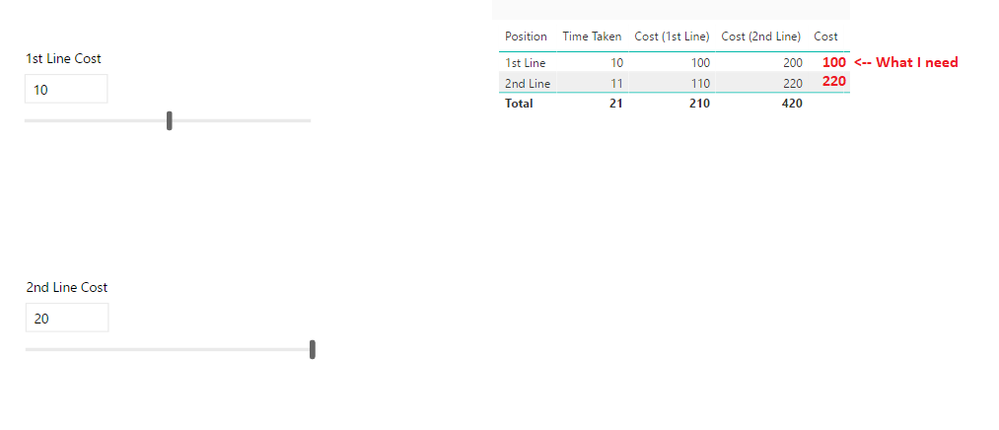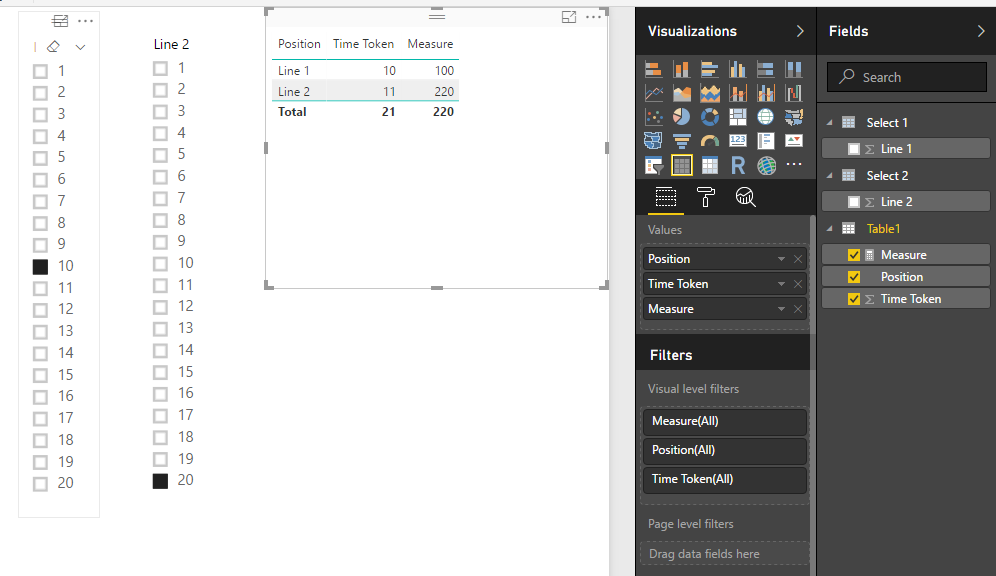Join us at the 2025 Microsoft Fabric Community Conference
March 31 - April 2, 2025, in Las Vegas, Nevada. Use code MSCUST for a $150 discount! Early bird discount ends December 31.
Register Now- Power BI forums
- Get Help with Power BI
- Desktop
- Service
- Report Server
- Power Query
- Mobile Apps
- Developer
- DAX Commands and Tips
- Custom Visuals Development Discussion
- Health and Life Sciences
- Power BI Spanish forums
- Translated Spanish Desktop
- Training and Consulting
- Instructor Led Training
- Dashboard in a Day for Women, by Women
- Galleries
- Community Connections & How-To Videos
- COVID-19 Data Stories Gallery
- Themes Gallery
- Data Stories Gallery
- R Script Showcase
- Webinars and Video Gallery
- Quick Measures Gallery
- 2021 MSBizAppsSummit Gallery
- 2020 MSBizAppsSummit Gallery
- 2019 MSBizAppsSummit Gallery
- Events
- Ideas
- Custom Visuals Ideas
- Issues
- Issues
- Events
- Upcoming Events
Be one of the first to start using Fabric Databases. View on-demand sessions with database experts and the Microsoft product team to learn just how easy it is to get started. Watch now
- Power BI forums
- Forums
- Get Help with Power BI
- Desktop
- Combining multiple 'What Ifs'
- Subscribe to RSS Feed
- Mark Topic as New
- Mark Topic as Read
- Float this Topic for Current User
- Bookmark
- Subscribe
- Printer Friendly Page
- Mark as New
- Bookmark
- Subscribe
- Mute
- Subscribe to RSS Feed
- Permalink
- Report Inappropriate Content
Combining multiple 'What Ifs'
Hi,
I'm trying to create a model to analyse costs of our IT Service Desk using the new What If functionality to input hourly costs via sliders. I therefore need to calculate either [Time Taken] x [1st Line Support WhatIf Value] [Measure 1] or [Time Taken] x [2nd Line Support WhatIf Value] [Measure 2] depending upon which tier of support dealt with the request.
Measures [1] and [2] work fine in isolation however I am struggling as soon as I introduce an IF statement to conditionally select the WhatIf value. I've tried adding a calculated column onthe original data source which looks like this:
Cost = IF(Data[Position] = "1st Line", WhatIf_1stLineCost[WhatIfParam1 Value], WhatIf_2ndLineCost[WhatIfParam2 Value])
As soon as I do this the values are blank.
Any suggestions on how to achieve this? It seems like such a simple problem. See below for an example of what I need the data to display like, the values in red is what I am trying to achieve.
Solved! Go to Solution.
- Mark as New
- Bookmark
- Subscribe
- Mute
- Subscribe to RSS Feed
- Permalink
- Report Inappropriate Content
Hi @AspireAlex,
You can refer to below sample to use position to switch the line value.
Measure =
var currentPosition=LASTNONBLANK(Table1[Position],[Position])
return
MAX(Table1[Time Token])*SWITCH(currentPosition,"Line 1",MAXX(VALUES('Select 1'[Line 1]),[Line 1]),"Line 2",MAXX(VALUES('Select 2'[Line 2]),[Line 2]))
Regards,
Xiaoxin Sheng
If this post helps, please consider accept as solution to help other members find it more quickly.
- Mark as New
- Bookmark
- Subscribe
- Mute
- Subscribe to RSS Feed
- Permalink
- Report Inappropriate Content
Hi @AspireAlex,
You can refer to below sample to use position to switch the line value.
Measure =
var currentPosition=LASTNONBLANK(Table1[Position],[Position])
return
MAX(Table1[Time Token])*SWITCH(currentPosition,"Line 1",MAXX(VALUES('Select 1'[Line 1]),[Line 1]),"Line 2",MAXX(VALUES('Select 2'[Line 2]),[Line 2]))
Regards,
Xiaoxin Sheng
If this post helps, please consider accept as solution to help other members find it more quickly.
- Mark as New
- Bookmark
- Subscribe
- Mute
- Subscribe to RSS Feed
- Permalink
- Report Inappropriate Content
Hi Xiaoxin,
Thanks for your advice, I've managed to get it working now that I've created the CurrentPosition measure.
Alex
Helpful resources

Join us at the Microsoft Fabric Community Conference
March 31 - April 2, 2025, in Las Vegas, Nevada. Use code MSCUST for a $150 discount!

Microsoft Fabric Community Conference 2025
Arun Ulag shares exciting details about the Microsoft Fabric Conference 2025, which will be held in Las Vegas, NV.

| User | Count |
|---|---|
| 114 | |
| 76 | |
| 57 | |
| 52 | |
| 44 |
| User | Count |
|---|---|
| 165 | |
| 116 | |
| 63 | |
| 57 | |
| 50 |