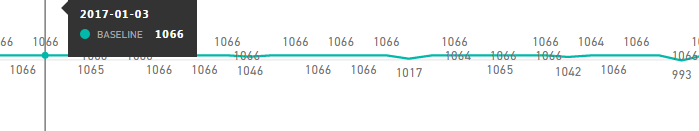FabCon is coming to Atlanta
Join us at FabCon Atlanta from March 16 - 20, 2026, for the ultimate Fabric, Power BI, AI and SQL community-led event. Save $200 with code FABCOMM.
Register now!- Power BI forums
- Get Help with Power BI
- Desktop
- Service
- Report Server
- Power Query
- Mobile Apps
- Developer
- DAX Commands and Tips
- Custom Visuals Development Discussion
- Health and Life Sciences
- Power BI Spanish forums
- Translated Spanish Desktop
- Training and Consulting
- Instructor Led Training
- Dashboard in a Day for Women, by Women
- Galleries
- Data Stories Gallery
- Themes Gallery
- Contests Gallery
- QuickViz Gallery
- Quick Measures Gallery
- Visual Calculations Gallery
- Notebook Gallery
- Translytical Task Flow Gallery
- TMDL Gallery
- R Script Showcase
- Webinars and Video Gallery
- Ideas
- Custom Visuals Ideas (read-only)
- Issues
- Issues
- Events
- Upcoming Events
The Power BI Data Visualization World Championships is back! Get ahead of the game and start preparing now! Learn more
- Power BI forums
- Forums
- Get Help with Power BI
- Desktop
- Combining Filter function? Running Total
- Subscribe to RSS Feed
- Mark Topic as New
- Mark Topic as Read
- Float this Topic for Current User
- Bookmark
- Subscribe
- Printer Friendly Page
- Mark as New
- Bookmark
- Subscribe
- Mute
- Subscribe to RSS Feed
- Permalink
- Report Inappropriate Content
Combining Filter function? Running Total
Context:
Building a burndown chart with a list of tasks based on their due dates. These snags have certain ID's so I have to count them.
I am trying to build a baseline (a line to show predicted completion of tasks) and have only been able to link them to their due dates (x axis)
This greatly skewes my graph as I do not have consistent due dates.
I tried creating a new table with dates and creating a relationship between all the dates and the due dates. When I do this my cumulative curve goes awol.
Bassicallly what im trying to do is go from this:
RunningTotal = CALCULATE ([Count of Tasks], FILTER ( ALL ( task_summary[Due Date] ), task_summary[Due Date] <= MAX ( task_summary[Due Date] )))
To a combination of these two.
RunningTotal = CALCULATE ( [Count of Tasks], FILTER ( ALL ( '2017' ), '2017'[Date] <= MAX ( '2017'[Date] ) )) ++++++++ CALCULATE ( [Count of Tasks], FILTER ( ALL ( task_summary[Due Date] ), task_summary[Due Date] <= MAX ( task_summary[Due Date] )))
Is there a way to combine the filter ?
Any other way to do this?
- Mark as New
- Bookmark
- Subscribe
- Mute
- Subscribe to RSS Feed
- Permalink
- Report Inappropriate Content
Hi @Teodor_TRU,
If these tables contain the relationships, you can try to directly add the filter to current formula:
RunningTotal = CALCULATE ( [Count of Tasks], FILTER ( ALL ( task_summary[Due Date] ), task_summary[Due Date] <= MAX ( task_summary[Due Date] )), FILTER ( ALL ( '2017' ), '2017'[Date] <= MAX ( '2017'[Date] ) ))
If they not contain the relationship, you should add the relationship first.(e.g. create a relationship between these tables and calendar table).
Regards,
Xiaoxin Sheng
- Mark as New
- Bookmark
- Subscribe
- Mute
- Subscribe to RSS Feed
- Permalink
- Report Inappropriate Content
If only it was that simple :P.
I tried that already and it doesn't work. When I used what you just mentioned, it doesn't stay cumulative. It just dips whenever a certain task goes past its due date but then the baseline returns back to its maximum. I want the changes in it to be permanent.
- Mark as New
- Bookmark
- Subscribe
- Mute
- Subscribe to RSS Feed
- Permalink
- Report Inappropriate Content
Hi @Teodor_TRU,
If you can please share us a sample file to test. It will help to modify your formula.
Regards,
Xiaoxin Sheng
Helpful resources

Power BI Dataviz World Championships
The Power BI Data Visualization World Championships is back! Get ahead of the game and start preparing now!

| User | Count |
|---|---|
| 63 | |
| 55 | |
| 42 | |
| 41 | |
| 23 |
| User | Count |
|---|---|
| 167 | |
| 136 | |
| 120 | |
| 79 | |
| 54 |