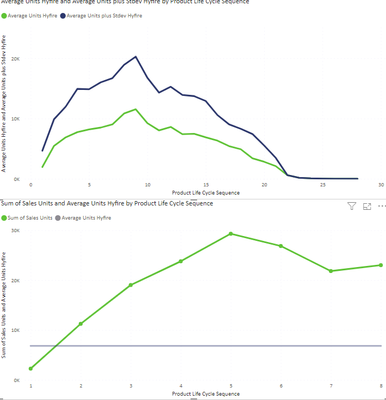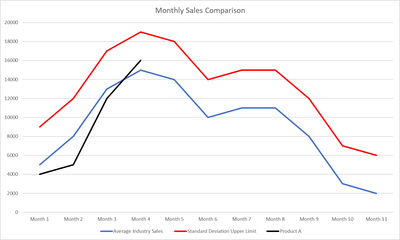- Power BI forums
- Updates
- News & Announcements
- Get Help with Power BI
- Desktop
- Service
- Report Server
- Power Query
- Mobile Apps
- Developer
- DAX Commands and Tips
- Custom Visuals Development Discussion
- Health and Life Sciences
- Power BI Spanish forums
- Translated Spanish Desktop
- Power Platform Integration - Better Together!
- Power Platform Integrations (Read-only)
- Power Platform and Dynamics 365 Integrations (Read-only)
- Training and Consulting
- Instructor Led Training
- Dashboard in a Day for Women, by Women
- Galleries
- Community Connections & How-To Videos
- COVID-19 Data Stories Gallery
- Themes Gallery
- Data Stories Gallery
- R Script Showcase
- Webinars and Video Gallery
- Quick Measures Gallery
- 2021 MSBizAppsSummit Gallery
- 2020 MSBizAppsSummit Gallery
- 2019 MSBizAppsSummit Gallery
- Events
- Ideas
- Custom Visuals Ideas
- Issues
- Issues
- Events
- Upcoming Events
- Community Blog
- Power BI Community Blog
- Custom Visuals Community Blog
- Community Support
- Community Accounts & Registration
- Using the Community
- Community Feedback
Register now to learn Fabric in free live sessions led by the best Microsoft experts. From Apr 16 to May 9, in English and Spanish.
- Power BI forums
- Forums
- Get Help with Power BI
- Desktop
- Combining Charts with 2 table sources
- Subscribe to RSS Feed
- Mark Topic as New
- Mark Topic as Read
- Float this Topic for Current User
- Bookmark
- Subscribe
- Printer Friendly Page
- Mark as New
- Bookmark
- Subscribe
- Mute
- Subscribe to RSS Feed
- Permalink
- Report Inappropriate Content
Combining Charts with 2 table sources
Hi to all
I am new to Power BI with a lot of excel experience but learning the ropes with Power Bi.
I have a set of sales data and want to measure the performance of our new product launches against the product category averages. Not only do I want to see how our new launches do but also compare our active sku's against competitors so that I can adjust forecasts accordingly.
Now in order to normalize the data for all products I have added a column that specifies the specific month of each sku in their particular product life cycle journey. As such I can compare apples with apples from month one for both the product category averages and the individual item.
So I have created 2 tables (no linked relationship) with the exact same information in order to calculate the industry averages on the one side and then pick individual items on the other side and match the sales up to see how it looks. My goal is to use slicers for the industry averages and toggle between various data points and see which best fits the individual sales of a specific item.
My problem is twofold. Firstly, I can't combine them on one chart as any filter applies to all of the data in the visual. This makes it very difficult to compare as you will see in the screenshot below.
The top graph shows the product category average for months 1-28 where the green line is the average and the blue is the standard deviation. The second graph at the bottom is the individual item I want to compare. Ideally, I want it to look like the third graph below.
The second problem is I have the product life cycle noted in both the data sets. That is the launch months from 1- whatever for the data. However if I try to link the data then all of the filter/slicers work and does separate the slicers to show the relevant data.
My tables will look something like this: I have duplicated so that I can put measures in place on the one side for the averages and standard deviation calculations and then a duplicate separate table with no relationship links to extract the individual sales data.
Any help and advice will be appreciated. At this stage I am not sure if it is even possible to present the data like this. In excel I can do this in a heartbeat.
| Product Description | Date | Product Life cycle rank | Unit sales | Product Category | Product Subcategory |
| Product A | Jan-23 | 1 | 382 | Furniture | Dining Room |
| Product A | Feb-23 | 2 | 162 | Furniture | Dining Room |
| Product A | Mar-23 | 3 | 375 | Furniture | Dining Room |
| Product A | Apr-23 | 4 | 882 | Furniture | Dining Room |
| Product A | May-23 | 5 | 284 | Furniture | Dining Room |
| Product A | Jun-23 | 6 | 719 | Furniture | Dining Room |
| Product A | Jul-23 | 7 | 828 | Furniture | Dining Room |
| Product A | Aug-23 | 8 | 596 | Furniture | Dining Room |
| Product B | Mar-23 | 1 | 449 | Furniture | Living Room |
| Product B | Apr-23 | 2 | 173 | Furniture | Living Room |
| Product B | May-23 | 3 | 408 | Furniture | Living Room |
| Product B | Jun-23 | 4 | 875 | Furniture | Living Room |
| Product B | Jul-23 | 5 | 710 | Furniture | Living Room |
| Product B | Aug-23 | 6 | 641 | Furniture | Living Room |
| Product C | May-23 | 1 | 515 | Furniture | Ourdoor |
| Product C | Jun-23 | 1 | 798 | Furniture | Ourdoor |
| Product C | Jul-23 | 1 | 336 | Furniture | Ourdoor |
| Product C | Aug-23 | 1 | 334 | Furniture | Ourdoor |
| Product C | Sep-23 | 1 | 518 | Furniture | Ourdoor |
| Product C | Oct-23 | 1 | 909 | Furniture | Ourdoor |
| Product C | Nov-23 | 1 | 533 | Furniture | Ourdoor |
Helpful resources

Microsoft Fabric Learn Together
Covering the world! 9:00-10:30 AM Sydney, 4:00-5:30 PM CET (Paris/Berlin), 7:00-8:30 PM Mexico City

Power BI Monthly Update - April 2024
Check out the April 2024 Power BI update to learn about new features.

| User | Count |
|---|---|
| 108 | |
| 98 | |
| 81 | |
| 65 | |
| 62 |
| User | Count |
|---|---|
| 147 | |
| 116 | |
| 104 | |
| 88 | |
| 65 |