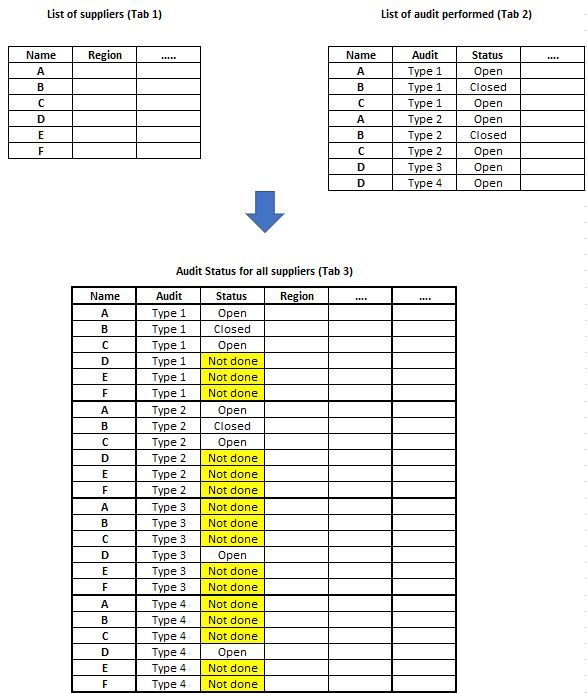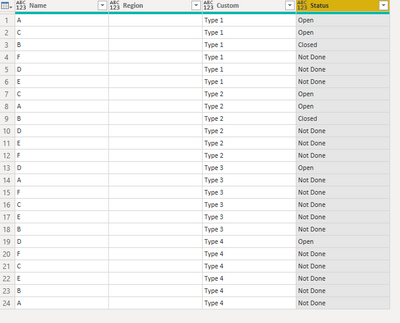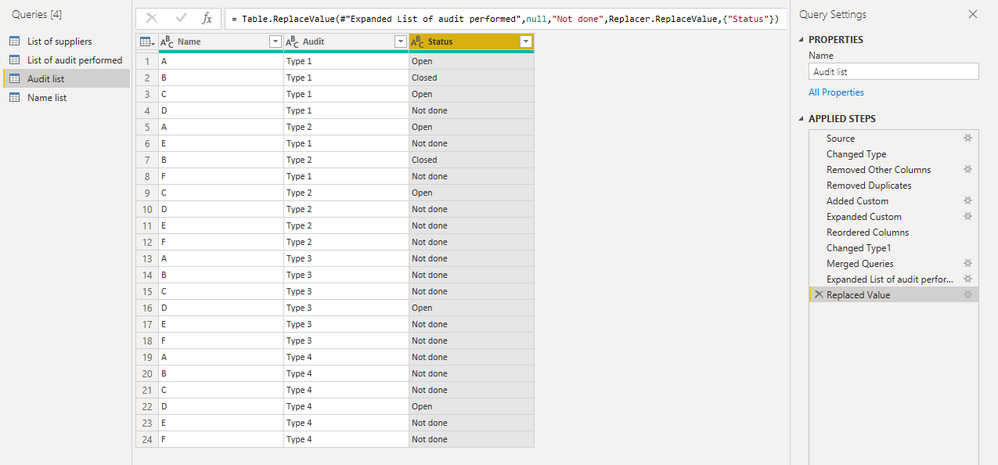Fabric Data Days starts November 4th!
Advance your Data & AI career with 50 days of live learning, dataviz contests, hands-on challenges, study groups & certifications and more!
Get registered- Power BI forums
- Get Help with Power BI
- Desktop
- Service
- Report Server
- Power Query
- Mobile Apps
- Developer
- DAX Commands and Tips
- Custom Visuals Development Discussion
- Health and Life Sciences
- Power BI Spanish forums
- Translated Spanish Desktop
- Training and Consulting
- Instructor Led Training
- Dashboard in a Day for Women, by Women
- Galleries
- Data Stories Gallery
- Themes Gallery
- Contests Gallery
- QuickViz Gallery
- Quick Measures Gallery
- Visual Calculations Gallery
- Notebook Gallery
- Translytical Task Flow Gallery
- TMDL Gallery
- R Script Showcase
- Webinars and Video Gallery
- Ideas
- Custom Visuals Ideas (read-only)
- Issues
- Issues
- Events
- Upcoming Events
Get Fabric Certified for FREE during Fabric Data Days. Don't miss your chance! Request now
- Power BI forums
- Forums
- Get Help with Power BI
- Desktop
- Combining 2 tables into one
- Subscribe to RSS Feed
- Mark Topic as New
- Mark Topic as Read
- Float this Topic for Current User
- Bookmark
- Subscribe
- Printer Friendly Page
- Mark as New
- Bookmark
- Subscribe
- Mute
- Subscribe to RSS Feed
- Permalink
- Report Inappropriate Content
Combining 2 tables into one
Hello,
I need your support for the next topic:
I have 2 initial tables:
Tab 1: "List of suppliers"
Tab 2: "List of audit performed" - Note: not all the suppliers from Tab 1 are included in Tab 2 - depends if the audit "Type X" was performed or not.
I want to find the best way to generate a third table based on the 2 previous one, which will represent, for each "Audit" type, the audit "Status" for each supplier "Name" in the Tab 1. If no "Status" found in Tab 2, write "Not done".
Here is a simplified representation:
Thanks and best regards.
Solved! Go to Solution.
- Mark as New
- Bookmark
- Subscribe
- Mute
- Subscribe to RSS Feed
- Permalink
- Report Inappropriate Content
@Anonymous , Create a new table
NewTable = crossjoin(suppliers, Distinct(Audit[Audit type]))
and add this new column
new column = coalesce(maxx(filter(Audit, Audit[suppliers] =NewTable[suppliers] && Audit[Audit type] =NewTable[Audit type]),[Audit Type]),"Not Done")
You can merge in power query too-https://radacad.com/append-vs-merge-in-power-bi-and-power-query
- Mark as New
- Bookmark
- Subscribe
- Mute
- Subscribe to RSS Feed
- Permalink
- Report Inappropriate Content
@Anonymous
Duplicate the Supplier Table and do the transformation:
You can download the file:HERE
________________________
If my answer was helpful, please consider Accept it as the solution to help the other members find it
Click on the Thumbs-Up icon if you like this reply 🙂
⭕ Subscribe and learn Power BI from these videos
⚪ Website ⚪ LinkedIn ⚪ PBI User Group
- Mark as New
- Bookmark
- Subscribe
- Mute
- Subscribe to RSS Feed
- Permalink
- Report Inappropriate Content
Hi @Anonymous
you can do it in Power Query like this:
// Audit list
let
Source = Table.FromRows(Json.Document(Binary.Decompress(Binary.FromText("i45WclTSUQqpLEhVMAQy/AtS85RidaKVnJBFnXPyi1NTwOLOWFXDzTDCaoYRDjNQVLvARI2xiprARWMB", BinaryEncoding.Base64), Compression.Deflate)), let _t = ((type nullable text) meta [Serialized.Text = true]) in type table [Name = _t, Audit = _t, Status = _t]),
#"Changed Type" = Table.TransformColumnTypes(Source,{{"Name", type text}, {"Audit", type text}, {"Status", type text}}),
#"Removed Other Columns" = Table.SelectColumns(#"Changed Type",{"Audit"}),
#"Removed Duplicates" = Table.Distinct(#"Removed Other Columns"),
#"Added Custom" = Table.AddColumn(#"Removed Duplicates", "Custom", each #"Name list"),
#"Expanded Custom" = Table.ExpandTableColumn(#"Added Custom", "Custom", {"Name"}, {"Name"}),
#"Reordered Columns" = Table.ReorderColumns(#"Expanded Custom",{"Name", "Audit"}),
#"Changed Type1" = Table.TransformColumnTypes(#"Reordered Columns",{{"Name", type text}}),
#"Merged Queries" = Table.NestedJoin(#"Changed Type1", {"Name", "Audit"}, #"List of audit performed", {"Name", "Audit"}, "List of audit performed", JoinKind.LeftOuter),
#"Expanded List of audit performed" = Table.ExpandTableColumn(#"Merged Queries", "List of audit performed", {"Status"}, {"Status"}),
#"Replaced Value" = Table.ReplaceValue(#"Expanded List of audit performed",null,"Not done",Replacer.ReplaceValue,{"Status"})
in
#"Replaced Value"
// Name list
let
Source = Table.FromRows(Json.Document(Binary.Decompress(Binary.FromText("i45WclTSUVKK1YlWcoIxnGEMFxjDFcZwAzNiAQ==", BinaryEncoding.Base64), Compression.Deflate)), let _t = ((type nullable text) meta [Serialized.Text = true]) in type table [Name = _t, Region = _t]),
#"Changed Type" = Table.TransformColumnTypes(Source,{{"Name", type text}, {"Region", type text}}),
#"Removed Other Columns" = Table.SelectColumns(#"Changed Type",{"Name"}),
#"Removed Duplicates" = Table.Distinct(#"Removed Other Columns")
in
#"Removed Duplicates"
// List of audit performed
let
Source = Table.FromRows(Json.Document(Binary.Decompress(Binary.FromText("i45WclTSUQqpLEhVMAQy/AtS85RidaKVnJBFnXPyi1NTwOLOWFXDzTDCaoYRDjNQVLvARI2xiprARWMB", BinaryEncoding.Base64), Compression.Deflate)), let _t = ((type nullable text) meta [Serialized.Text = true]) in type table [Name = _t, Audit = _t, Status = _t]),
#"Changed Type" = Table.TransformColumnTypes(Source,{{"Name", type text}, {"Audit", type text}, {"Status", type text}})
in
#"Changed Type"
// List of suppliers
let
Source = Table.FromRows(Json.Document(Binary.Decompress(Binary.FromText("i45WclTSUVKK1YlWcoIxnGEMFxjDFcZwAzNiAQ==", BinaryEncoding.Base64), Compression.Deflate)), let _t = ((type nullable text) meta [Serialized.Text = true]) in type table [Name = _t, Region = _t]),
#"Changed Type" = Table.TransformColumnTypes(Source,{{"Name", type text}, {"Region", type text}})
in
#"Changed Type"
With kind regards from the town where the legend of the 'Pied Piper of Hamelin' is at home
FrankAT (Proud to be a Datanaut)
- Mark as New
- Bookmark
- Subscribe
- Mute
- Subscribe to RSS Feed
- Permalink
- Report Inappropriate Content
@Anonymous , Create a new table
NewTable = crossjoin(suppliers, Distinct(Audit[Audit type]))
and add this new column
new column = coalesce(maxx(filter(Audit, Audit[suppliers] =NewTable[suppliers] && Audit[Audit type] =NewTable[Audit type]),[Audit Type]),"Not Done")
You can merge in power query too-https://radacad.com/append-vs-merge-in-power-bi-and-power-query
- Mark as New
- Bookmark
- Subscribe
- Mute
- Subscribe to RSS Feed
- Permalink
- Report Inappropriate Content
@Anonymous Seems like you should use a Merge query in Power Query Editor
Follow on LinkedIn
@ me in replies or I'll lose your thread!!!
Instead of a Kudo, please vote for this idea
Become an expert!: Enterprise DNA
External Tools: MSHGQM
YouTube Channel!: Microsoft Hates Greg
Latest book!: DAX For Humans
DAX is easy, CALCULATE makes DAX hard...
- Mark as New
- Bookmark
- Subscribe
- Mute
- Subscribe to RSS Feed
- Permalink
- Report Inappropriate Content
Hello Greg,
I'm not sure that i know how to do it.. Can you help with details please ?
Thanks.
Helpful resources

Power BI Monthly Update - November 2025
Check out the November 2025 Power BI update to learn about new features.

Fabric Data Days
Advance your Data & AI career with 50 days of live learning, contests, hands-on challenges, study groups & certifications and more!