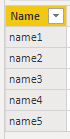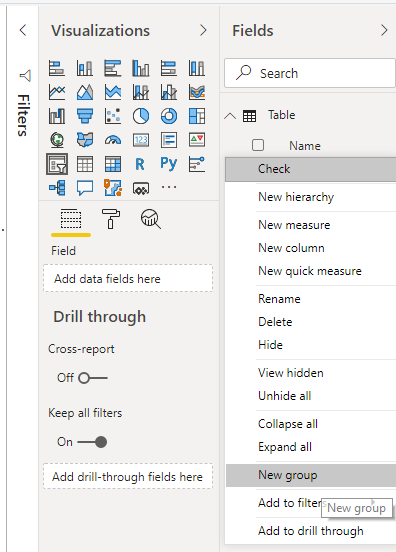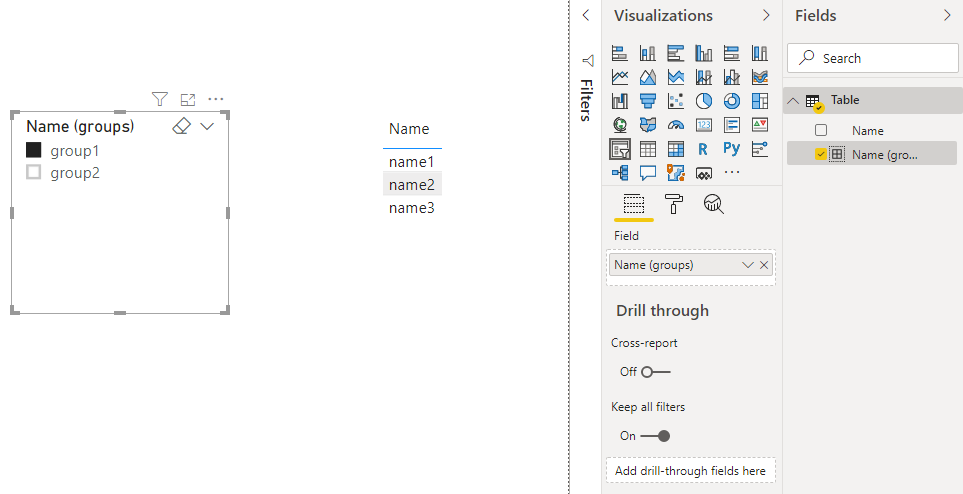FabCon is coming to Atlanta
Join us at FabCon Atlanta from March 16 - 20, 2026, for the ultimate Fabric, Power BI, AI and SQL community-led event. Save $200 with code FABCOMM.
Register now!- Power BI forums
- Get Help with Power BI
- Desktop
- Service
- Report Server
- Power Query
- Mobile Apps
- Developer
- DAX Commands and Tips
- Custom Visuals Development Discussion
- Health and Life Sciences
- Power BI Spanish forums
- Translated Spanish Desktop
- Training and Consulting
- Instructor Led Training
- Dashboard in a Day for Women, by Women
- Galleries
- Data Stories Gallery
- Themes Gallery
- Contests Gallery
- QuickViz Gallery
- Quick Measures Gallery
- Visual Calculations Gallery
- Notebook Gallery
- Translytical Task Flow Gallery
- TMDL Gallery
- R Script Showcase
- Webinars and Video Gallery
- Ideas
- Custom Visuals Ideas (read-only)
- Issues
- Issues
- Events
- Upcoming Events
The Power BI Data Visualization World Championships is back! Get ahead of the game and start preparing now! Learn more
- Power BI forums
- Forums
- Get Help with Power BI
- Desktop
- Combined selection
- Subscribe to RSS Feed
- Mark Topic as New
- Mark Topic as Read
- Float this Topic for Current User
- Bookmark
- Subscribe
- Printer Friendly Page
- Mark as New
- Bookmark
- Subscribe
- Mute
- Subscribe to RSS Feed
- Permalink
- Report Inappropriate Content
Combined selection
Hi Experts,
I have the following column
Col1
a
b
c
d
I want to create a dropdown list with X and Y. Where X will filters based on Col1 a & b, and Y filters based on c & d.
Thanks,
Solved! Go to Solution.
- Mark as New
- Bookmark
- Subscribe
- Mute
- Subscribe to RSS Feed
- Permalink
- Report Inappropriate Content
Hi, @abukapsoun
Based on your description, I created data to reproduce your scenario.
Table:
You may right-click the 'Name' field and click 'new group'.
You need to Ctrl+click 'name1','name2','name3' and click 'Group' to group them as 'group1', and then do the same as above to create 'group2'.
Finally you may drag the new group into a slicer. Here is the result.
Best Regards
Allan
If this post helps, then please consider Accept it as the solution to help the other members find it more quickly.
- Mark as New
- Bookmark
- Subscribe
- Mute
- Subscribe to RSS Feed
- Permalink
- Report Inappropriate Content
Hi, @abukapsoun
Based on your description, I created data to reproduce your scenario.
Table:
You may right-click the 'Name' field and click 'new group'.
You need to Ctrl+click 'name1','name2','name3' and click 'Group' to group them as 'group1', and then do the same as above to create 'group2'.
Finally you may drag the new group into a slicer. Here is the result.
Best Regards
Allan
If this post helps, then please consider Accept it as the solution to help the other members find it more quickly.
- Mark as New
- Bookmark
- Subscribe
- Mute
- Subscribe to RSS Feed
- Permalink
- Report Inappropriate Content
@abukapsoun , Not ver clear. Create a slicer and give visual level filter for the value
- Mark as New
- Bookmark
- Subscribe
- Mute
- Subscribe to RSS Feed
- Permalink
- Report Inappropriate Content
Hi,
What I want to say is the following.. suppose I have a column with student names
name1
name2
name3
name4
name5
I want to classify them all into 2 groups, group 1 and group 2. My dropdown slicer would show only group 1 and group 2.
if i select group 1, it will show for example name1, 2,3 and if i select group 2 it will show name 4 and 5.
thanks
- Mark as New
- Bookmark
- Subscribe
- Mute
- Subscribe to RSS Feed
- Permalink
- Report Inappropriate Content
Create a new column and put them into groups. And then use hierarchy slicer for Feb 2020 release; that would be better
https://powerbi.microsoft.com/en-us/blog/power-bi-desktop-february-2020-feature-summary/
Helpful resources

Power BI Dataviz World Championships
The Power BI Data Visualization World Championships is back! Get ahead of the game and start preparing now!

| User | Count |
|---|---|
| 38 | |
| 36 | |
| 33 | |
| 32 | |
| 28 |
| User | Count |
|---|---|
| 129 | |
| 88 | |
| 79 | |
| 68 | |
| 63 |