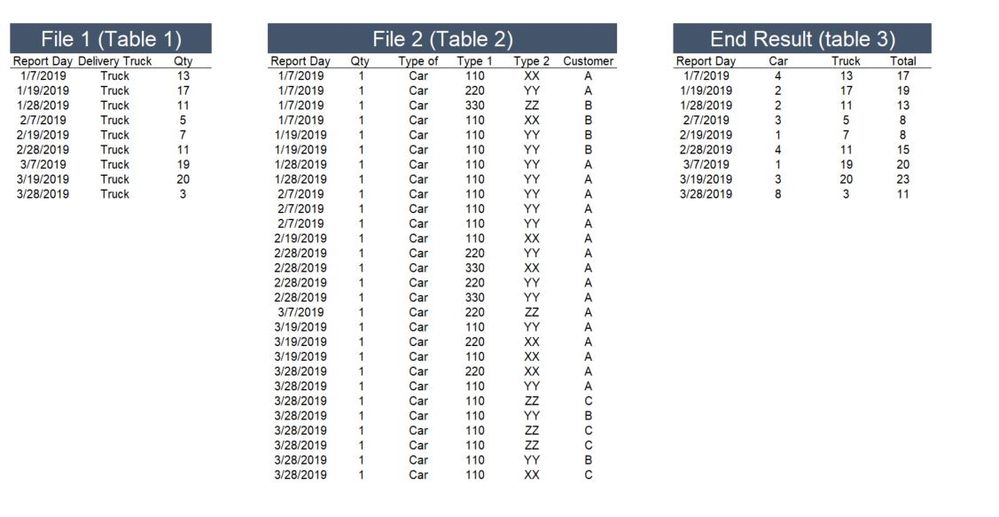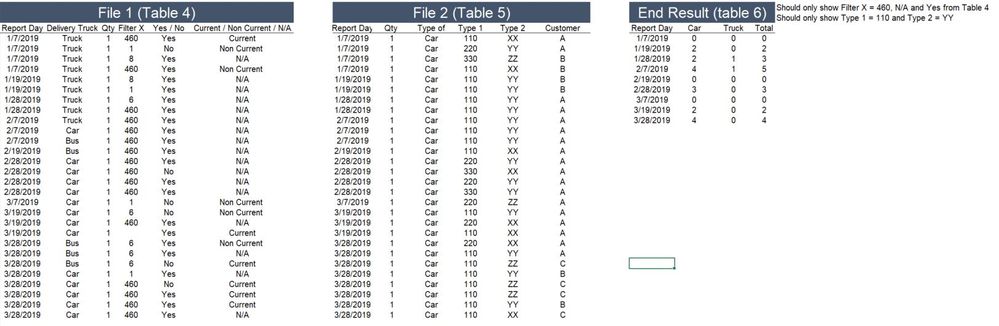Fabric Data Days starts November 4th!
Advance your Data & AI career with 50 days of live learning, dataviz contests, hands-on challenges, study groups & certifications and more!
Get registered- Power BI forums
- Get Help with Power BI
- Desktop
- Service
- Report Server
- Power Query
- Mobile Apps
- Developer
- DAX Commands and Tips
- Custom Visuals Development Discussion
- Health and Life Sciences
- Power BI Spanish forums
- Translated Spanish Desktop
- Training and Consulting
- Instructor Led Training
- Dashboard in a Day for Women, by Women
- Galleries
- Data Stories Gallery
- Themes Gallery
- Contests Gallery
- Quick Measures Gallery
- Visual Calculations Gallery
- Notebook Gallery
- Translytical Task Flow Gallery
- TMDL Gallery
- R Script Showcase
- Webinars and Video Gallery
- Ideas
- Custom Visuals Ideas (read-only)
- Issues
- Issues
- Events
- Upcoming Events
Get Fabric Certified for FREE during Fabric Data Days. Don't miss your chance! Learn more
- Power BI forums
- Forums
- Get Help with Power BI
- Desktop
- Combine two different tables
- Subscribe to RSS Feed
- Mark Topic as New
- Mark Topic as Read
- Float this Topic for Current User
- Bookmark
- Subscribe
- Printer Friendly Page
- Mark as New
- Bookmark
- Subscribe
- Mute
- Subscribe to RSS Feed
- Permalink
- Report Inappropriate Content
Combine two different tables
Hello,
I have a problem I haven't been able to figure out. I have two files that I would like to combine in order to show my data better in my report. The two input files I have are File 1 and 2, and what I would like to do is Table 3. However I can't seem to create any relationship between Report day so wonder how I can get this to work smoothly?
Thank you!
Solved! Go to Solution.
- Mark as New
- Bookmark
- Subscribe
- Mute
- Subscribe to RSS Feed
- Permalink
- Report Inappropriate Content
Hi @Anonymous
Sure, you can just create a date dimension join both tables on Report Day
https://radacad.com/create-a-date-dimension-in-power-bi-in-4-steps-step-1-calendar-columns
Later create Two Measures and add them to the table.
Trucks =
CALCULATE(
SUM( 'Table 4'[Qty] ),
'Table 4'[Filter X] = 460,
'Table 4'[Yes / no] = "Yes",
'Table 4'[Current / Non Current / N/A] = "N/A"
)Car =
CALCULATE(
SUM( 'Table 5'[Qty] ),
'Table 5'[Type 1] = 110,
'Table 5'[Type 2] = "YY"
)
Mariusz
If this post helps, then please consider Accepting it as the solution.
Please feel free to connect with me.
- Mark as New
- Bookmark
- Subscribe
- Mute
- Subscribe to RSS Feed
- Permalink
- Report Inappropriate Content
Hello both @Mariusz & @amitchandak , thank you for the fast replies!
I realized my two tables were more "complex" than I showed here. If my lists/tables looks like this instead, how can I merge these two in the best way?
Thank you!
- Mark as New
- Bookmark
- Subscribe
- Mute
- Subscribe to RSS Feed
- Permalink
- Report Inappropriate Content
Hi @Anonymous
Sure, you can just create a date dimension join both tables on Report Day
https://radacad.com/create-a-date-dimension-in-power-bi-in-4-steps-step-1-calendar-columns
Later create Two Measures and add them to the table.
Trucks =
CALCULATE(
SUM( 'Table 4'[Qty] ),
'Table 4'[Filter X] = 460,
'Table 4'[Yes / no] = "Yes",
'Table 4'[Current / Non Current / N/A] = "N/A"
)Car =
CALCULATE(
SUM( 'Table 5'[Qty] ),
'Table 5'[Type 1] = 110,
'Table 5'[Type 2] = "YY"
)
Mariusz
If this post helps, then please consider Accepting it as the solution.
Please feel free to connect with me.
- Mark as New
- Bookmark
- Subscribe
- Mute
- Subscribe to RSS Feed
- Permalink
- Report Inappropriate Content
- Mark as New
- Bookmark
- Subscribe
- Mute
- Subscribe to RSS Feed
- Permalink
- Report Inappropriate Content
Try like
table =
var _tab=
union(
summarize(table1, table1[Report Date], "car",0,"truck",sum(table[Qty])),
summarize(table2, table2[Report Date], "car",sum(table[deilvery]),"truck",0)
)
return
summarize(_tab,[Report Date],"Car",sum([car]),"truck",sum([truck]),"total",sum([car])+sum([truck]))- Mark as New
- Bookmark
- Subscribe
- Mute
- Subscribe to RSS Feed
- Permalink
- Report Inappropriate Content
Hi @Anonymous
You can do it in Power Query,
- Reference your table 2
- Use Group By on Report Date and Type Of and Sum On Qty
- And later use merge queries on both tables 1 and 2
If you would like me to create a sample file then please provide both tables in a usable format.
Mariusz
If this post helps, then please consider Accepting it as the solution.
Please feel free to connect with me.
Helpful resources

Fabric Data Days
Advance your Data & AI career with 50 days of live learning, contests, hands-on challenges, study groups & certifications and more!

Power BI Monthly Update - October 2025
Check out the October 2025 Power BI update to learn about new features.