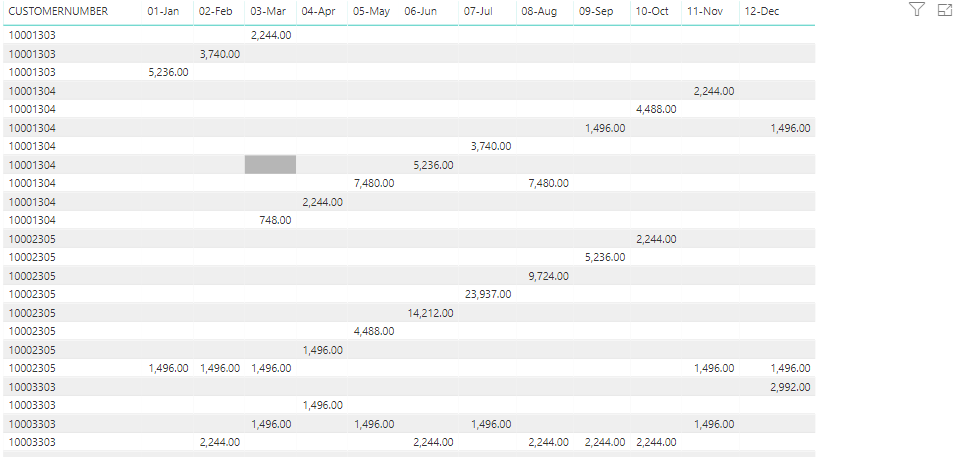- Subscribe to RSS Feed
- Mark Topic as New
- Mark Topic as Read
- Float this Topic for Current User
- Bookmark
- Subscribe
- Printer Friendly Page
- Mark as New
- Bookmark
- Subscribe
- Mute
- Subscribe to RSS Feed
- Permalink
- Report Inappropriate Content
Combine multiple rows and retain values of each individual row
I have a bunch of usage data corresponding to customer numbers and months in a pivot table. The values are sporadically placed throughout the table. For each customer number, I would like to merge the data into one row. For instance, for customer #10001303, I would like it to read across 5236, 3740, 2244. Some customer numbers won't have usage data for all rows like customer #10001303 does not. Is there a simple way to do this? Thanks
Solved! Go to Solution.
- Mark as New
- Bookmark
- Subscribe
- Mute
- Subscribe to RSS Feed
- Permalink
- Report Inappropriate Content
Hello @kblommer
Rather than pulling the Table[Usage Data] column into your table, try writing a measure to sum the usage data.
Usage = SUM ( Table[Usage Data] )
Then adding the measure to your matrix.
- Mark as New
- Bookmark
- Subscribe
- Mute
- Subscribe to RSS Feed
- Permalink
- Report Inappropriate Content
Hi,
I think you can Summarize this Data using MAX.
Expressions:
SELECTCOLUMNS(ADDCOLUMN(
SUMMARIZE(TABLE, CUSTOMER_NO,"Jan",MAX(JAN),"FEB",MAX(FEB),....."DEC",MAX(DEC)),
"CONCATENATED",CONCATENATE([JAN],[FEB],[MAR]...[DEC])
),"Customer_No",[ CUSTOMER_NO],"Concatenated",[CONCATENATED]
)
Do give it a Thumbs up and accept as solution if it solves.
- Mark as New
- Bookmark
- Subscribe
- Mute
- Subscribe to RSS Feed
- Permalink
- Report Inappropriate Content
Hello @kblommer
Rather than pulling the Table[Usage Data] column into your table, try writing a measure to sum the usage data.
Usage = SUM ( Table[Usage Data] )
Then adding the measure to your matrix.
Helpful resources
| Subject | Author | Posted | |
|---|---|---|---|
| 09-19-2024 07:52 AM | |||
| 08-23-2024 03:33 AM | |||
| 09-11-2024 12:37 AM | |||
| 07-06-2024 10:32 PM | |||
| 07-03-2024 02:46 AM |
| User | Count |
|---|---|
| 123 | |
| 104 | |
| 84 | |
| 49 | |
| 46 |