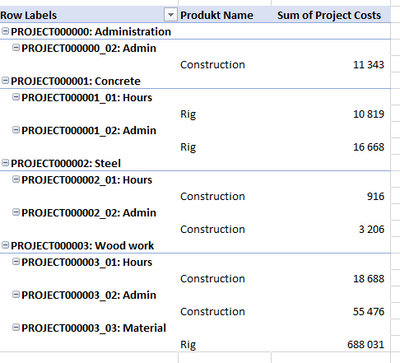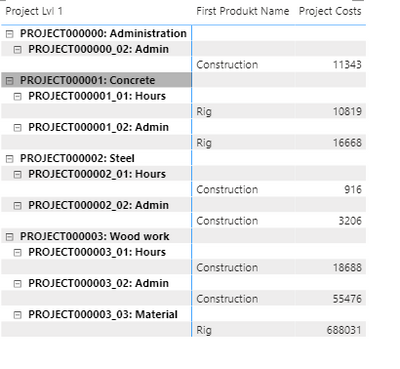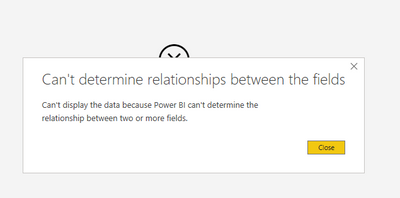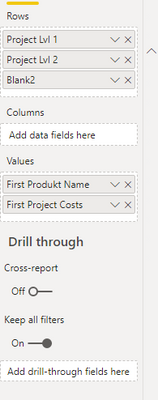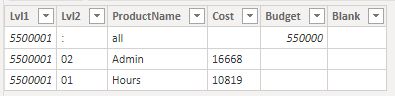New Offer! Become a Certified Fabric Data Engineer
Check your eligibility for this 50% exam voucher offer and join us for free live learning sessions to get prepared for Exam DP-700.
Get Started- Power BI forums
- Get Help with Power BI
- Desktop
- Service
- Report Server
- Power Query
- Mobile Apps
- Developer
- DAX Commands and Tips
- Custom Visuals Development Discussion
- Health and Life Sciences
- Power BI Spanish forums
- Translated Spanish Desktop
- Training and Consulting
- Instructor Led Training
- Dashboard in a Day for Women, by Women
- Galleries
- Community Connections & How-To Videos
- COVID-19 Data Stories Gallery
- Themes Gallery
- Data Stories Gallery
- R Script Showcase
- Webinars and Video Gallery
- Quick Measures Gallery
- 2021 MSBizAppsSummit Gallery
- 2020 MSBizAppsSummit Gallery
- 2019 MSBizAppsSummit Gallery
- Events
- Ideas
- Custom Visuals Ideas
- Issues
- Issues
- Events
- Upcoming Events
Don't miss out! 2025 Microsoft Fabric Community Conference, March 31 - April 2, Las Vegas, Nevada. Use code MSCUST for a $150 discount. Prices go up February 11th. Register now.
- Power BI forums
- Forums
- Get Help with Power BI
- Desktop
- Re: Combine matrix and table
- Subscribe to RSS Feed
- Mark Topic as New
- Mark Topic as Read
- Float this Topic for Current User
- Bookmark
- Subscribe
- Printer Friendly Page
- Mark as New
- Bookmark
- Subscribe
- Mute
- Subscribe to RSS Feed
- Permalink
- Report Inappropriate Content
Combine matrix and table
I have a matrix with a project hierarchy in one column, but is it possible to also show parametres in a second column?
The data looks like this:
| Project Lvl 1 | Project Lvl 2 | Produkt Name | Project Costs |
| PROJECT000000: Administration | PROJECT000000_02: Admin | Construction | 11343 |
| PROJECT000001: Concrete | PROJECT000001_01: Hours | Rig | 10819 |
| PROJECT000001: Concrete | PROJECT000001_02: Admin | Rig | 16668 |
| PROJECT000002: Steel | PROJECT000002_01: Hours | Construction | 916 |
| PROJECT000002: Steel | PROJECT000002_02: Admin | Construction | 3206 |
| PROJECT000003: Wood work | PROJECT000003_01: Hours | Construction | 18688 |
| PROJECT000003: Wood work | PROJECT000003_02: Admin | Construction | 55476 |
| PROJECT000003: Wood work | PROJECT000003_03: Material | Rig | 688031 |
and i would like to display it like this, with the steped hierarchy in one d
Solved! Go to Solution.
- Mark as New
- Bookmark
- Subscribe
- Mute
- Subscribe to RSS Feed
- Permalink
- Report Inappropriate Content
Hi @Anonymous ,
To what I can see from the image you provide you want to have an additional row in the headers but the value in the values.
Add a column with blank values to your model then just put your matrix in the following setup:
- Rows:
- ProjectsLevel1
- ProjctsLevel2
- BlankColumn
- Values
- FirstProduct Name
- Sum ProjectCosts
- Turn off subtotals
Result below:
Regards
Miguel Félix
Did I answer your question? Mark my post as a solution!
Proud to be a Super User!
Check out my blog: Power BI em Português- Mark as New
- Bookmark
- Subscribe
- Mute
- Subscribe to RSS Feed
- Permalink
- Report Inappropriate Content
Another problem occured, because I do not have access to create new columns in the dataset.
Is there a DAX-formula that can do the same trick?
- Mark as New
- Bookmark
- Subscribe
- Mute
- Subscribe to RSS Feed
- Permalink
- Report Inappropriate Content
Hi @Anonymous ,
To what I can see from the image you provide you want to have an additional row in the headers but the value in the values.
Add a column with blank values to your model then just put your matrix in the following setup:
- Rows:
- ProjectsLevel1
- ProjctsLevel2
- BlankColumn
- Values
- FirstProduct Name
- Sum ProjectCosts
- Turn off subtotals
Result below:
Regards
Miguel Félix
Did I answer your question? Mark my post as a solution!
Proud to be a Super User!
Check out my blog: Power BI em Português- Mark as New
- Bookmark
- Subscribe
- Mute
- Subscribe to RSS Feed
- Permalink
- Report Inappropriate Content
@MFelix only on eissue. When I click on the + sign on the lowest level I get this error.
Do you know how I can work around this? The model is simple with everything in the same table, just used for this example.
- Mark as New
- Bookmark
- Subscribe
- Mute
- Subscribe to RSS Feed
- Permalink
- Report Inappropriate Content
Hi @Anonymous ,
On the lowest level as you can see from my visualization there is no + sign, can you tell me what are the columns you are using for the hierarchy on row level.
Regards
Miguel Félix
Did I answer your question? Mark my post as a solution!
Proud to be a Super User!
Check out my blog: Power BI em Português- Mark as New
- Bookmark
- Subscribe
- Mute
- Subscribe to RSS Feed
- Permalink
- Report Inappropriate Content
- Mark as New
- Bookmark
- Subscribe
- Mute
- Subscribe to RSS Feed
- Permalink
- Report Inappropriate Content
Hi @Anonymous ,
I have the exact same setup and everything is working properly, except when I do one thing that is to have the blank value from another table that will return the same error you data should look like this:
As you can see I have the blank column in the same table that will work properly.
Regards
Miguel Félix
Did I answer your question? Mark my post as a solution!
Proud to be a Super User!
Check out my blog: Power BI em Português- Mark as New
- Bookmark
- Subscribe
- Mute
- Subscribe to RSS Feed
- Permalink
- Report Inappropriate Content
- Mark as New
- Bookmark
- Subscribe
- Mute
- Subscribe to RSS Feed
- Permalink
- Report Inappropriate Content
Helpful resources

Join us at the Microsoft Fabric Community Conference
March 31 - April 2, 2025, in Las Vegas, Nevada. Use code MSCUST for a $150 discount! Prices go up Feb. 11th.

Power BI Monthly Update - January 2025
Check out the January 2025 Power BI update to learn about new features in Reporting, Modeling, and Data Connectivity.

| User | Count |
|---|---|
| 143 | |
| 85 | |
| 66 | |
| 51 | |
| 45 |
| User | Count |
|---|---|
| 216 | |
| 89 | |
| 82 | |
| 66 | |
| 57 |