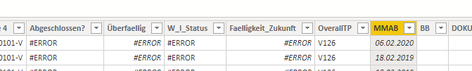Fabric Data Days starts November 4th!
Advance your Data & AI career with 50 days of live learning, dataviz contests, hands-on challenges, study groups & certifications and more!
Get registered- Power BI forums
- Get Help with Power BI
- Desktop
- Service
- Report Server
- Power Query
- Mobile Apps
- Developer
- DAX Commands and Tips
- Custom Visuals Development Discussion
- Health and Life Sciences
- Power BI Spanish forums
- Translated Spanish Desktop
- Training and Consulting
- Instructor Led Training
- Dashboard in a Day for Women, by Women
- Galleries
- Data Stories Gallery
- Themes Gallery
- Contests Gallery
- Quick Measures Gallery
- Visual Calculations Gallery
- Notebook Gallery
- Translytical Task Flow Gallery
- TMDL Gallery
- R Script Showcase
- Webinars and Video Gallery
- Ideas
- Custom Visuals Ideas (read-only)
- Issues
- Issues
- Events
- Upcoming Events
Join us at FabCon Atlanta from March 16 - 20, 2026, for the ultimate Fabric, Power BI, AI and SQL community-led event. Save $200 with code FABCOMM. Register now.
- Power BI forums
- Forums
- Get Help with Power BI
- Desktop
- Columns don´t update automatically when introducin...
- Subscribe to RSS Feed
- Mark Topic as New
- Mark Topic as Read
- Float this Topic for Current User
- Bookmark
- Subscribe
- Printer Friendly Page
- Mark as New
- Bookmark
- Subscribe
- Mute
- Subscribe to RSS Feed
- Permalink
- Report Inappropriate Content
Columns don´t update automatically when introducing new source
Hi there, I have the following problem:
in my Table I have 3 Columns that are added to the table by joining two tables in the PowerQuery Backend.
This join takes so long that I decided to load both tables into the model and join them using RELATED function. This works quite good and is faster.
The problem now is: all other columns, that referred to the RELATED columns (same name as before and same datatype and same format) still show #ERROR although the new columns are exactly the same.
what can I do to avoid the process of writing all Colums new just to trigger something like a refresh. I dont get the failure because everything is the same except the join is now done in the model and not in powerQuery. (See in picture, values are available (MMAB,BB,DOKU) but it still says error without any reason)
Thanks and greetings - daniel
Solved! Go to Solution.
- Mark as New
- Bookmark
- Subscribe
- Mute
- Subscribe to RSS Feed
- Permalink
- Report Inappropriate Content
@Anonymous If you are using calculated column, it wont refresh when changes are made to the data. Custom column like all other columns are updated during the load time and any new data does not impact them. So basically, during run time you cannot update the column values, only measure are updated on run time. If you can share your detailed data and what you want to do exactly, we can assist you accordingy.
Did I answer your question? Mark my post as a solution!
Appreciate your Kudos
Proud to be a Super User!
Follow me on linkedin
- Mark as New
- Bookmark
- Subscribe
- Mute
- Subscribe to RSS Feed
- Permalink
- Report Inappropriate Content
@Anonymous , has related column worked ever. You can create a column on many side using related in 1-M relation.
In case power query merge is working you should use that.https://radacad.com/append-vs-merge-in-power-bi-and-power-query
Refer how in DAX we can copy values from one table to another -https://www.youtube.com/watch?v=czNHt7UXIe8
- Mark as New
- Bookmark
- Subscribe
- Mute
- Subscribe to RSS Feed
- Permalink
- Report Inappropriate Content
@Anonymous If you are using calculated column, it wont refresh when changes are made to the data. Custom column like all other columns are updated during the load time and any new data does not impact them. So basically, during run time you cannot update the column values, only measure are updated on run time. If you can share your detailed data and what you want to do exactly, we can assist you accordingy.
Did I answer your question? Mark my post as a solution!
Appreciate your Kudos
Proud to be a Super User!
Follow me on linkedin
- Mark as New
- Bookmark
- Subscribe
- Mute
- Subscribe to RSS Feed
- Permalink
- Report Inappropriate Content