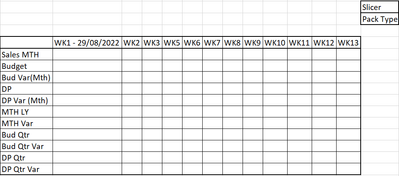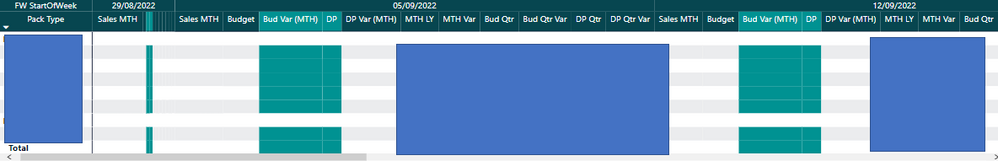Jumpstart your career with the Fabric Career Hub
Find everything you need to get certified on Fabric—skills challenges, live sessions, exam prep, role guidance, and a 50 percent discount on exams.
Get started- Power BI forums
- Updates
- News & Announcements
- Get Help with Power BI
- Desktop
- Service
- Report Server
- Power Query
- Mobile Apps
- Developer
- DAX Commands and Tips
- Custom Visuals Development Discussion
- Health and Life Sciences
- Power BI Spanish forums
- Translated Spanish Desktop
- Power Platform Integration - Better Together!
- Power Platform Integrations (Read-only)
- Power Platform and Dynamics 365 Integrations (Read-only)
- Training and Consulting
- Instructor Led Training
- Dashboard in a Day for Women, by Women
- Galleries
- Community Connections & How-To Videos
- COVID-19 Data Stories Gallery
- Themes Gallery
- Data Stories Gallery
- R Script Showcase
- Webinars and Video Gallery
- Quick Measures Gallery
- 2021 MSBizAppsSummit Gallery
- 2020 MSBizAppsSummit Gallery
- 2019 MSBizAppsSummit Gallery
- Events
- Ideas
- Custom Visuals Ideas
- Issues
- Issues
- Events
- Upcoming Events
- Community Blog
- Power BI Community Blog
- Custom Visuals Community Blog
- Community Support
- Community Accounts & Registration
- Using the Community
- Community Feedback
Earn a 50% discount on the DP-600 certification exam by completing the Fabric 30 Days to Learn It challenge.
- Power BI forums
- Forums
- Get Help with Power BI
- Desktop
- Re: Column spaces when changing filters
- Subscribe to RSS Feed
- Mark Topic as New
- Mark Topic as Read
- Float this Topic for Current User
- Bookmark
- Subscribe
- Printer Friendly Page
- Mark as New
- Bookmark
- Subscribe
- Mute
- Subscribe to RSS Feed
- Permalink
- Report Inappropriate Content
Column spaces when changing filters
We have a report which shows sales for the month, broken down by week and totals for the month as well. As this report is used by many people, there is a lot of information which is not needed by people however, these columns and values are used in the totals calculations.
As a temporary fix, we have just been sliding the columns across until we get the 1 column we want then publish - this is very tedious and annoying, and also this formatting dissapears after we change the filter to go to the next month, forcing us to do it all again each month.
Is there a way where we can keep the formatting we have done with the columns as we change the month filter? Or any other similar processes that can acheive a similar outcome?
- Mark as New
- Bookmark
- Subscribe
- Mute
- Subscribe to RSS Feed
- Permalink
- Report Inappropriate Content
Hi @HarrisonPerich,
From my understanding is that your adjusting your report weekly
Unfortunately, i do not have a complete solution, but there is a more elegant way to present your data so that the users can view the other columns if that is what you are looking for. You would need to maintan the report every quarter instead. |
Here's the excel wireframe below
Regards
Dax_Noob
- Mark as New
- Bookmark
- Subscribe
- Mute
- Subscribe to RSS Feed
- Permalink
- Report Inappropriate Content
Okay, I appreciate the suggestion - Ill pass it on.
Is there a way where I can 'copy & paste' my formatting so that when I change to Sep, Oct, etc. it is the same as the one which I manually editted?
- Mark as New
- Bookmark
- Subscribe
- Mute
- Subscribe to RSS Feed
- Permalink
- Report Inappropriate Content
Hi @HarrisonPerich ,
Do you mind sharing additional info? Maybe a screenshot with blurred data would help
Regards
Dax_Noob
From my understanding
- Mark as New
- Bookmark
- Subscribe
- Mute
- Subscribe to RSS Feed
- Permalink
- Report Inappropriate Content
Attached is a screen shot (sorry about the big blocks, was easier to do that than to blur it) . The columns coming under 29/08/2022 is what we want it to default to - a lot more user friendly and still gives poeple the options to see the other columns corresponding to that week if need.
The columns under 05/09/2022 is what the current default format is and what the report looks like when we go from month to month or as normal. As mentioned before, when we change the month filter to see the corresponding months figures, it comes up as the columns do under title 05/09/2022 and I just go through and manually drag each column for each table for each week that month - and it sucks doing that.
I'm sure this is fixable by creating a new report and going from there but thought I would enquire either way
Cheers