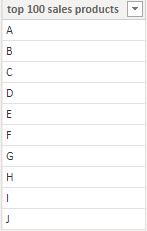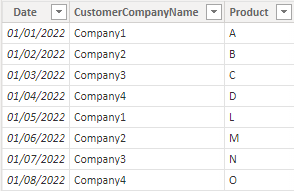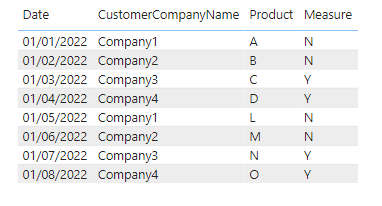FabCon is coming to Atlanta
Join us at FabCon Atlanta from March 16 - 20, 2026, for the ultimate Fabric, Power BI, AI and SQL community-led event. Save $200 with code FABCOMM.
Register now!- Power BI forums
- Get Help with Power BI
- Desktop
- Service
- Report Server
- Power Query
- Mobile Apps
- Developer
- DAX Commands and Tips
- Custom Visuals Development Discussion
- Health and Life Sciences
- Power BI Spanish forums
- Translated Spanish Desktop
- Training and Consulting
- Instructor Led Training
- Dashboard in a Day for Women, by Women
- Galleries
- Data Stories Gallery
- Themes Gallery
- Contests Gallery
- QuickViz Gallery
- Quick Measures Gallery
- Visual Calculations Gallery
- Notebook Gallery
- Translytical Task Flow Gallery
- TMDL Gallery
- R Script Showcase
- Webinars and Video Gallery
- Ideas
- Custom Visuals Ideas (read-only)
- Issues
- Issues
- Events
- Upcoming Events
The Power BI Data Visualization World Championships is back! Get ahead of the game and start preparing now! Learn more
- Power BI forums
- Forums
- Get Help with Power BI
- Desktop
- Column reflecting Conditional Formatting
- Subscribe to RSS Feed
- Mark Topic as New
- Mark Topic as Read
- Float this Topic for Current User
- Bookmark
- Subscribe
- Printer Friendly Page
- Mark as New
- Bookmark
- Subscribe
- Mute
- Subscribe to RSS Feed
- Permalink
- Report Inappropriate Content
Column reflecting Conditional Formatting
Hi,
Would really appreciate some help.
Situation:
Power BI report page has a slicer to get CustomerCompanyName.
There is a table visual which shows top 100 sales products which is generated from a SQL query.
On this table visual there is a conditional format that changes background color if the selected customercompanyname has purchased any of the top100 items in the last 6 months.
However, when you export the data to CSV, the conditional formatting is lost and unable to tell what the customer purchased.
Is there a way to create a purchased Y/N column based on whether the conditional formatting is active or not?
Any other methods of doing this?
Solved! Go to Solution.
- Mark as New
- Bookmark
- Subscribe
- Mute
- Subscribe to RSS Feed
- Permalink
- Report Inappropriate Content
Hi @kevinsray ,
According to your description, I create a sample.
top 100 sales products table:
SalesTable:
In my sample, in the last 6 month(2022/2/2-2022/8/1), only Company3 and Company4 has products in the top 100 sales products table, so the result should be N for Company1 and Company2, Y for Company3 and Company4. Here's my solution, create a measure.
Measure =
IF (
COUNTROWS (
FILTER (
ALL ( 'SalesTable' ),
'SalesTable'[CustomerCompanyName] = MAX ( 'SalesTable'[CustomerCompanyName] )
&& 'SalesTable'[Product]
IN SELECTCOLUMNS (
'top 100 sales products',
"TOP", 'top 100 sales products'[top 100 sales products]
)
&& 'SalesTable'[Date] IN DATESINPERIOD ( 'Date'[Date], TODAY (), -6, MONTH )
)
) > 0,
"Y",
"N"
)
Get the result. In my understanding, the CustomerCompanyName slicer only for filtering the visual, but have no effect on the result of the measure.
I attach my sample below for reference.
Best Regards,
Community Support Team _ kalyj
If this post helps, then please consider Accept it as the solution to help the other members find it more quickly.
- Mark as New
- Bookmark
- Subscribe
- Mute
- Subscribe to RSS Feed
- Permalink
- Report Inappropriate Content
Hi @kevinsray ,
According to your description, I create a sample.
top 100 sales products table:
SalesTable:
In my sample, in the last 6 month(2022/2/2-2022/8/1), only Company3 and Company4 has products in the top 100 sales products table, so the result should be N for Company1 and Company2, Y for Company3 and Company4. Here's my solution, create a measure.
Measure =
IF (
COUNTROWS (
FILTER (
ALL ( 'SalesTable' ),
'SalesTable'[CustomerCompanyName] = MAX ( 'SalesTable'[CustomerCompanyName] )
&& 'SalesTable'[Product]
IN SELECTCOLUMNS (
'top 100 sales products',
"TOP", 'top 100 sales products'[top 100 sales products]
)
&& 'SalesTable'[Date] IN DATESINPERIOD ( 'Date'[Date], TODAY (), -6, MONTH )
)
) > 0,
"Y",
"N"
)
Get the result. In my understanding, the CustomerCompanyName slicer only for filtering the visual, but have no effect on the result of the measure.
I attach my sample below for reference.
Best Regards,
Community Support Team _ kalyj
If this post helps, then please consider Accept it as the solution to help the other members find it more quickly.
- Mark as New
- Bookmark
- Subscribe
- Mute
- Subscribe to RSS Feed
- Permalink
- Report Inappropriate Content
Hi @kevinsray ,
You cannot create another column based on conditional formatting. You can, however, create another measure to return Y/N based on the value on another measure and add that to your visual so it gets exported as well. I'm pretty sure your conditional formatting is based on some kind of aggregation (count of rows in a column, sume of a values, etc).
Dane Belarmino | Microsoft MVP | Proud to be a Super User!
Did I answer your question? Mark my post as a solution!
"Tell me and I’ll forget; show me and I may remember; involve me and I’ll understand."
Need Power BI consultation, get in touch with me on LinkedIn or hire me on UpWork.
Learn with me on YouTube @DAXJutsu or follow my page on Facebook @DAXJutsuPBI.
- Mark as New
- Bookmark
- Subscribe
- Mute
- Subscribe to RSS Feed
- Permalink
- Report Inappropriate Content
Thank you.
Yes, the CF is just saying that if the count of the Qty from the sales table is more than 0, set background to yellow.
I would be very interested to figure out how to create such a measure.
I understand measures, but not how to work in selections from other visuals into them.
- Mark as New
- Bookmark
- Subscribe
- Mute
- Subscribe to RSS Feed
- Permalink
- Report Inappropriate Content
Try something similar to below
Y/N =
IF ( [count of something] > 0, "Y", "N" )
Dane Belarmino | Microsoft MVP | Proud to be a Super User!
Did I answer your question? Mark my post as a solution!
"Tell me and I’ll forget; show me and I may remember; involve me and I’ll understand."
Need Power BI consultation, get in touch with me on LinkedIn or hire me on UpWork.
Learn with me on YouTube @DAXJutsu or follow my page on Facebook @DAXJutsuPBI.
- Mark as New
- Bookmark
- Subscribe
- Mute
- Subscribe to RSS Feed
- Permalink
- Report Inappropriate Content
Hi,
Thank you.
Yeah, this won`t do what I need to do.
As the initial data is coming from an SQL query which queries what the top 100 sold products and what I need to add to that, is when the slicer for a customer is selected, the CF shows which of those 100 they have purchased.
Helpful resources

Power BI Dataviz World Championships
The Power BI Data Visualization World Championships is back! Get ahead of the game and start preparing now!

| User | Count |
|---|---|
| 40 | |
| 36 | |
| 33 | |
| 29 | |
| 26 |
| User | Count |
|---|---|
| 134 | |
| 103 | |
| 63 | |
| 60 | |
| 55 |