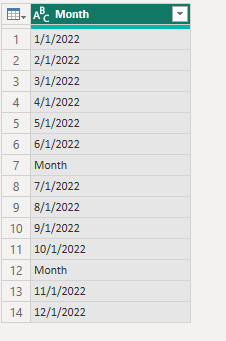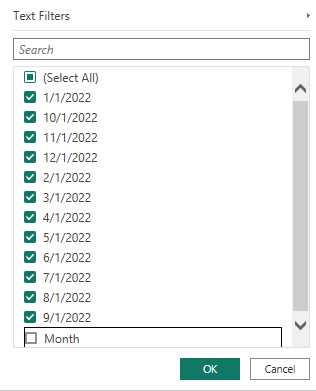Join us at FabCon Vienna from September 15-18, 2025
The ultimate Fabric, Power BI, SQL, and AI community-led learning event. Save €200 with code FABCOMM.
Get registered- Power BI forums
- Get Help with Power BI
- Desktop
- Service
- Report Server
- Power Query
- Mobile Apps
- Developer
- DAX Commands and Tips
- Custom Visuals Development Discussion
- Health and Life Sciences
- Power BI Spanish forums
- Translated Spanish Desktop
- Training and Consulting
- Instructor Led Training
- Dashboard in a Day for Women, by Women
- Galleries
- Data Stories Gallery
- Themes Gallery
- Contests Gallery
- Quick Measures Gallery
- Notebook Gallery
- Translytical Task Flow Gallery
- TMDL Gallery
- R Script Showcase
- Webinars and Video Gallery
- Ideas
- Custom Visuals Ideas (read-only)
- Issues
- Issues
- Events
- Upcoming Events
Compete to become Power BI Data Viz World Champion! First round ends August 18th. Get started.
- Power BI forums
- Forums
- Get Help with Power BI
- Desktop
- Column Header is coming in column values
- Subscribe to RSS Feed
- Mark Topic as New
- Mark Topic as Read
- Float this Topic for Current User
- Bookmark
- Subscribe
- Printer Friendly Page
- Mark as New
- Bookmark
- Subscribe
- Mute
- Subscribe to RSS Feed
- Permalink
- Report Inappropriate Content
Column Header is coming in column values
I have a table in which i add month on month data. But when i refresh the table this month i am getting a error saying data format error. When i check the table in Bi i can see that the column name MONTH is coming in Values. when i Filter that Month it working. But its is very tough whne we have more data . How can we avoide this so that the column name won't come in Column Values.
| Month |
| February-22 |
| March-22 |
| April-22 |
| May-22 |
| June-22 |
| July-22 |
| Month |
| August-22 |
- Mark as New
- Bookmark
- Subscribe
- Mute
- Subscribe to RSS Feed
- Permalink
- Report Inappropriate Content
Hi, @unnijoy
You can try the following methods.
In Power Query:
Close and apply.
Then in Power BI Desktop, change the text format of the column to date format.
Best Regards,
Community Support Team _Charlotte
If this post helps, then please consider Accept it as the solution to help the other members find it more quickly.
- Mark as New
- Bookmark
- Subscribe
- Mute
- Subscribe to RSS Feed
- Permalink
- Report Inappropriate Content
Hi @v-zhangti ,
Thanks for the reply. We use this solution. But the issue is that whe we ahve more data it will take a lot of time to filter and what make is confused is that how it this header comes in Value. We have already make use of Convert First row as Header. is this some issue with the Powerbi or am i doing somthing wrong.
- Mark as New
- Bookmark
- Subscribe
- Mute
- Subscribe to RSS Feed
- Permalink
- Report Inappropriate Content
Check how it's coming in via Power Query. There is an option to Promote the top row to become the header of the row within Power Query so if you are importing a table with it's header, you'll need to tell Power Query to treat it as such.
Just a regular guy doin' Data Science.
If my post has helped you, please don't forget to thumbs up or click "Accept as solution" if it solved your problem!
- Mark as New
- Bookmark
- Subscribe
- Mute
- Subscribe to RSS Feed
- Permalink
- Report Inappropriate Content
I am using the option that to treat first row as header. But when we add data Month on Month sometimes the Header name is coming in the value. As you can see in the above . How can we avoide it. Any suggestion
- Mark as New
- Bookmark
- Subscribe
- Mute
- Subscribe to RSS Feed
- Permalink
- Report Inappropriate Content
Is it showing in Power Query too? If so you can remove rows by value, so you can instruct it to not process any row with the name "month" in it.
Just a regular guy doin' Data Science.
If my post has helped you, please don't forget to thumbs up or click "Accept as solution" if it solved your problem!