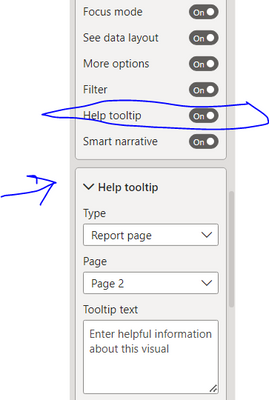Join us at the 2025 Microsoft Fabric Community Conference
Microsoft Fabric Community Conference 2025, March 31 - April 2, Las Vegas, Nevada. Use code FABINSIDER for a $400 discount.
Register now- Power BI forums
- Get Help with Power BI
- Desktop
- Service
- Report Server
- Power Query
- Mobile Apps
- Developer
- DAX Commands and Tips
- Custom Visuals Development Discussion
- Health and Life Sciences
- Power BI Spanish forums
- Translated Spanish Desktop
- Training and Consulting
- Instructor Led Training
- Dashboard in a Day for Women, by Women
- Galleries
- Webinars and Video Gallery
- Data Stories Gallery
- Themes Gallery
- Power BI DataViz World Championships Gallery
- Quick Measures Gallery
- R Script Showcase
- COVID-19 Data Stories Gallery
- Community Connections & How-To Videos
- 2021 MSBizAppsSummit Gallery
- 2020 MSBizAppsSummit Gallery
- 2019 MSBizAppsSummit Gallery
- Events
- Ideas
- Custom Visuals Ideas
- Issues
- Issues
- Events
- Upcoming Events
The Power BI DataViz World Championships are on! With four chances to enter, you could win a spot in the LIVE Grand Finale in Las Vegas. Show off your skills.
- Power BI forums
- Forums
- Get Help with Power BI
- Desktop
- Re: Column Description when user hovers over it.
- Subscribe to RSS Feed
- Mark Topic as New
- Mark Topic as Read
- Float this Topic for Current User
- Bookmark
- Subscribe
- Printer Friendly Page
- Mark as New
- Bookmark
- Subscribe
- Mute
- Subscribe to RSS Feed
- Permalink
- Report Inappropriate Content
Column Description when user hovers over it.
Hi Guys,
Is it possible to show in PBI the definition/description of each column name in the table visual if the User hovers over the column name?
Thanks,
Anuj
- Mark as New
- Bookmark
- Subscribe
- Mute
- Subscribe to RSS Feed
- Permalink
- Report Inappropriate Content
Hi @itsmeanuj
I just tried doing it and it looks like Power BI latest versions have a feature which can somewhat help you without much hassles. It may be less than perfect becuase it will list all the columns, and not the only one over which cursor hovers.
1. Create a report page listing all column names and description. This will be used as a report tool tip
2. Select the visual.
3. In format secion, go to General/Header Icons/ Icons and there enable 'Help tooltip' option
5. Here you select the page which is created in step 1.
6.This will create a ? symbol over the visual. If you over there, you can see that page.
Good thing is, you can even keep more information about that visual in report page create, so a small properly created report can be used.
Downside is, you have to create mjultiple reports tooltip, if you want to use for several visuals and each visual have different column names, but for critical visuals this may still be easier to implement.
Hope it helps!
- Mark as New
- Bookmark
- Subscribe
- Mute
- Subscribe to RSS Feed
- Permalink
- Report Inappropriate Content
@itsmeanuj Hmm... Well, I vaguely remember this coming up a while ago. One solution, although not great, was to layer a blank button over top of the column header. You could then turn on Action and then Tooltip and use the tooltip to display the description.
Follow on LinkedIn
@ me in replies or I'll lose your thread!!!
Instead of a Kudo, please vote for this idea
Become an expert!: Enterprise DNA
External Tools: MSHGQM
YouTube Channel!: Microsoft Hates Greg
Latest book!: Power BI Cookbook Third Edition (Color)
DAX is easy, CALCULATE makes DAX hard...
- Mark as New
- Bookmark
- Subscribe
- Mute
- Subscribe to RSS Feed
- Permalink
- Report Inappropriate Content
How about this? Not ideal, but it may suffice.
Create a custom legend (see https://www.youtube.com/watch?v=kLON1j2SUK0 for details).
Remove all other formatting in the new custom legend, and add the column description to the tooltips.
This assumes that the column description is in a separate field. If not, you will have to create a new table with just the column and column description.
Then place the custom legend next to the table.
- Mark as New
- Bookmark
- Subscribe
- Mute
- Subscribe to RSS Feed
- Permalink
- Report Inappropriate Content
@Greg_Deckler - If its not possible, then any other suggestion where user can see the definition of the column easily?
Helpful resources

Join us at the Microsoft Fabric Community Conference
March 31 - April 2, 2025, in Las Vegas, Nevada. Use code MSCUST for a $150 discount!

Power BI Monthly Update - February 2025
Check out the February 2025 Power BI update to learn about new features.

Join our Community Sticker Challenge 2025
If you love stickers, then you will definitely want to check out our Community Sticker Challenge!

| User | Count |
|---|---|
| 83 | |
| 69 | |
| 68 | |
| 39 | |
| 37 |