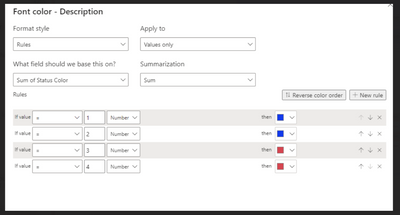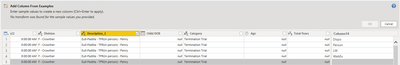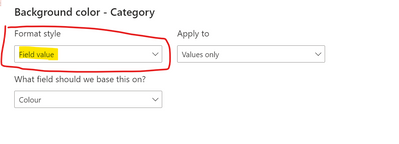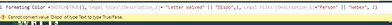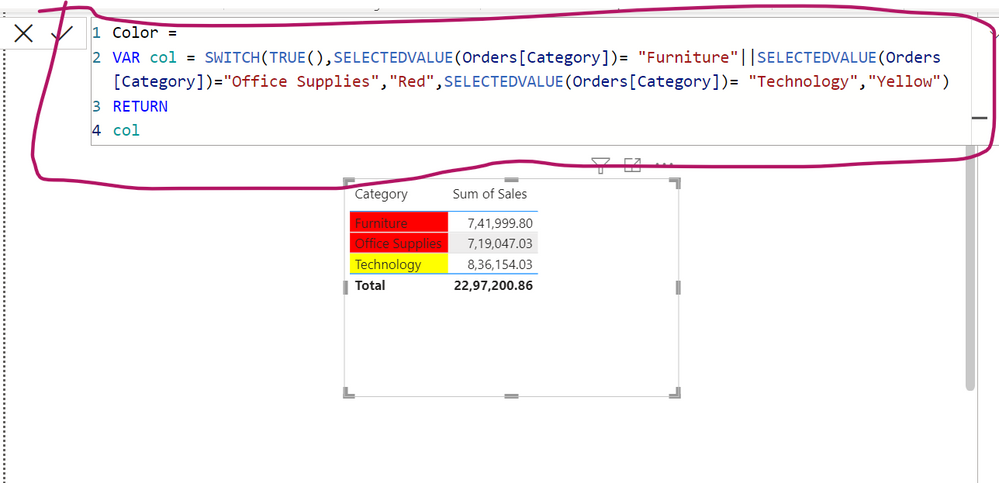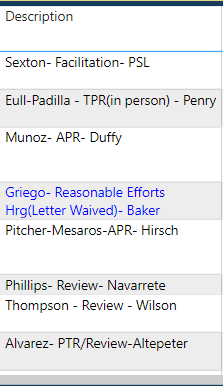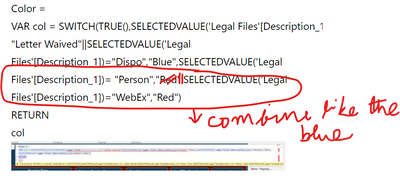FabCon is coming to Atlanta
Join us at FabCon Atlanta from March 16 - 20, 2026, for the ultimate Fabric, Power BI, AI and SQL community-led event. Save $200 with code FABCOMM.
Register now!- Power BI forums
- Get Help with Power BI
- Desktop
- Service
- Report Server
- Power Query
- Mobile Apps
- Developer
- DAX Commands and Tips
- Custom Visuals Development Discussion
- Health and Life Sciences
- Power BI Spanish forums
- Translated Spanish Desktop
- Training and Consulting
- Instructor Led Training
- Dashboard in a Day for Women, by Women
- Galleries
- Data Stories Gallery
- Themes Gallery
- Contests Gallery
- QuickViz Gallery
- Quick Measures Gallery
- Visual Calculations Gallery
- Notebook Gallery
- Translytical Task Flow Gallery
- TMDL Gallery
- R Script Showcase
- Webinars and Video Gallery
- Ideas
- Custom Visuals Ideas (read-only)
- Issues
- Issues
- Events
- Upcoming Events
Vote for your favorite vizzies from the Power BI Dataviz World Championship submissions. Vote now!
- Power BI forums
- Forums
- Get Help with Power BI
- Desktop
- Color coding with Multiple Colors with Multiple Te...
- Subscribe to RSS Feed
- Mark Topic as New
- Mark Topic as Read
- Float this Topic for Current User
- Bookmark
- Subscribe
- Printer Friendly Page
- Mark as New
- Bookmark
- Subscribe
- Mute
- Subscribe to RSS Feed
- Permalink
- Report Inappropriate Content
Color coding with Multiple Colors with Multiple Text in same column
I have a table called 'Legal Files' column name is Description_1 (Visual shows Description).
I was able to color code when "Letter Waived" is in the column to show the font as BLUE. But now it's been asked to keep that AND anytime the word "person" or "WebEx" is used for the font to be RED and "Dispo" to be BLUE.
When I do Status Color = SWITCH('Legal Files'[Description_1], "Dispo",1, "Letter Waived",2, "Person",3, "WebEx",4)
This doesn't work because there is other text in the column so it's not exactly just the words being used.
How else can I get the text to change color when the column contains those words?
Solved! Go to Solution.
- Mark as New
- Bookmark
- Subscribe
- Mute
- Subscribe to RSS Feed
- Permalink
- Report Inappropriate Content
- Mark as New
- Bookmark
- Subscribe
- Mute
- Subscribe to RSS Feed
- Permalink
- Report Inappropriate Content
We have a winner! Thank you.
- Mark as New
- Bookmark
- Subscribe
- Mute
- Subscribe to RSS Feed
- Permalink
- Report Inappropriate Content
In power query, select the description column, create a new column by example, type out the required word in two or three rows, the required words automatically get filled in. You can use the new column in the SWITCH() condition
- Mark as New
- Bookmark
- Subscribe
- Mute
- Subscribe to RSS Feed
- Permalink
- Report Inappropriate Content
I'm thinking this isn't going to work.
Error even when I tried Letter Waived instead of LW. (in the raw data it comes over as LW.
I'll have to try something different.
- Mark as New
- Bookmark
- Subscribe
- Mute
- Subscribe to RSS Feed
- Permalink
- Report Inappropriate Content
Please check my latest reply.
- Mark as New
- Bookmark
- Subscribe
- Mute
- Subscribe to RSS Feed
- Permalink
- Report Inappropriate Content
- Mark as New
- Bookmark
- Subscribe
- Mute
- Subscribe to RSS Feed
- Permalink
- Report Inappropriate Content
@Padycosmos this does not help. Watching the video it has to do with numbers and doesn't translate to text. Also in the video the numbes are not in the same Column they are in differnt rows.
I need color coding for TEXT in the same Column.
- Mark as New
- Bookmark
- Subscribe
- Mute
- Subscribe to RSS Feed
- Permalink
- Report Inappropriate Content
I understand. Please try changing the format style to Field Value as shown below
- Mark as New
- Bookmark
- Subscribe
- Mute
- Subscribe to RSS Feed
- Permalink
- Report Inappropriate Content
That's not working either.
- Mark as New
- Bookmark
- Subscribe
- Mute
- Subscribe to RSS Feed
- Permalink
- Report Inappropriate Content
In the conditions, you can use the conditions "Person" || "Webex", 3, "Letter Waived" || "Dispo",1
- Mark as New
- Bookmark
- Subscribe
- Mute
- Subscribe to RSS Feed
- Permalink
- Report Inappropriate Content
@Padycosmos in the youtube video you sent it's using
How do I convert this when I'm not using numbers? What formula should I be using in order to get the conditional formating to work?
- Mark as New
- Bookmark
- Subscribe
- Mute
- Subscribe to RSS Feed
- Permalink
- Report Inappropriate Content
I have never tried this with a text column and I do not have sample data at the moment. So you may try changing the conditions as shown below: and use numbers as you have used hitherto.
In the conditions, you can use the conditions
SWITCH(TRUE(),'Legal Files'[Description_1], "Letter Waived" || "Dispo",1,"Person" || "Webex", 2)
The '||' symbol is in this key Press Shift+this key twice
- Mark as New
- Bookmark
- Subscribe
- Mute
- Subscribe to RSS Feed
- Permalink
- Report Inappropriate Content
- Mark as New
- Bookmark
- Subscribe
- Mute
- Subscribe to RSS Feed
- Permalink
- Report Inappropriate Content
Sorry about that. Please try this.
SWITCH(TRUE(),'Legal Files'[Description_1]= "Letter Waived" || "Dispo",1,'Legal Files'[Description_1]="Person" || "Webex", 2)
- Mark as New
- Bookmark
- Subscribe
- Mute
- Subscribe to RSS Feed
- Permalink
- Report Inappropriate Content
@Padycosmos I tired as a new Measure and as a new Column, both are not working.
As a Column:
As a Measure:
- Mark as New
- Bookmark
- Subscribe
- Mute
- Subscribe to RSS Feed
- Permalink
- Report Inappropriate Content
A solution at last. It is a measure
- Mark as New
- Bookmark
- Subscribe
- Mute
- Subscribe to RSS Feed
- Permalink
- Report Inappropriate Content
@Padycosmos The data has PPI so I can not share.
What am I doing wrong?
But also notice there is other text in the Column not just the words I'm calling out, so that's part of the problem I'm having. I was able to create a measure to make when "Letter Waived" is in the text to make it all blue. But I'm not able to add if "person" or "webex" is there make it red.
- Mark as New
- Bookmark
- Subscribe
- Mute
- Subscribe to RSS Feed
- Permalink
- Report Inappropriate Content
@Padycosmos I tried both of these


- Mark as New
- Bookmark
- Subscribe
- Mute
- Subscribe to RSS Feed
- Permalink
- Report Inappropriate Content
This works even if the text contains other values.
- Mark as New
- Bookmark
- Subscribe
- Mute
- Subscribe to RSS Feed
- Permalink
- Report Inappropriate Content
- Mark as New
- Bookmark
- Subscribe
- Mute
- Subscribe to RSS Feed
- Permalink
- Report Inappropriate Content
Helpful resources

Power BI Dataviz World Championships
Vote for your favorite vizzies from the Power BI World Championship submissions!

Join our Community Sticker Challenge 2026
If you love stickers, then you will definitely want to check out our Community Sticker Challenge!

Power BI Monthly Update - January 2026
Check out the January 2026 Power BI update to learn about new features.

| User | Count |
|---|---|
| 65 | |
| 52 | |
| 42 | |
| 23 | |
| 21 |
| User | Count |
|---|---|
| 138 | |
| 114 | |
| 52 | |
| 37 | |
| 31 |