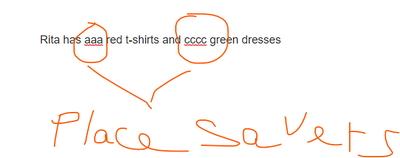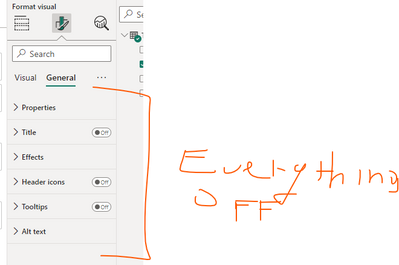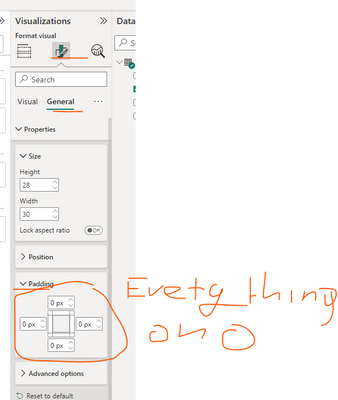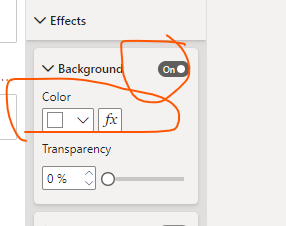- Power BI forums
- Updates
- News & Announcements
- Get Help with Power BI
- Desktop
- Service
- Report Server
- Power Query
- Mobile Apps
- Developer
- DAX Commands and Tips
- Custom Visuals Development Discussion
- Health and Life Sciences
- Power BI Spanish forums
- Translated Spanish Desktop
- Power Platform Integration - Better Together!
- Power Platform Integrations (Read-only)
- Power Platform and Dynamics 365 Integrations (Read-only)
- Training and Consulting
- Instructor Led Training
- Dashboard in a Day for Women, by Women
- Galleries
- Community Connections & How-To Videos
- COVID-19 Data Stories Gallery
- Themes Gallery
- Data Stories Gallery
- R Script Showcase
- Webinars and Video Gallery
- Quick Measures Gallery
- 2021 MSBizAppsSummit Gallery
- 2020 MSBizAppsSummit Gallery
- 2019 MSBizAppsSummit Gallery
- Events
- Ideas
- Custom Visuals Ideas
- Issues
- Issues
- Events
- Upcoming Events
- Community Blog
- Power BI Community Blog
- Custom Visuals Community Blog
- Community Support
- Community Accounts & Registration
- Using the Community
- Community Feedback
Register now to learn Fabric in free live sessions led by the best Microsoft experts. From Apr 16 to May 9, in English and Spanish.
- Power BI forums
- Forums
- Get Help with Power BI
- Desktop
- Color change for specific text in card visual
- Subscribe to RSS Feed
- Mark Topic as New
- Mark Topic as Read
- Float this Topic for Current User
- Bookmark
- Subscribe
- Printer Friendly Page
- Mark as New
- Bookmark
- Subscribe
- Mute
- Subscribe to RSS Feed
- Permalink
- Report Inappropriate Content
Color change for specific text in card visual
Hello,
I need to change the color of specific text in the card visual, as you can see below 2.8% is increased that's why it's green and 210bps is decreased hence red.
This whole line I am writing in measure and then putting it in card visual.
Is it possible to color code only that many parts (2.8% and 210bps) in the card?
Solved! Go to Solution.
- Mark as New
- Bookmark
- Subscribe
- Mute
- Subscribe to RSS Feed
- Permalink
- Report Inappropriate Content
Hi @Composed_MS
When faced with these situations, I tend to reach for a simple solution that just works.
Uses a text box to combine two cards and apply conditional formatting rules.
As follows:
1.The text box is prepared and places where cards will go. I just type a string of strings that will save me space for the cards according to their maximum character limit:
2. Creating each card with its conditional format, white background and cleaning everything that takes up space, and changing the border padding to eliminate white spaces
3.I attach the cards to the places I saved them once they are designed
4. Grouping all created "construction"
If this post helps, then please consider Accepting it as the solution to help the other members find it more quickly
- Mark as New
- Bookmark
- Subscribe
- Mute
- Subscribe to RSS Feed
- Permalink
- Report Inappropriate Content
Hi @Composed_MS
When faced with these situations, I tend to reach for a simple solution that just works.
Uses a text box to combine two cards and apply conditional formatting rules.
As follows:
1.The text box is prepared and places where cards will go. I just type a string of strings that will save me space for the cards according to their maximum character limit:
2. Creating each card with its conditional format, white background and cleaning everything that takes up space, and changing the border padding to eliminate white spaces
3.I attach the cards to the places I saved them once they are designed
4. Grouping all created "construction"
If this post helps, then please consider Accepting it as the solution to help the other members find it more quickly
- Mark as New
- Bookmark
- Subscribe
- Mute
- Subscribe to RSS Feed
- Permalink
- Report Inappropriate Content
Hello Ritaf,
have a great day!
I have used this solution when i got the color code work, but my client uphappy with this work, they are expecting the colors to text only when we add the values into text should reflect the colors dynamically, is there any alternate method, please share with me.
Thanks,
Arjun Reddy
- Mark as New
- Bookmark
- Subscribe
- Mute
- Subscribe to RSS Feed
- Permalink
- Report Inappropriate Content
Maybe it is time to explain to your client that Power BI is a powerful tool to be exploited in a careful way.
Good luck with that 🙂
Proud to be a Power BI Super User !
Microsoft Community : https://docs.microsoft.com/en-us/users/AmiraBedhiafi
Linkedin : https://www.linkedin.com/in/amira-bedhiafi/
StackOverflow : https://stackoverflow.com/users/9517769/amira-bedhiafi
C-Sharp Corner : https://www.c-sharpcorner.com/members/amira-bedhiafi
Power BI Community :https://community.powerbi.com/t5/user/viewprofilepage/user-id/332696
- Mark as New
- Bookmark
- Subscribe
- Mute
- Subscribe to RSS Feed
- Permalink
- Report Inappropriate Content
Hello @Ritaf1983
The issue with this one is I am having around 70 lines with above 50 numbers of green or red color in it.
So making it will be a lot of rework.
But thanks a lot for this much effort.
- Mark as New
- Bookmark
- Subscribe
- Mute
- Subscribe to RSS Feed
- Permalink
- Report Inappropriate Content
I tried HTML visual for this and made the text colored using HTML code. It worked as well but the issue is that the visual is not supported to export.
There's no free HTML visual, which is Power BI certified. We want users to export the page to pdf or ppt.
- Mark as New
- Bookmark
- Subscribe
- Mute
- Subscribe to RSS Feed
- Permalink
- Report Inappropriate Content
- Mark as New
- Bookmark
- Subscribe
- Mute
- Subscribe to RSS Feed
- Permalink
- Report Inappropriate Content
Create a measure that calculates the desired value and includes the text with color coding. For example :
yourMeasure = SUM(yourTable[Column])Proud to be a Power BI Super User !
Microsoft Community : https://docs.microsoft.com/en-us/users/AmiraBedhiafi
Linkedin : https://www.linkedin.com/in/amira-bedhiafi/
StackOverflow : https://stackoverflow.com/users/9517769/amira-bedhiafi
C-Sharp Corner : https://www.c-sharpcorner.com/members/amira-bedhiafi
Power BI Community :https://community.powerbi.com/t5/user/viewprofilepage/user-id/332696
- Mark as New
- Bookmark
- Subscribe
- Mute
- Subscribe to RSS Feed
- Permalink
- Report Inappropriate Content
I am using the whole line as a single measure, which is dynamic according to selection.
In measure, I wrote it using & operator so that my text gets concatenated.
Increase and decrease are dynamic which I coded in the measure itself.
So in that measure for these two numbers I need to color code and other words should remain black colored only. @AmiraBedh
- Mark as New
- Bookmark
- Subscribe
- Mute
- Subscribe to RSS Feed
- Permalink
- Report Inappropriate Content
Can you please share your pbix file ? or at least the code of your measure?
Proud to be a Power BI Super User !
Microsoft Community : https://docs.microsoft.com/en-us/users/AmiraBedhiafi
Linkedin : https://www.linkedin.com/in/amira-bedhiafi/
StackOverflow : https://stackoverflow.com/users/9517769/amira-bedhiafi
C-Sharp Corner : https://www.c-sharpcorner.com/members/amira-bedhiafi
Power BI Community :https://community.powerbi.com/t5/user/viewprofilepage/user-id/332696
- Mark as New
- Bookmark
- Subscribe
- Mute
- Subscribe to RSS Feed
- Permalink
- Report Inappropriate Content
Measure->
"TO has "
&
SWITCH([TO CY vs PY],
"#71CE0D","increased",
"#E80054","declined")
& " by " & FORMAT([TO CY vs PY],"Percent")
& " and there’s an " &
SWITCH([head CY vs PY],
"#71CE0D","increment",
"#E80054","decrement")
&" of " & FORMAT([head CY vs PY]*100,"0.0") &"bps in headcount percentage from "& [Vs PY Quarter]
Helpful resources

Microsoft Fabric Learn Together
Covering the world! 9:00-10:30 AM Sydney, 4:00-5:30 PM CET (Paris/Berlin), 7:00-8:30 PM Mexico City

Power BI Monthly Update - April 2024
Check out the April 2024 Power BI update to learn about new features.

| User | Count |
|---|---|
| 109 | |
| 96 | |
| 77 | |
| 66 | |
| 53 |
| User | Count |
|---|---|
| 144 | |
| 105 | |
| 102 | |
| 89 | |
| 63 |