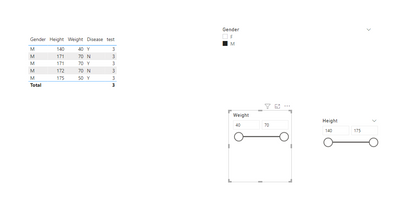FabCon is coming to Atlanta
Join us at FabCon Atlanta from March 16 - 20, 2026, for the ultimate Fabric, Power BI, AI and SQL community-led event. Save $200 with code FABCOMM.
Register now!- Power BI forums
- Get Help with Power BI
- Desktop
- Service
- Report Server
- Power Query
- Mobile Apps
- Developer
- DAX Commands and Tips
- Custom Visuals Development Discussion
- Health and Life Sciences
- Power BI Spanish forums
- Translated Spanish Desktop
- Training and Consulting
- Instructor Led Training
- Dashboard in a Day for Women, by Women
- Galleries
- Data Stories Gallery
- Themes Gallery
- Contests Gallery
- QuickViz Gallery
- Quick Measures Gallery
- Visual Calculations Gallery
- Notebook Gallery
- Translytical Task Flow Gallery
- TMDL Gallery
- R Script Showcase
- Webinars and Video Gallery
- Ideas
- Custom Visuals Ideas (read-only)
- Issues
- Issues
- Events
- Upcoming Events
View all the Fabric Data Days sessions on demand. View schedule
- Power BI forums
- Forums
- Get Help with Power BI
- Desktop
- Clustering with Power BI
- Subscribe to RSS Feed
- Mark Topic as New
- Mark Topic as Read
- Float this Topic for Current User
- Bookmark
- Subscribe
- Printer Friendly Page
- Mark as New
- Bookmark
- Subscribe
- Mute
- Subscribe to RSS Feed
- Permalink
- Report Inappropriate Content
Clustering with Power BI
Hello
I have data fields like:
Gender, Height, Weight, Disease
with values like:
M/F, 110-220cm, 40-250kg, Y/N
How can I identify distinct groups of the above and their probability to have Disease=Y/N, i.e. perform clustering?
I am looking to identify any possible combinations e.g. Weight=120-150kg and Gender=F and Height=150-160cm, can have 80% probability for Disease=Y etc, in addition to single variables i.e. Gender=F alone having 20% probability of Disease=Y.
Also, being able to choose multiple outputs would also be good and of course various types of variables/outputs i.e. numerical, binary, independent or not etc.
Thanks!
- Mark as New
- Bookmark
- Subscribe
- Mute
- Subscribe to RSS Feed
- Permalink
- Report Inappropriate Content
Thanks all but I am talking about the statistical machine learning modelling called clustering rather than simply grouping.
- Mark as New
- Bookmark
- Subscribe
- Mute
- Subscribe to RSS Feed
- Permalink
- Report Inappropriate Content
Hi @Anonymous ,
You could create measure like the below :
test = CALCULATE(COUNTROWS('Table'),ALLSELECTED('Table'),'Table'[Disease]="Y")Then create visual :
You can choose the range you want to get the results you want by adjusting according to the slicer.
Did I answer your question? Mark my post as a solution!
Best Regards
Lucien
- Mark as New
- Bookmark
- Subscribe
- Mute
- Subscribe to RSS Feed
- Permalink
- Report Inappropriate Content
Ben's blog has a piece on clustering:
Clustering in Power BI using R - Ben's Blog (datakuity.com)
Did I answer your question? Mark my post as a solution!
Proud to be a Super User!
- Mark as New
- Bookmark
- Subscribe
- Mute
- Subscribe to RSS Feed
- Permalink
- Report Inappropriate Content
@Anonymous , if all these are columns in same table, you can switch true() and create a new column
Swich( True() ,
[Weight]="120-150kg" && [Gender]="F" && [Height]="150-160cm" , "Y"
//Or you can >= and <= [Height]>=150 && [Height] <=160
// Add others ,
"N") //else value
- Mark as New
- Bookmark
- Subscribe
- Mute
- Subscribe to RSS Feed
- Permalink
- Report Inappropriate Content
@Anonymous , if all these are columns in same table, you can switch true() and create a new column
Swich( True() ,
[Weight]="120-150kg" && [Gender]="F" && [Height]="150-160cm" , "Y"
//Or you can >= and <= [Height]>=150 && [Height] <=160
// Add others ,
"N") //else value
Helpful resources

Power BI Monthly Update - November 2025
Check out the November 2025 Power BI update to learn about new features.

Fabric Data Days
Advance your Data & AI career with 50 days of live learning, contests, hands-on challenges, study groups & certifications and more!