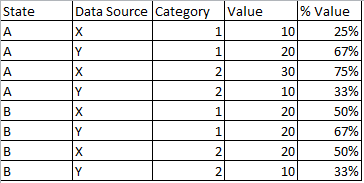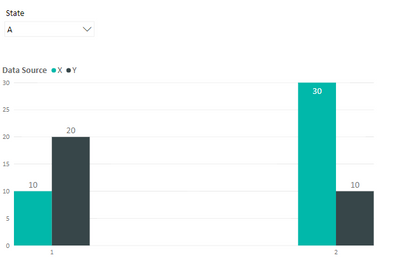FabCon is coming to Atlanta
Join us at FabCon Atlanta from March 16 - 20, 2026, for the ultimate Fabric, Power BI, AI and SQL community-led event. Save $200 with code FABCOMM.
Register now!- Power BI forums
- Get Help with Power BI
- Desktop
- Service
- Report Server
- Power Query
- Mobile Apps
- Developer
- DAX Commands and Tips
- Custom Visuals Development Discussion
- Health and Life Sciences
- Power BI Spanish forums
- Translated Spanish Desktop
- Training and Consulting
- Instructor Led Training
- Dashboard in a Day for Women, by Women
- Galleries
- Data Stories Gallery
- Themes Gallery
- Contests Gallery
- Quick Measures Gallery
- Notebook Gallery
- Translytical Task Flow Gallery
- TMDL Gallery
- R Script Showcase
- Webinars and Video Gallery
- Ideas
- Custom Visuals Ideas (read-only)
- Issues
- Issues
- Events
- Upcoming Events
To celebrate FabCon Vienna, we are offering 50% off select exams. Ends October 3rd. Request your discount now.
- Power BI forums
- Forums
- Get Help with Power BI
- Desktop
- Clustered Column Chart - Showing Percentages Based...
- Subscribe to RSS Feed
- Mark Topic as New
- Mark Topic as Read
- Float this Topic for Current User
- Bookmark
- Subscribe
- Printer Friendly Page
- Mark as New
- Bookmark
- Subscribe
- Mute
- Subscribe to RSS Feed
- Permalink
- Report Inappropriate Content
Clustered Column Chart - Showing Percentages Based on Legend
Hi,
I have built a clustered column chart for the data below:
The state acts as a filter for the chart. X-Axis is category and y-axis is Value. The legend is Category. Please see image below:
I want to show % Value in this chart (instead of value).
% Value = (Sum of Value in category for the given data source)/(Sum of values across categories for the given data source)
Basically I want to show percentages in a clustered column chart based on the values in legend. I don't want to hard code the percentage values since I want to use this feature irrespective of the state filter at the top.
Can someone advice how to perform this?
Thanks in advance,
Chirag
Solved! Go to Solution.
- Mark as New
- Bookmark
- Subscribe
- Mute
- Subscribe to RSS Feed
- Permalink
- Report Inappropriate Content
Hi @Chirag_Sidana,
Please new a measure:
percentage =
SUM ( TB[Value] )
/ CALCULATE ( SUM ( TB[Value] ), ALLEXCEPT ( TB, TB[State], TB[Data Source] ) )
Best regards,
Yuliana Gu
If this post helps, then please consider Accept it as the solution to help the other members find it more quickly.
- Mark as New
- Bookmark
- Subscribe
- Mute
- Subscribe to RSS Feed
- Permalink
- Report Inappropriate Content
Hi @Chirag_Sidana,
Please new a measure:
percentage =
SUM ( TB[Value] )
/ CALCULATE ( SUM ( TB[Value] ), ALLEXCEPT ( TB, TB[State], TB[Data Source] ) )
Best regards,
Yuliana Gu
If this post helps, then please consider Accept it as the solution to help the other members find it more quickly.
- Mark as New
- Bookmark
- Subscribe
- Mute
- Subscribe to RSS Feed
- Permalink
- Report Inappropriate Content
Thank you! This is really helpful.
Regards,
Chirag
- Mark as New
- Bookmark
- Subscribe
- Mute
- Subscribe to RSS Feed
- Permalink
- Report Inappropriate Content
Pct of Total = DIVIDE([Measure]),CALCULATE([Measure],ALL(table[Category]))