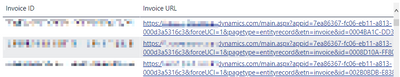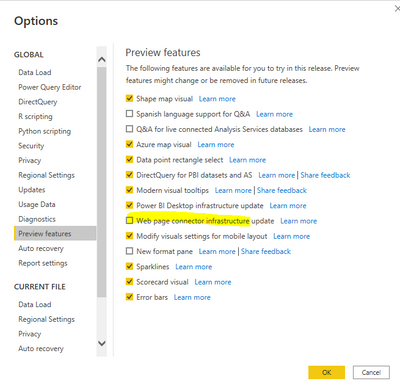Huge last-minute discounts for FabCon Vienna from September 15-18, 2025
Supplies are limited. Contact info@espc.tech right away to save your spot before the conference sells out.
Get your discount- Power BI forums
- Get Help with Power BI
- Desktop
- Service
- Report Server
- Power Query
- Mobile Apps
- Developer
- DAX Commands and Tips
- Custom Visuals Development Discussion
- Health and Life Sciences
- Power BI Spanish forums
- Translated Spanish Desktop
- Training and Consulting
- Instructor Led Training
- Dashboard in a Day for Women, by Women
- Galleries
- Data Stories Gallery
- Themes Gallery
- Contests Gallery
- Quick Measures Gallery
- Notebook Gallery
- Translytical Task Flow Gallery
- TMDL Gallery
- R Script Showcase
- Webinars and Video Gallery
- Ideas
- Custom Visuals Ideas (read-only)
- Issues
- Issues
- Events
- Upcoming Events
Score big with last-minute savings on the final tickets to FabCon Vienna. Secure your discount
- Power BI forums
- Forums
- Get Help with Power BI
- Desktop
- Clickable URLs do not open in any browser in April...
- Subscribe to RSS Feed
- Mark Topic as New
- Mark Topic as Read
- Float this Topic for Current User
- Bookmark
- Subscribe
- Printer Friendly Page
- Mark as New
- Bookmark
- Subscribe
- Mute
- Subscribe to RSS Feed
- Permalink
- Report Inappropriate Content
Clickable URLs do not open in any browser in April 2022 Power BI Desktop
I manage a number of reports that have clickable URLs formatted via Cell elements - Web URL - select data field with URL - Summarization: first. The underlying data field is also formatted as a Web URL. Prior to the April 2022 Power BI Desktop version, clicking on the text of these fields from within Power BI Desktop would open my default web browser with the clicked URL. In the April 2022 version of Desktop, clicking on links from within Power BI Desktop now does nothing. The URLs in the image below are valid (verified by copying the contents of each cell and pasting in a web browser which loads the URL normally), but a web browser does not open.
Not being able to open links from Power BI Desktop makes it very difficult to test new reports, so I hope this was an unintended change and can be quickly reverted.
Solved! Go to Solution.
- Mark as New
- Bookmark
- Subscribe
- Mute
- Subscribe to RSS Feed
- Permalink
- Report Inappropriate Content
@kstiegler , i think may be because of webview2
https://powerbi.microsoft.com/en-us/blog/power-bi-desktop-installer-changes-webview2/
refer above and enable this and check
- Mark as New
- Bookmark
- Subscribe
- Mute
- Subscribe to RSS Feed
- Permalink
- Report Inappropriate Content
@kstiegler , i think may be because of webview2
https://powerbi.microsoft.com/en-us/blog/power-bi-desktop-installer-changes-webview2/
refer above and enable this and check
- Mark as New
- Bookmark
- Subscribe
- Mute
- Subscribe to RSS Feed
- Permalink
- Report Inappropriate Content
I enabled the "Power BI Desktop infrastructure update" Preview Feature listed in that article (https://powerbi.microsoft.com/en-us/blog/power-bi-desktop-installer-changes-webview2/) and clickable URLs now open my default browser again.