FabCon is coming to Atlanta
Join us at FabCon Atlanta from March 16 - 20, 2026, for the ultimate Fabric, Power BI, AI and SQL community-led event. Save $200 with code FABCOMM.
Register now!- Power BI forums
- Get Help with Power BI
- Desktop
- Service
- Report Server
- Power Query
- Mobile Apps
- Developer
- DAX Commands and Tips
- Custom Visuals Development Discussion
- Health and Life Sciences
- Power BI Spanish forums
- Translated Spanish Desktop
- Training and Consulting
- Instructor Led Training
- Dashboard in a Day for Women, by Women
- Galleries
- Data Stories Gallery
- Themes Gallery
- Contests Gallery
- QuickViz Gallery
- Quick Measures Gallery
- Visual Calculations Gallery
- Notebook Gallery
- Translytical Task Flow Gallery
- TMDL Gallery
- R Script Showcase
- Webinars and Video Gallery
- Ideas
- Custom Visuals Ideas (read-only)
- Issues
- Issues
- Events
- Upcoming Events
The Power BI Data Visualization World Championships is back! Get ahead of the game and start preparing now! Learn more
- Power BI forums
- Forums
- Get Help with Power BI
- Desktop
- Circular dependency workaround for bar chart legen...
- Subscribe to RSS Feed
- Mark Topic as New
- Mark Topic as Read
- Float this Topic for Current User
- Bookmark
- Subscribe
- Printer Friendly Page
- Mark as New
- Bookmark
- Subscribe
- Mute
- Subscribe to RSS Feed
- Permalink
- Report Inappropriate Content
Circular dependency workaround for bar chart legends
Hello, I've been banging my head against the wall for a while now trying to figure out a workaround for a circular dependency issue I'm having. The problem is this: I have a large table with 200+ columns, some calculated, some queried from the source (Excel Spreadsheet). I've created three measures to calculate quarterly, annual, and all-time supplier scores (average of factory scores associated with each supplier over the respective time duration). Now I want to plot these measures in 3 different bar charts with a discrete, quintile grade scale in the legend ranging from A+ to D.
All supplier scores should have a single grade associated with them, and this grade should change as the supplier score does. This means that when specific factory locations for a single supplier are sliced, the supplier score AND grade should change. I also need to be able to slice the measure values by grade. I'm able to do this with a nested-IF function in a calculated column (formula below), but I can only refer to one of the three measures within a single data table before getting a circular dependency error. In this formula Supplier Score by Quarter is a measure.
Supplier Grade by Quarter = IF([Supplier Score by Quarter]<50,"A+",IF([Supplier Score by Quarter]<100,"A",IF([Supplier Score by Quarter]<150,"B",IF([Supplier Score by Quarter]<200,"C","D"))))
Here is my relationships view showing how the queries are linked. FA, IPM, and PSI are service types.
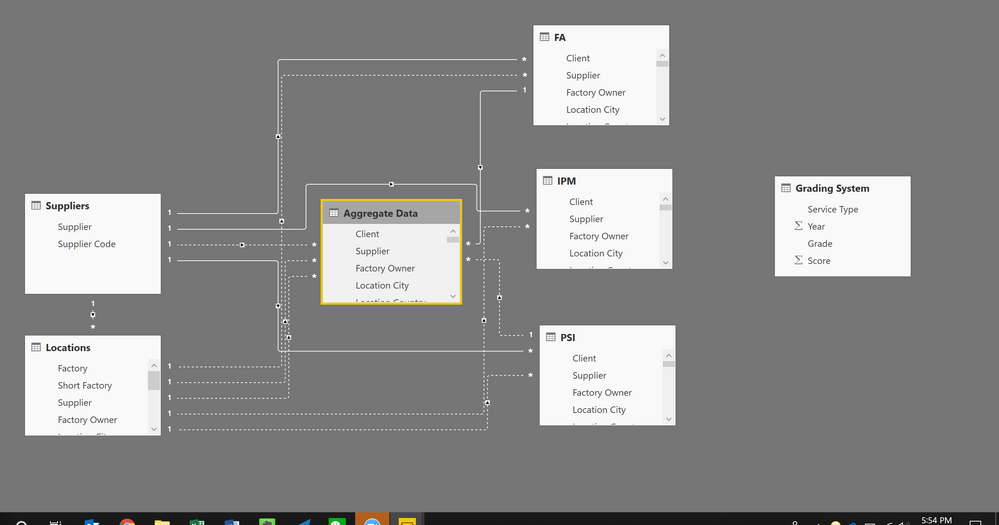
I understand why this error is occuring as explained here, but I'm hoping to find a work-around that doesn't require as much memory as duplicating the 200+ column data table for each measure-based grade column
Thanks in advance for your help!
- Mark as New
- Bookmark
- Subscribe
- Mute
- Subscribe to RSS Feed
- Permalink
- Report Inappropriate Content
Please see this post regarding How to Get Your Question Answered Quickly: https://community.powerbi.com/t5/Community-Blog/How-to-Get-Your-Question-Answered-Quickly/ba-p/38490
Follow on LinkedIn
@ me in replies or I'll lose your thread!!!
Instead of a Kudo, please vote for this idea
Become an expert!: Enterprise DNA
External Tools: MSHGQM
YouTube Channel!: Microsoft Hates Greg
Latest book!: DAX For Humans
DAX is easy, CALCULATE makes DAX hard...
Helpful resources

Power BI Dataviz World Championships
The Power BI Data Visualization World Championships is back! Get ahead of the game and start preparing now!

| User | Count |
|---|---|
| 38 | |
| 38 | |
| 36 | |
| 28 | |
| 28 |
| User | Count |
|---|---|
| 124 | |
| 89 | |
| 73 | |
| 66 | |
| 65 |

