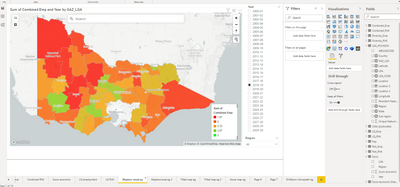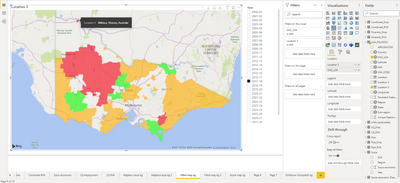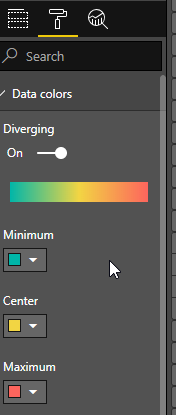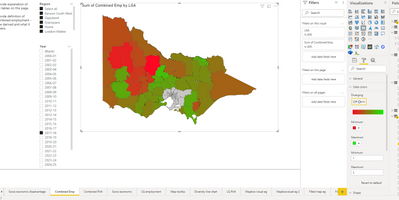New Offer! Become a Certified Fabric Data Engineer
Check your eligibility for this 50% exam voucher offer and join us for free live learning sessions to get prepared for Exam DP-700.
Get Started- Power BI forums
- Get Help with Power BI
- Desktop
- Service
- Report Server
- Power Query
- Mobile Apps
- Developer
- DAX Commands and Tips
- Custom Visuals Development Discussion
- Health and Life Sciences
- Power BI Spanish forums
- Translated Spanish Desktop
- Training and Consulting
- Instructor Led Training
- Dashboard in a Day for Women, by Women
- Galleries
- Community Connections & How-To Videos
- COVID-19 Data Stories Gallery
- Themes Gallery
- Data Stories Gallery
- R Script Showcase
- Webinars and Video Gallery
- Quick Measures Gallery
- 2021 MSBizAppsSummit Gallery
- 2020 MSBizAppsSummit Gallery
- 2019 MSBizAppsSummit Gallery
- Events
- Ideas
- Custom Visuals Ideas
- Issues
- Issues
- Events
- Upcoming Events
Don't miss out! 2025 Microsoft Fabric Community Conference, March 31 - April 2, Las Vegas, Nevada. Use code MSCUST for a $150 discount. Prices go up February 11th. Register now.
- Power BI forums
- Forums
- Get Help with Power BI
- Desktop
- Choropleth with three non-diverging colours for Vi...
- Subscribe to RSS Feed
- Mark Topic as New
- Mark Topic as Read
- Float this Topic for Current User
- Bookmark
- Subscribe
- Printer Friendly Page
- Mark as New
- Bookmark
- Subscribe
- Mute
- Subscribe to RSS Feed
- Permalink
- Report Inappropriate Content
Choropleth with three non-diverging colours for Victorian LGAs
Hello,
I setting up some maps to show three traffic light colours (Red, Orange, Green). They are shape (or choropleth) maps. I am using Victorian (Australia) Local Government Areas (LGAs) as the location in Maps to display economic data sets (e.g. socio-economic disadvantage).
I have tried using different maps however I am running into two different problems.
First, for the following map visualisations I cannot set the map to be non-diverging so they only display three colours: Shape Map, Mapbox Visual. If anyone knows how to set these maps as non-diverging please let me know.
Second, for the Filled Map visualisation (below) I have managed to set the map as three non-diverging colours by setting some data colour rules, but unfortunately I cannot get the map to recognise the LGA as the level of analysis, it is recognising some of the LGAs but others it thinks are small towns or postcodes, presumably because they share the same name. Any assistance here would also be appreciated.
There is also a drilldown choropleth map visualisation, but this requires a .json file to be hosted as a URL, and I don't know how to do this, presumably there is a cost.
Cheers,
Brent
- Mark as New
- Bookmark
- Subscribe
- Mute
- Subscribe to RSS Feed
- Permalink
- Report Inappropriate Content
Hi @Anonymous ,
Please kindly refer to
https://spatialvision.com.au/blog-getting-started-with-power-bi-part-1/
Turn off the Diverging in Data colors
Best Regards,
Stephen Tao
If this post helps, then please consider Accept it as the solution to help the other members find it more quickly.
- Mark as New
- Bookmark
- Subscribe
- Mute
- Subscribe to RSS Feed
- Permalink
- Report Inappropriate Content
Thanks for the reply, I have see the link you sent me, but thanks regardless.
Yes, it is possible to turn off diverging colours, but then it only provides two colours and they diverge anyhow. See below.
So, this does not appear to be a solution.
All the best,
Brent
Helpful resources

Join us at the Microsoft Fabric Community Conference
March 31 - April 2, 2025, in Las Vegas, Nevada. Use code MSCUST for a $150 discount!

Power BI Monthly Update - January 2025
Check out the January 2025 Power BI update to learn about new features in Reporting, Modeling, and Data Connectivity.

| User | Count |
|---|---|
| 104 | |
| 75 | |
| 46 | |
| 39 | |
| 33 |
| User | Count |
|---|---|
| 165 | |
| 90 | |
| 66 | |
| 46 | |
| 43 |