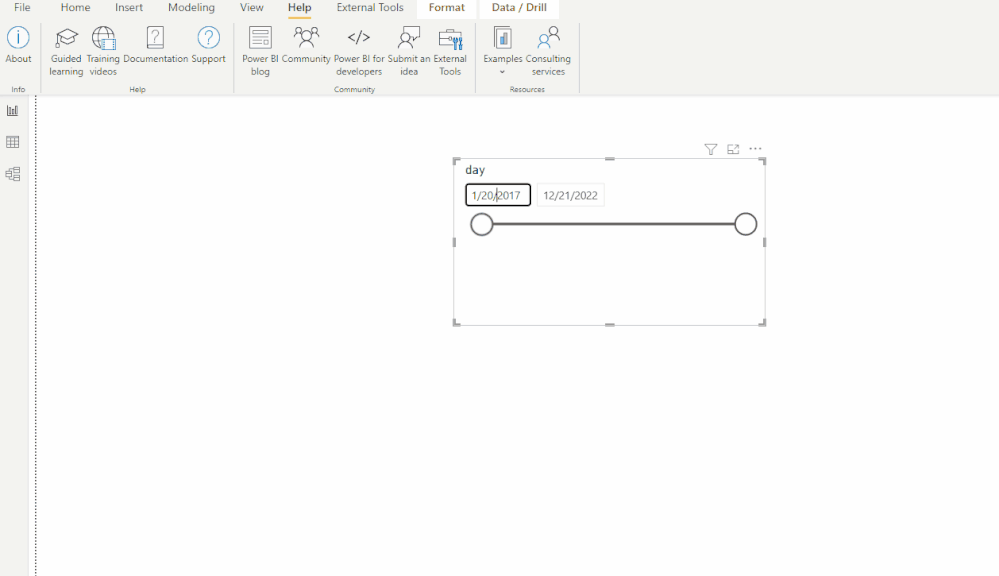Party with Power BI’s own Guy in a Cube
Power BI is turning 10! Tune in for a special live episode on July 24 with behind-the-scenes stories, product evolution highlights, and a sneak peek at what’s in store for the future.
Save the date- Power BI forums
- Get Help with Power BI
- Desktop
- Service
- Report Server
- Power Query
- Mobile Apps
- Developer
- DAX Commands and Tips
- Custom Visuals Development Discussion
- Health and Life Sciences
- Power BI Spanish forums
- Translated Spanish Desktop
- Training and Consulting
- Instructor Led Training
- Dashboard in a Day for Women, by Women
- Galleries
- Data Stories Gallery
- Themes Gallery
- Contests Gallery
- Quick Measures Gallery
- Notebook Gallery
- Translytical Task Flow Gallery
- TMDL Gallery
- R Script Showcase
- Webinars and Video Gallery
- Ideas
- Custom Visuals Ideas (read-only)
- Issues
- Issues
- Events
- Upcoming Events
Enhance your career with this limited time 50% discount on Fabric and Power BI exams. Ends August 31st. Request your voucher.
- Power BI forums
- Forums
- Get Help with Power BI
- Desktop
- Choosing new date in date slicer does not update t...
- Subscribe to RSS Feed
- Mark Topic as New
- Mark Topic as Read
- Float this Topic for Current User
- Bookmark
- Subscribe
- Printer Friendly Page
- Mark as New
- Bookmark
- Subscribe
- Mute
- Subscribe to RSS Feed
- Permalink
- Report Inappropriate Content
Choosing new date in date slicer does not update the date
I'm still pretty new to PBI. I have the free PBI Desktop v2.105 (64 bit free version May 2022) on Windows 10, actually Windows Server 2019 Datacenter v1809. (We upgraded PBI recently.)
I have a report which has a date slicer which shows 2 dates: a begin date and end date. When I click in the begin date the calendar shows. I click to a new month, click on a date, and the calendar disappears, but the begin date does not change. Even when I click tab to go to the end date the start date does not change to the new date I chose. Entering dates by hand works, the dropdown calendar does not.
Ok what I'm seeing is, if a very specific pixel on the tip of the mouse pointer is not on the pixels that make up the digit of the day in the calendar, PBI is not registering a date change. (My mouse pointer shows as a hand with an extended index finger.) Thus, day numbers with 2 digits are more likely to register a date change and show the date chosen, than days with a single digit because 2 digit days have a larger area to register a click with the mouse pointer.
Could this be a bug in the May 2022 version?
Solved! Go to Solution.
- Mark as New
- Bookmark
- Subscribe
- Mute
- Subscribe to RSS Feed
- Permalink
- Report Inappropriate Content
The problem appears resolved in the May 22 version, or at least it's hard to duplicate. In the date slicer I used the dropdown calendar to pick a date while carefully clicking the pixels outside the black number and PBI chose the right date.
There is not specific answer that solves the problem.
- Mark as New
- Bookmark
- Subscribe
- Mute
- Subscribe to RSS Feed
- Permalink
- Report Inappropriate Content
Hi @croberts21 ,
Whether your problem has been resolved? If yes, could you please mark the helpful post as Answered? It will help the others in the community find the solution easily if they face the same problem as yours. Thank you.
Best Regards
- Mark as New
- Bookmark
- Subscribe
- Mute
- Subscribe to RSS Feed
- Permalink
- Report Inappropriate Content
The problem appears resolved in the May 22 version, or at least it's hard to duplicate. In the date slicer I used the dropdown calendar to pick a date while carefully clicking the pixels outside the black number and PBI chose the right date.
There is not specific answer that solves the problem.
- Mark as New
- Bookmark
- Subscribe
- Mute
- Subscribe to RSS Feed
- Permalink
- Report Inappropriate Content
Hi @croberts21 ,
I can't reproduce your problem(see the gif below), the version of my Power BI Desktop is 2.105.923.0 64-bit (May 2022). What's the version of your Power BI Desktop? Could you please update to the latest version if the version of your Power BI Desktop is not latest one? And please provide some screenshots or gif about slicer operations. Thank you.
Best Regards
- Mark as New
- Bookmark
- Subscribe
- Mute
- Subscribe to RSS Feed
- Permalink
- Report Inappropriate Content
@croberts21 , I doubt seeing an issue like that
But you can check if someone reported here -https://community.powerbi.com/t5/Issues/idb-p/Issues
Helpful resources
| User | Count |
|---|---|
| 77 | |
| 74 | |
| 42 | |
| 32 | |
| 28 |
| User | Count |
|---|---|
| 99 | |
| 92 | |
| 50 | |
| 47 | |
| 46 |