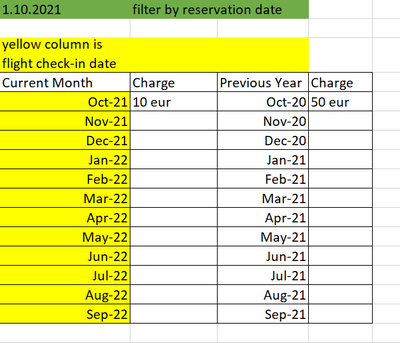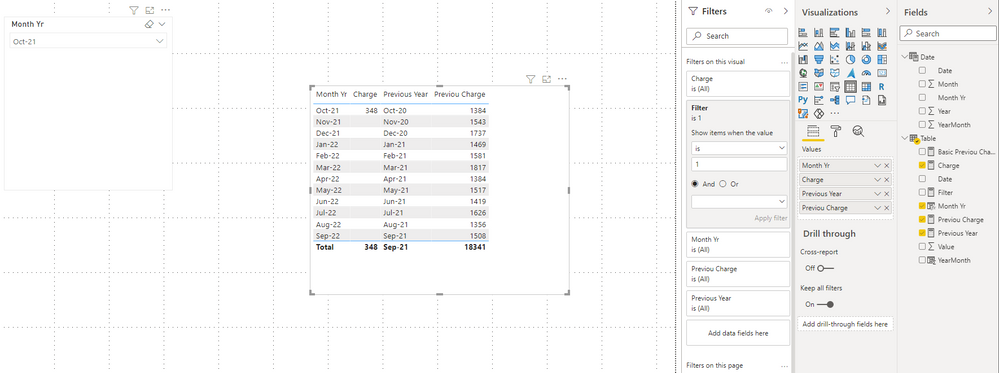- Power BI forums
- Updates
- News & Announcements
- Get Help with Power BI
- Desktop
- Service
- Report Server
- Power Query
- Mobile Apps
- Developer
- DAX Commands and Tips
- Custom Visuals Development Discussion
- Health and Life Sciences
- Power BI Spanish forums
- Translated Spanish Desktop
- Power Platform Integration - Better Together!
- Power Platform Integrations (Read-only)
- Power Platform and Dynamics 365 Integrations (Read-only)
- Training and Consulting
- Instructor Led Training
- Dashboard in a Day for Women, by Women
- Galleries
- Community Connections & How-To Videos
- COVID-19 Data Stories Gallery
- Themes Gallery
- Data Stories Gallery
- R Script Showcase
- Webinars and Video Gallery
- Quick Measures Gallery
- 2021 MSBizAppsSummit Gallery
- 2020 MSBizAppsSummit Gallery
- 2019 MSBizAppsSummit Gallery
- Events
- Ideas
- Custom Visuals Ideas
- Issues
- Issues
- Events
- Upcoming Events
- Community Blog
- Power BI Community Blog
- Custom Visuals Community Blog
- Community Support
- Community Accounts & Registration
- Using the Community
- Community Feedback
Register now to learn Fabric in free live sessions led by the best Microsoft experts. From Apr 16 to May 9, in English and Spanish.
- Power BI forums
- Forums
- Get Help with Power BI
- Desktop
- Re: Choosing a date and compare a period: filter b...
- Subscribe to RSS Feed
- Mark Topic as New
- Mark Topic as Read
- Float this Topic for Current User
- Bookmark
- Subscribe
- Printer Friendly Page
- Mark as New
- Bookmark
- Subscribe
- Mute
- Subscribe to RSS Feed
- Permalink
- Report Inappropriate Content
Choosing a date and compare a period: filter by different date
Please for an advice for this analytic scenario, I am not able to solve it. I want to make date comparison in a table by another date.
For example:
How did Sales look for the for the next 12 months by flight reservation date. So, I want to filter by reservation date.
Lets say,
1.oct.2021 is the reservation date I chose in the filter and I would like to see a monthly comparison by using diffent date (flight check-in date).
Any help much appreciated.
Thank you!
Solved! Go to Solution.
- Mark as New
- Bookmark
- Subscribe
- Mute
- Subscribe to RSS Feed
- Permalink
- Report Inappropriate Content
I build a sample to have a test. Firstly we need to create an unrelated calendar table to create a slicer.
Date =
ADDCOLUMNS (
CALENDAR ( DATE ( 2020, 01, 01 ), DATE ( 2022, 12, 31 ) ),
"Year", YEAR ( [Date] ),
"Month", MONTH ( [Date] ),
"YearMonth",
YEAR ( [Date] ) * 100
+ MONTH ( [Date] ),
"Month Yr", FORMAT ( [Date], "MMM-YY" )
)Then create measures.
Filter =
VAR _SELECTDATE = MAX('Date'[Date])
VAR _RANGESTART = EOMONTH(_SELECTDATE,-1)+1
VAR _RANGEEND = EOMONTH(_SELECTDATE,+11)
RETURN
IF(MAX('Table'[Date])>=_RANGESTART&&MAX('Table'[Date])<=_RANGEEND,1,0)Charge =
SUM('Table'[Value])Previous Year =
VAR _CurrentMAXDate = MAX('Table'[Date])
VAR _PreviousMaxDate = EOMONTH(_CurrentMAXDate,-12)
RETURN
CALCULATE(MAX('Table'[Month Yr]),FILTER(ALL('Table'),'Table'[Date]=_PreviousMaxDate))Basic Previou Charge =
VAR _CurrentMAXDate = MAX('Table'[Date])
VAR _PreviousMaxDate = EOMONTH(_CurrentMAXDate,-12)
VAR _PreviousMinDate = EOMONTH(_CurrentMAXDate,-13)+1
RETURN
CALCULATE(SUM('Table'[Value]),FILTER(ALL('Table'),'Table'[Date]<=_PreviousMaxDate&&'Table'[Date]>=_PreviousMinDate))Previou Charge = SUMX(VALUES('Table'[Month Yr]),[Basic Previou Charge])Build a table visual with Month Yr column and other measures instead of Filter measure. Then add Filter measure into the Filter field in table visual and set it to show items when value =1.
Result is as below.
For more details you may refer to my sample file.
Best Regards,
Rico Zhou
If this post helps, then please consider Accept it as the solution to help the other members find it more quickly.
- Mark as New
- Bookmark
- Subscribe
- Mute
- Subscribe to RSS Feed
- Permalink
- Report Inappropriate Content
I build a sample to have a test. Firstly we need to create an unrelated calendar table to create a slicer.
Date =
ADDCOLUMNS (
CALENDAR ( DATE ( 2020, 01, 01 ), DATE ( 2022, 12, 31 ) ),
"Year", YEAR ( [Date] ),
"Month", MONTH ( [Date] ),
"YearMonth",
YEAR ( [Date] ) * 100
+ MONTH ( [Date] ),
"Month Yr", FORMAT ( [Date], "MMM-YY" )
)Then create measures.
Filter =
VAR _SELECTDATE = MAX('Date'[Date])
VAR _RANGESTART = EOMONTH(_SELECTDATE,-1)+1
VAR _RANGEEND = EOMONTH(_SELECTDATE,+11)
RETURN
IF(MAX('Table'[Date])>=_RANGESTART&&MAX('Table'[Date])<=_RANGEEND,1,0)Charge =
SUM('Table'[Value])Previous Year =
VAR _CurrentMAXDate = MAX('Table'[Date])
VAR _PreviousMaxDate = EOMONTH(_CurrentMAXDate,-12)
RETURN
CALCULATE(MAX('Table'[Month Yr]),FILTER(ALL('Table'),'Table'[Date]=_PreviousMaxDate))Basic Previou Charge =
VAR _CurrentMAXDate = MAX('Table'[Date])
VAR _PreviousMaxDate = EOMONTH(_CurrentMAXDate,-12)
VAR _PreviousMinDate = EOMONTH(_CurrentMAXDate,-13)+1
RETURN
CALCULATE(SUM('Table'[Value]),FILTER(ALL('Table'),'Table'[Date]<=_PreviousMaxDate&&'Table'[Date]>=_PreviousMinDate))Previou Charge = SUMX(VALUES('Table'[Month Yr]),[Basic Previou Charge])Build a table visual with Month Yr column and other measures instead of Filter measure. Then add Filter measure into the Filter field in table visual and set it to show items when value =1.
Result is as below.
For more details you may refer to my sample file.
Best Regards,
Rico Zhou
If this post helps, then please consider Accept it as the solution to help the other members find it more quickly.
- Mark as New
- Bookmark
- Subscribe
- Mute
- Subscribe to RSS Feed
- Permalink
- Report Inappropriate Content
Hi,
Create a Calendar Table and build a relationship from the Order Date column of your Data Table to the Date column of the Clendar Table. In the Calendar Table, write calculated column formulas to extract Year, Month name and month number. Sort the Month name by the month number. Create slicers for Year and Month name and select 2021 and October there. Write these measures:
Charge = sum(Data[amount])
Charge in same period last year = calculate([charge],sameperiodlastyear(calendar[date]))
Hope this helps.
Regards,
Ashish Mathur
http://www.ashishmathur.com
https://www.linkedin.com/in/excelenthusiasts/
- Mark as New
- Bookmark
- Subscribe
- Mute
- Subscribe to RSS Feed
- Permalink
- Report Inappropriate Content
My scenario is not that simple 🙂 This does not work if i want to make monthly comparison by using check in date .I want to use in my table a diffent date (flight check-in date),not created date(from calendar) and then compare metrics like sales and so on....the calendar date could be only use as a filter(slicer)
- Mark as New
- Bookmark
- Subscribe
- Mute
- Subscribe to RSS Feed
- Permalink
- Report Inappropriate Content
It should work. Describe your question. On a sample dataset, show the expected result.
Regards,
Ashish Mathur
http://www.ashishmathur.com
https://www.linkedin.com/in/excelenthusiasts/
- Mark as New
- Bookmark
- Subscribe
- Mute
- Subscribe to RSS Feed
- Permalink
- Report Inappropriate Content
You can use SELECTEDVALUE and SAMEPERIODLASTYEAR in your measure to find that.
Can you send a sample of your data in table format?
If this post helps, please consider accepting it as the solution to help the other members find it more quickly.
Appreciate your Kudos!!
- Mark as New
- Bookmark
- Subscribe
- Mute
- Subscribe to RSS Feed
- Permalink
- Report Inappropriate Content
Thanks. Sure, but how to send you? Via email?
- Mark as New
- Bookmark
- Subscribe
- Mute
- Subscribe to RSS Feed
- Permalink
- Report Inappropriate Content
Copy and past your data here.
Appreciate your Kudos!!
- Mark as New
- Bookmark
- Subscribe
- Mute
- Subscribe to RSS Feed
- Permalink
- Report Inappropriate Content
well i can not do that...any other way?
Helpful resources

Microsoft Fabric Learn Together
Covering the world! 9:00-10:30 AM Sydney, 4:00-5:30 PM CET (Paris/Berlin), 7:00-8:30 PM Mexico City

Power BI Monthly Update - April 2024
Check out the April 2024 Power BI update to learn about new features.

| User | Count |
|---|---|
| 108 | |
| 94 | |
| 75 | |
| 63 | |
| 62 |
| User | Count |
|---|---|
| 143 | |
| 104 | |
| 104 | |
| 80 | |
| 66 |