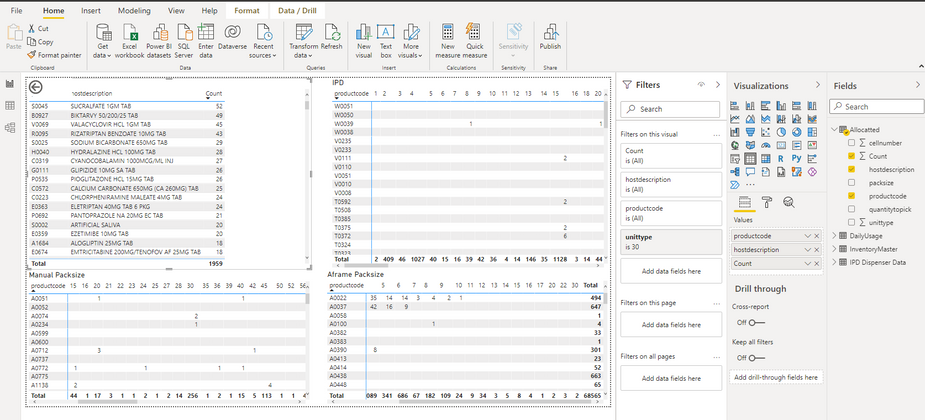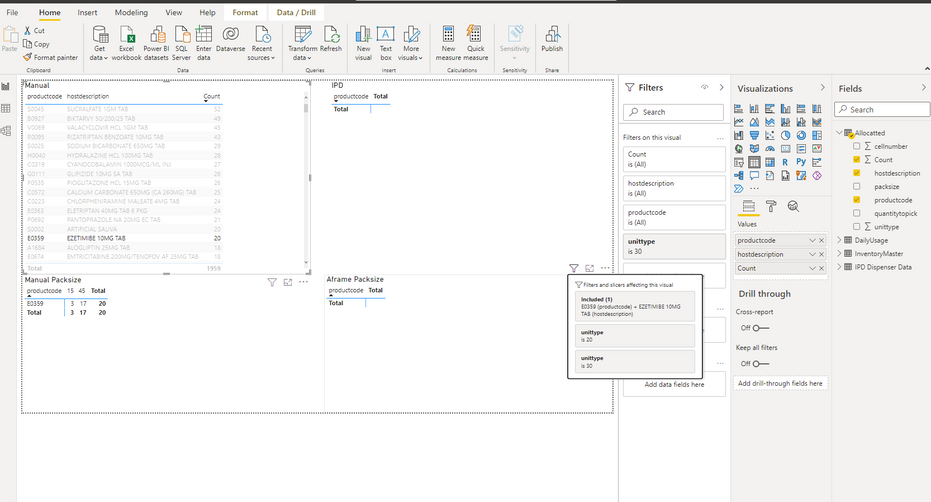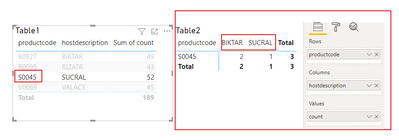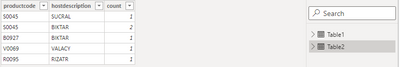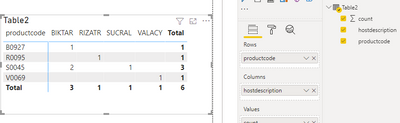New Offer! Become a Certified Fabric Data Engineer
Check your eligibility for this 50% exam voucher offer and join us for free live learning sessions to get prepared for Exam DP-700.
Get Started- Power BI forums
- Get Help with Power BI
- Desktop
- Service
- Report Server
- Power Query
- Mobile Apps
- Developer
- DAX Commands and Tips
- Custom Visuals Development Discussion
- Health and Life Sciences
- Power BI Spanish forums
- Translated Spanish Desktop
- Training and Consulting
- Instructor Led Training
- Dashboard in a Day for Women, by Women
- Galleries
- Community Connections & How-To Videos
- COVID-19 Data Stories Gallery
- Themes Gallery
- Data Stories Gallery
- R Script Showcase
- Webinars and Video Gallery
- Quick Measures Gallery
- 2021 MSBizAppsSummit Gallery
- 2020 MSBizAppsSummit Gallery
- 2019 MSBizAppsSummit Gallery
- Events
- Ideas
- Custom Visuals Ideas
- Issues
- Issues
- Events
- Upcoming Events
Don't miss out! 2025 Microsoft Fabric Community Conference, March 31 - April 2, Las Vegas, Nevada. Use code MSCUST for a $150 discount. Prices go up February 11th. Register now.
- Power BI forums
- Forums
- Get Help with Power BI
- Desktop
- Re: Choose which visual filter is applied to other...
- Subscribe to RSS Feed
- Mark Topic as New
- Mark Topic as Read
- Float this Topic for Current User
- Bookmark
- Subscribe
- Printer Friendly Page
- Mark as New
- Bookmark
- Subscribe
- Mute
- Subscribe to RSS Feed
- Permalink
- Report Inappropriate Content
Choose which visual filter is applied to other pages
I have a four table visuals on one tab and all the data is coming from one database. I want to be able to click on a row ub the left column and have that item filiter all the other visuals (in this case productcode). However when I do this all the other visuals are filtered with all of the filters on the frist viusal. I want only the product code from the first visual to cross filter on the other visuals while leaving all of the other visuals filters the same. I feel this should be easy but cant figure it out.
You can see in the screen shots when I click on the product code in the top left visual it adds all the visual filters to the bottom right visual. I want only the productcode filter from the top left visual to be applied and not hostdescription, and unittype 30, unittype 20 is already a filter on the bottom right visual.
Thanks.
- Mark as New
- Bookmark
- Subscribe
- Mute
- Subscribe to RSS Feed
- Permalink
- Report Inappropriate Content
Hi @brianfase
Have you solved this question with help of enthusiastic users? If you have solved the question, you can accept the answer helpful as the solution or share you method and accept it as solution, thanks for your contribution to improve Power BI.
If you need more help, please let me know.
Best Regards,
Community Support Team _Tang
If this post helps, please consider Accept it as the solution to help the other members find it more quickly.
- Mark as New
- Bookmark
- Subscribe
- Mute
- Subscribe to RSS Feed
- Permalink
- Report Inappropriate Content
when I do that it excludes all filters from the top left visual applying to the bottom right visual. I do want one item, productcode, from the top left visual to apply to the bottom right, just not all the other filters associated with the top left visual. Thanks.
- Mark as New
- Bookmark
- Subscribe
- Mute
- Subscribe to RSS Feed
- Permalink
- Report Inappropriate Content
You can disable it only for visual for which you dont need filter to be applied.
- Mark as New
- Bookmark
- Subscribe
- Mute
- Subscribe to RSS Feed
- Permalink
- Report Inappropriate Content
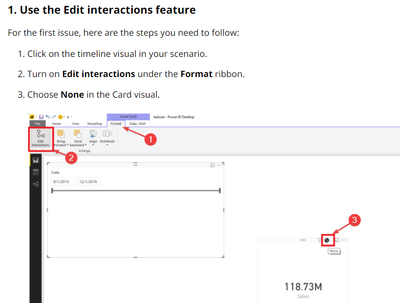
- Mark as New
- Bookmark
- Subscribe
- Mute
- Subscribe to RSS Feed
- Permalink
- Report Inappropriate Content
I get that, but I do want the filter of one visual to apply to another visual. I just don't want ALL the filters of one visual to apply to another visual. The first visual has 3 filters. I just want 1 of the 3 filtters to apply to the second visual. When all 3 are applied to the second visual no data can be displayed.
- Mark as New
- Bookmark
- Subscribe
- Mute
- Subscribe to RSS Feed
- Permalink
- Report Inappropriate Content
Hi @brianfase
In my sample file, if I create the relationship between 2 tables by productcode, then if I click on the first visual, only productcode will be transferred to table2 for filtering, as you can see in the image below.
Not able to reproduce that behavior in your sample. Please provide:
(1) Data view of data in other visuals & data you put in visual. For example,
(2) relationship view.
Of course, it would be better if you can provide a sample file.
Best Regards,
Community Support Team _Tang
If this post helps, please consider Accept it as the solution to help the other members find it more quickly.
- Mark as New
- Bookmark
- Subscribe
- Mute
- Subscribe to RSS Feed
- Permalink
- Report Inappropriate Content
I can provide a sample PBIx file but dont see an option in this forum to attach a file.
- Mark as New
- Bookmark
- Subscribe
- Mute
- Subscribe to RSS Feed
- Permalink
- Report Inappropriate Content
Could it be because you have two seperate tables (datasets) with product code connected in the model tab?
In my example I am using just one table with two visuals that referance the same table. Each visual is just using different fillters on the same undertling dataset.
- Mark as New
- Bookmark
- Subscribe
- Mute
- Subscribe to RSS Feed
- Permalink
- Report Inappropriate Content
Hi @brianfase
I think that's the reason. So in this scenario, when you use one table with two visuals, click on one row in visual 1, then the other visual will be filtered by productcode and hostdescription, this is by design. You need to create a slicer of productcode instead of selecting a row in visual directly.
Best Regards,
Community Support Team _Tang
If this post helps, please consider Accept it as the solution to help the other members find it more quickly.
Helpful resources
| User | Count |
|---|---|
| 117 | |
| 73 | |
| 58 | |
| 49 | |
| 48 |
| User | Count |
|---|---|
| 171 | |
| 122 | |
| 60 | |
| 59 | |
| 56 |