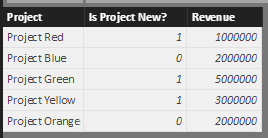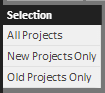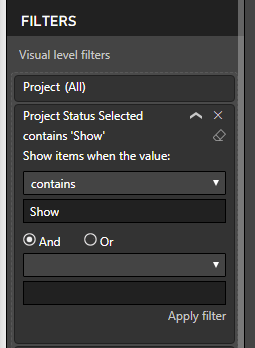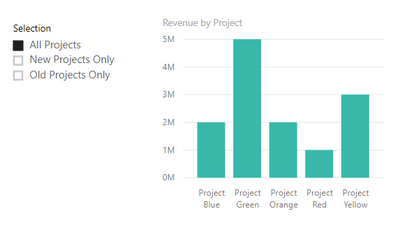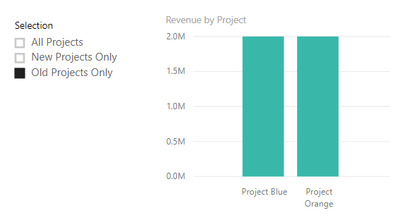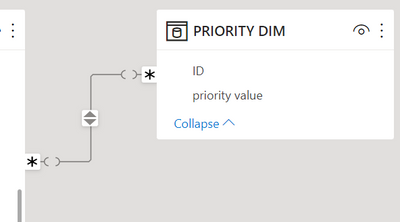New Offer! Become a Certified Fabric Data Engineer
Check your eligibility for this 50% exam voucher offer and join us for free live learning sessions to get prepared for Exam DP-700.
Get Started- Power BI forums
- Get Help with Power BI
- Desktop
- Service
- Report Server
- Power Query
- Mobile Apps
- Developer
- DAX Commands and Tips
- Custom Visuals Development Discussion
- Health and Life Sciences
- Power BI Spanish forums
- Translated Spanish Desktop
- Training and Consulting
- Instructor Led Training
- Dashboard in a Day for Women, by Women
- Galleries
- Community Connections & How-To Videos
- COVID-19 Data Stories Gallery
- Themes Gallery
- Data Stories Gallery
- R Script Showcase
- Webinars and Video Gallery
- Quick Measures Gallery
- 2021 MSBizAppsSummit Gallery
- 2020 MSBizAppsSummit Gallery
- 2019 MSBizAppsSummit Gallery
- Events
- Ideas
- Custom Visuals Ideas
- Issues
- Issues
- Events
- Upcoming Events
Don't miss out! 2025 Microsoft Fabric Community Conference, March 31 - April 2, Las Vegas, Nevada. Use code MSCUST for a $150 discount. Prices go up February 11th. Register now.
- Power BI forums
- Forums
- Get Help with Power BI
- Desktop
- Re: Chiclet slicer - select "All"
- Subscribe to RSS Feed
- Mark Topic as New
- Mark Topic as Read
- Float this Topic for Current User
- Bookmark
- Subscribe
- Printer Friendly Page
- Mark as New
- Bookmark
- Subscribe
- Mute
- Subscribe to RSS Feed
- Permalink
- Report Inappropriate Content
Chiclet slicer - select "All"
Hello,
I'm using a Chiclet slicer and would like to add an "All" option. As far as I can tell, there's no built-in option that allows for that with this visualization. Is there something I can use as a workaround?
Thanks,
Jenna
Solved! Go to Solution.
- Mark as New
- Bookmark
- Subscribe
- Mute
- Subscribe to RSS Feed
- Permalink
- Report Inappropriate Content
Ok, I figured out how to do it. I don't know if this is the most efficient way but it works, and thought I'd post it in case others ran into a similar problem.
Let's say you have a table called "Project Data":
(I used 0 and 1 for "no" and "yes" because I find numbers easier to handle than text in DAX.)
Create a second table that includes the values you want in your slicer, called "Slicer Values":
Add a new measure:
Project Status Selected =
SWITCH (True(),
VALUES('Slicer Values'[Selection]) = "All Projects", "Show",
VALUES('Slicer Values'[Selection]) = "New Projects Only" && SUM('Project Data'[Is Project New?]) = 1, "Show",
VALUES('Slicer Values'[Selection]) = "Old Projects Only" && SUM('Project Data'[Is Project New?]) = 0, "Show",
"No")
This measure looks at both the user's selection and the "Is Project New?" column to evaluate whether each project should be "Show" or "No".
Create a visualization with the project name and revenue, and add the "Project Status Selected" measure as a visual filter:
Add a slicer using the "Selection" field in your "Slicer Values" table, and now you can use it to select All Projects, New Projects Only, or Old Projects Only on your visualization:
- Mark as New
- Bookmark
- Subscribe
- Mute
- Subscribe to RSS Feed
- Permalink
- Report Inappropriate Content
So I found an easy work around, it seems a bit of bad practice, but it works.
I have a fact table that has 2 fields, priority value: Critical, Normal, and a bunch of Nulls, and a priority ID: 1,2,3,4,5. Where 1 = Normal; 2 = Critical; 3,4,5=Null. Reason behind this work around is we want an option between all, critical, and normal. AND NOT (blank), critical, and normal.
1. I creeated a Priority Value table like below:
2. I created a many-to-many relationship between the new table and the fact table, using the ID fields like below:
3. used the 'Priority value' column as chiclet slicer category.
- Mark as New
- Bookmark
- Subscribe
- Mute
- Subscribe to RSS Feed
- Permalink
- Report Inappropriate Content
To clarify my question a bit - is there something I can do with my data, or some DAX code that I can use to get the desired result?
Thank you,
Jenna
- Mark as New
- Bookmark
- Subscribe
- Mute
- Subscribe to RSS Feed
- Permalink
- Report Inappropriate Content
Ok, I figured out how to do it. I don't know if this is the most efficient way but it works, and thought I'd post it in case others ran into a similar problem.
Let's say you have a table called "Project Data":
(I used 0 and 1 for "no" and "yes" because I find numbers easier to handle than text in DAX.)
Create a second table that includes the values you want in your slicer, called "Slicer Values":
Add a new measure:
Project Status Selected =
SWITCH (True(),
VALUES('Slicer Values'[Selection]) = "All Projects", "Show",
VALUES('Slicer Values'[Selection]) = "New Projects Only" && SUM('Project Data'[Is Project New?]) = 1, "Show",
VALUES('Slicer Values'[Selection]) = "Old Projects Only" && SUM('Project Data'[Is Project New?]) = 0, "Show",
"No")
This measure looks at both the user's selection and the "Is Project New?" column to evaluate whether each project should be "Show" or "No".
Create a visualization with the project name and revenue, and add the "Project Status Selected" measure as a visual filter:
Add a slicer using the "Selection" field in your "Slicer Values" table, and now you can use it to select All Projects, New Projects Only, or Old Projects Only on your visualization:
- Mark as New
- Bookmark
- Subscribe
- Mute
- Subscribe to RSS Feed
- Permalink
- Report Inappropriate Content
Hi Jhoffstein
I'm trying to adapt your solution to enable a period chiclet slicer with Week-to-date (WTD), Month-to-date (MTD) and Year-to-date (YTD), obviously YTD includes the records from MTD and MTD includes the records from WTD, so it;s not a simple column in the table, so I'm trying to adapt your solution for select all and combine it with checking dates as below
SWITCH (True(),
SELECTEDVALUE(SlicerValues[Period]) = "Year-To-Date", "Show",
SELECTEDVALUE(SlicerValues[Period]) = "Month-To-Date" && MONTH(SalesOrders[Date]) = MONTH(Today()), "Show",
SELECTEDVALUE(SlicerValues[Period]) = "Week-To-Date" && WEEKNUM(SalesOrders[Date]) = WEEKNUM(Today()), "Show",
"No")
- Mark as New
- Bookmark
- Subscribe
- Mute
- Subscribe to RSS Feed
- Permalink
- Report Inappropriate Content
Hi jhoffstein,
From the github, we can see options which Chiclet slicer support:
- Multiple selection: If this option is turned on you will be able to select chiclets without Ctrl button. (It will be usefull for multiple selection on mobile devices) If this option is turned off you have to use Ctrl button for multiple selection.
- Forced selection: This setting forcibly select first item and doesn't allow to unselect any chiclet item.
So currently there's no "all" options in this custom visual, you can contact with the author about adding this feature.
Regards,
Jimmy Tao
- Mark as New
- Bookmark
- Subscribe
- Mute
- Subscribe to RSS Feed
- Permalink
- Report Inappropriate Content
- Multiple selection: If this option is turned on you will be able to select chiclets without Ctrl button. (It will be usefull for multiple selection on mobile devices) If this option is turned off you have to use Ctrl button for multiple selection.
- Forced selection: This setting forcibly select first item and doesn't allow to unselect any chiclet item.
There is also apparently no way to prevent multiple selection / enforce single selection.
- Mark as New
- Bookmark
- Subscribe
- Mute
- Subscribe to RSS Feed
- Permalink
- Report Inappropriate Content
HI @jhoffstein
Am not sure about chiclet slicer, but in the normal slicer, if you see Visualization->"Format" Tab, you can "Show all Option" under "Selction controls" section. You may have something like this , which you can try.
Thanks
Raj
- Mark as New
- Bookmark
- Subscribe
- Mute
- Subscribe to RSS Feed
- Permalink
- Report Inappropriate Content
Hi @Anonymous - That's not an option for the Chiclet slicer, unfortunately.
Thanks,
Jenna
Helpful resources

Join us at the Microsoft Fabric Community Conference
March 31 - April 2, 2025, in Las Vegas, Nevada. Use code MSCUST for a $150 discount! Prices go up Feb. 11th.

Power BI Monthly Update - January 2025
Check out the January 2025 Power BI update to learn about new features in Reporting, Modeling, and Data Connectivity.

| User | Count |
|---|---|
| 144 | |
| 87 | |
| 65 | |
| 50 | |
| 45 |
| User | Count |
|---|---|
| 217 | |
| 88 | |
| 81 | |
| 65 | |
| 56 |