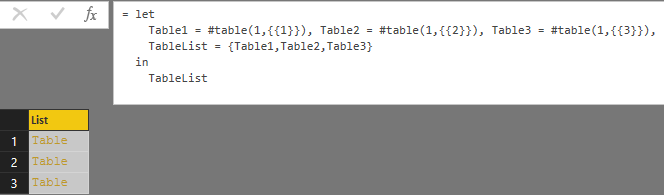FabCon is coming to Atlanta
Join us at FabCon Atlanta from March 16 - 20, 2026, for the ultimate Fabric, Power BI, AI and SQL community-led event. Save $200 with code FABCOMM.
Register now!- Power BI forums
- Get Help with Power BI
- Desktop
- Service
- Report Server
- Power Query
- Mobile Apps
- Developer
- DAX Commands and Tips
- Custom Visuals Development Discussion
- Health and Life Sciences
- Power BI Spanish forums
- Translated Spanish Desktop
- Training and Consulting
- Instructor Led Training
- Dashboard in a Day for Women, by Women
- Galleries
- Data Stories Gallery
- Themes Gallery
- Contests Gallery
- QuickViz Gallery
- Quick Measures Gallery
- Visual Calculations Gallery
- Notebook Gallery
- Translytical Task Flow Gallery
- TMDL Gallery
- R Script Showcase
- Webinars and Video Gallery
- Ideas
- Custom Visuals Ideas (read-only)
- Issues
- Issues
- Events
- Upcoming Events
The Power BI Data Visualization World Championships is back! Get ahead of the game and start preparing now! Learn more
- Power BI forums
- Forums
- Get Help with Power BI
- Desktop
- Check table exists before combine
- Subscribe to RSS Feed
- Mark Topic as New
- Mark Topic as Read
- Float this Topic for Current User
- Bookmark
- Subscribe
- Printer Friendly Page
- Mark as New
- Bookmark
- Subscribe
- Mute
- Subscribe to RSS Feed
- Permalink
- Report Inappropriate Content
Check table exists before combine
I am trying to combine a list of tables which may change depending on the amount of orders.
I have managed to test each table with 'try' and ended up with a list of tables that are valid I need to combine. (Query1)
When I get to the combine I can not use this list it either returns the table itself or comes up with the error 'We cannot convert a value of type Table to type List.'
let
Source = Table.Combine({Query1})
in
Source
If I do it manually as below it works.
let
Source = Table.Combine({UKAHL,ITBVG,UKJR})
in
Source
Solved! Go to Solution.
- Mark as New
- Bookmark
- Subscribe
- Mute
- Subscribe to RSS Feed
- Permalink
- Report Inappropriate Content
It looks like your Query1 doesn't result in a list of Tables, like in the following example:
- Mark as New
- Bookmark
- Subscribe
- Mute
- Subscribe to RSS Feed
- Permalink
- Report Inappropriate Content
Probably you should remove the curly braces:
let
Source = Table.Combine(Query1)
in
Source
- Mark as New
- Bookmark
- Subscribe
- Mute
- Subscribe to RSS Feed
- Permalink
- Report Inappropriate Content
Thanks for comments, I have tried that and that is when I get the error
Expression.Error: We cannot convert a value of type Table to type List.
Details:
Value=Table
Type=Type
- Mark as New
- Bookmark
- Subscribe
- Mute
- Subscribe to RSS Feed
- Permalink
- Report Inappropriate Content
It looks like your Query1 doesn't result in a list of Tables, like in the following example:
- Mark as New
- Bookmark
- Subscribe
- Mute
- Subscribe to RSS Feed
- Permalink
- Report Inappropriate Content
Thank you, that pointed me in the right direction to solve what I needed.
What I ended up with was the below, which trys each table and if no error puts in the table name otherwise adds a blank. Then when I use the table list in my combine query I filter out the blank table names first.
Probaly not the best way but it works for me.
let
value1 = if (try UKAHL)[HasError] =true then "" else UKAHL,
value2 = if (try UKJR)[HasError] =true then "" else UKJR,
value3 = if (try NLJR)[HasError] =true then "" else NLJR,
value4 = if (try ITBVG)[HasError] =true then "" else ITBVG,
value5 = if (try ITAHL)[HasError] =true then "" else ITAHL,
value6 = if (try IEJR)[HasError] =true then "" else IEJR,
value7 = if (try IEAHL)[HasError] =true then "" else IEAHL,
value8 = if (try FRBVG)[HasError] =true then "" else FRBVG,
value9 = if (try ESBVG)[HasError] =true then "" else ESBVG,
value10 = if (try DEBVG)[HasError] =true then "" else DEBVG,
value11 = if (try DEBVG1)[HasError] =true then "" else DEBVG1,
value12 = if (try DEAHL)[HasError] =true then "" else DEAHL,
value13 = if (try BEJR)[HasError] =true then "" else BEJR,
Table1 =#table(1,{{value1}}),Table2 =#table(1,{{value2}}), Table3=#table(1,{{value3}}),Table4 =#table(1,{{value4}}),Table5=#table(1,{{value5}}),Table6 =#table(1,{{value6}}),Table7 =#table(1,{{value7}}),Table8 =#table(1,{{value8}}),Table9 =#table(1,{{value9}}),Table10 =#table(1,{{value10}}),Table11 =#table(1,{{value11}}), Table12 =#table(1,{{value12}}), Table13 =#table(1,{{value13}}),
Tablelist = {Table1,Table2,Table3,Table4,Table5,Table6,Table7,Table8,Table9,Table10,Table11,Table12,Table13}
in
Tablelist
- Mark as New
- Bookmark
- Subscribe
- Mute
- Subscribe to RSS Feed
- Permalink
- Report Inappropriate Content
Possibly code like the following - shortened - example will also work for you?
let
TableList =
{try UKJR otherwise #table(1,{}),
try ITBVG otherwise #table(1,{})}
in
TableList
Helpful resources

Power BI Monthly Update - November 2025
Check out the November 2025 Power BI update to learn about new features.

Fabric Data Days
Advance your Data & AI career with 50 days of live learning, contests, hands-on challenges, study groups & certifications and more!

| User | Count |
|---|---|
| 57 | |
| 43 | |
| 40 | |
| 21 | |
| 17 |
| User | Count |
|---|---|
| 183 | |
| 114 | |
| 93 | |
| 61 | |
| 45 |