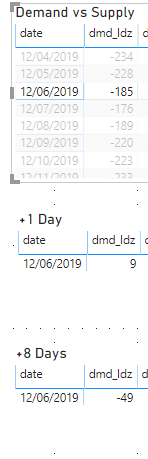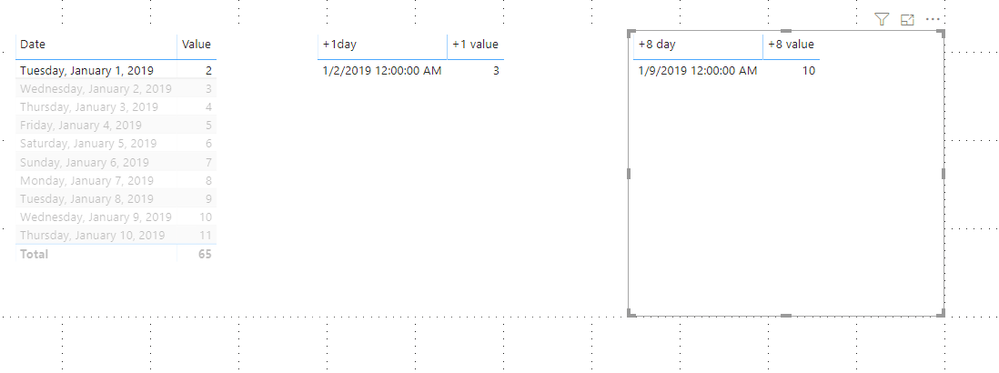FabCon is coming to Atlanta
Join us at FabCon Atlanta from March 16 - 20, 2026, for the ultimate Fabric, Power BI, AI and SQL community-led event. Save $200 with code FABCOMM.
Register now!- Power BI forums
- Get Help with Power BI
- Desktop
- Service
- Report Server
- Power Query
- Mobile Apps
- Developer
- DAX Commands and Tips
- Custom Visuals Development Discussion
- Health and Life Sciences
- Power BI Spanish forums
- Translated Spanish Desktop
- Training and Consulting
- Instructor Led Training
- Dashboard in a Day for Women, by Women
- Galleries
- Data Stories Gallery
- Themes Gallery
- Contests Gallery
- QuickViz Gallery
- Quick Measures Gallery
- Visual Calculations Gallery
- Notebook Gallery
- Translytical Task Flow Gallery
- TMDL Gallery
- R Script Showcase
- Webinars and Video Gallery
- Ideas
- Custom Visuals Ideas (read-only)
- Issues
- Issues
- Events
- Upcoming Events
The Power BI Data Visualization World Championships is back! Get ahead of the game and start preparing now! Learn more
- Power BI forums
- Forums
- Get Help with Power BI
- Desktop
- Changing the date when comparing values
- Subscribe to RSS Feed
- Mark Topic as New
- Mark Topic as Read
- Float this Topic for Current User
- Bookmark
- Subscribe
- Printer Friendly Page
- Mark as New
- Bookmark
- Subscribe
- Mute
- Subscribe to RSS Feed
- Permalink
- Report Inappropriate Content
Changing the date when comparing values
Hi,
I'm doing some calculations where I calculate the values +1 day and +8 days against the selected date. But when I'm selecting a date in first table the date doesn't change in the other tables. I tried using it with a date table and also creating extra columns in my Table1 but nothing seems to work. Can someone help me and tell me if it is even possible?
#1
#2
When selected the expected date should be:
demand vs supply = Selected date (ex. 12/06/2019)
+1 day = Selected date +1 (ex. 12/07/2019)
+8 day = Selected date +8 (ex. 12/14/2019)
Relationships
I'm not using any, everything is data from the same view. I can use a date table and for the the relationship would be:
date | one to Many (1:*) | table
Data
The data is saved in a pivoted table where the column names are in 'attribute_name' and the values from the table are in 'value'.
Measure's
I'm using 2 measures to calculate the difference for the +1 Day and 2 measures to calculate +8 Days. Below is the one for +1 Day.
Measure 1 - getting the value for +1 day
#1_Selecting_+1Day = VAR PriorDay = SELECTEDVALUE(table1[date])+1
RETURN
CALCULATE(
( SUM(table1[Value])),
ALL ( table1[date]),
table1[date] = PriorDay
)
Measure 2 - getting the difference for the two days.
I hope someone can help me, if you need more information please let me know.
Solved! Go to Solution.
- Mark as New
- Bookmark
- Subscribe
- Mute
- Subscribe to RSS Feed
- Permalink
- Report Inappropriate Content
Hi @Anonymous ,
You need measures as below:
For +1 day:
+1day = SELECTEDVALUE('Table'[Date])+1+1 value = SELECTEDVALUE('Table'[Value])+1
For +8 days:
+8 day = SELECTEDVALUE('Table'[Date])+8+8 value = SELECTEDVALUE('Table'[Value])+8
Finally ,you will see:
For the related .pbix file,pls click here.
Best Regards,
Kelly
- Mark as New
- Bookmark
- Subscribe
- Mute
- Subscribe to RSS Feed
- Permalink
- Report Inappropriate Content
Hi @Anonymous ,
You need measures as below:
For +1 day:
+1day = SELECTEDVALUE('Table'[Date])+1+1 value = SELECTEDVALUE('Table'[Value])+1
For +8 days:
+8 day = SELECTEDVALUE('Table'[Date])+8+8 value = SELECTEDVALUE('Table'[Value])+8
Finally ,you will see:
For the related .pbix file,pls click here.
Best Regards,
Kelly
- Mark as New
- Bookmark
- Subscribe
- Mute
- Subscribe to RSS Feed
- Permalink
- Report Inappropriate Content
The first formula is exactly what I need. But I can't put that measure as my rows in my matrix table. There is a work around for putting a measure in, so i'm going to try that.
- Mark as New
- Bookmark
- Subscribe
- Mute
- Subscribe to RSS Feed
- Permalink
- Report Inappropriate Content
In case you need for comparison, First, create a calendar table and mark it as Date. Join it with the date of your table
One Day behind =Year behind Sales = CALCULATE(SUM(Sales[Sales Amount]),dateadd('Date'[Date],-1,Day))
8Day behind =Year behind Sales = CALCULATE(SUM(Sales[Sales Amount]),dateadd('Date'[Date],-8,Day))
One Day ahead =Year behind Sales = CALCULATE(SUM(Sales[Sales Amount]),dateadd('Date'[Date],1,Day))
To get the best of the time intelligence function. Make sure you have a date calendar and it has been marked as the date in model view. Also, join it with the date column of your fact/s.
Refer
https://radacad.com/creating-calendar-table-in-power-bi-using-dax-functions
https://www.archerpoint.com/blog/Posts/creating-date-table-power-bi
https://www.sqlbi.com/articles/creating-a-simple-date-table-in-dax/
Appreciate your Kudos. In case, this is the solution you are looking for, mark it as the Solution. In case it does not help, please provide additional information and mark me with @
Thanks. My Recent Blog -
Winner-Topper-on-Map-How-to-Color-States-on-a-Map-with-Winners , HR-Analytics-Active-Employee-Hire-and-Termination-trend
Power-BI-Working-with-Non-Standard-Time-Periods And Comparing-Data-Across-Date-Ranges
Connect on Linkedin
- Mark as New
- Bookmark
- Subscribe
- Mute
- Subscribe to RSS Feed
- Permalink
- Report Inappropriate Content
I created the calendar table and joined it with my table. The comparing is going good but my dates are still staying the same.
- Mark as New
- Bookmark
- Subscribe
- Mute
- Subscribe to RSS Feed
- Permalink
- Report Inappropriate Content
- Mark as New
- Bookmark
- Subscribe
- Mute
- Subscribe to RSS Feed
- Permalink
- Report Inappropriate Content
I updated the post with a foto of the expected result I'm trying to get.
- Mark as New
- Bookmark
- Subscribe
- Mute
- Subscribe to RSS Feed
- Permalink
- Report Inappropriate Content
Not sure I still got it.
But if we want to show date of 7th and show diff 6th and 7th we use -1 day measure
but If want show same on 6th we will use +1 day measure
Helpful resources

Power BI Dataviz World Championships
The Power BI Data Visualization World Championships is back! Get ahead of the game and start preparing now!

| User | Count |
|---|---|
| 38 | |
| 37 | |
| 34 | |
| 31 | |
| 27 |
| User | Count |
|---|---|
| 136 | |
| 99 | |
| 73 | |
| 66 | |
| 65 |