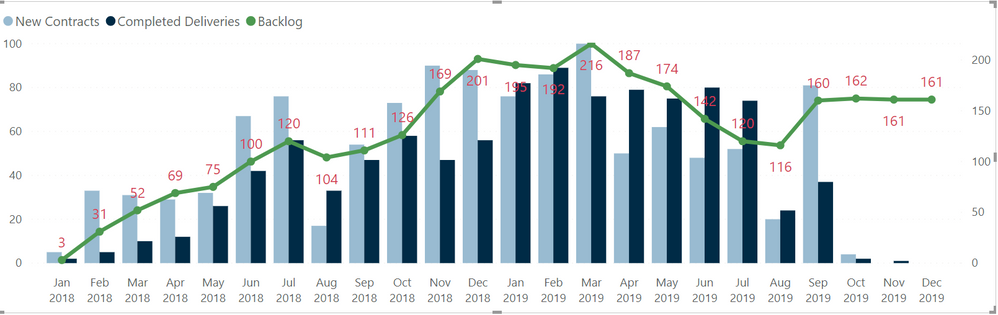FabCon is coming to Atlanta
Join us at FabCon Atlanta from March 16 - 20, 2026, for the ultimate Fabric, Power BI, AI and SQL community-led event. Save $200 with code FABCOMM.
Register now!- Power BI forums
- Get Help with Power BI
- Desktop
- Service
- Report Server
- Power Query
- Mobile Apps
- Developer
- DAX Commands and Tips
- Custom Visuals Development Discussion
- Health and Life Sciences
- Power BI Spanish forums
- Translated Spanish Desktop
- Training and Consulting
- Instructor Led Training
- Dashboard in a Day for Women, by Women
- Galleries
- Data Stories Gallery
- Themes Gallery
- Contests Gallery
- Quick Measures Gallery
- Notebook Gallery
- Translytical Task Flow Gallery
- TMDL Gallery
- R Script Showcase
- Webinars and Video Gallery
- Ideas
- Custom Visuals Ideas (read-only)
- Issues
- Issues
- Events
- Upcoming Events
Join the Fabric FabCon Global Hackathon—running virtually through Nov 3. Open to all skill levels. $10,000 in prizes! Register now.
- Power BI forums
- Forums
- Get Help with Power BI
- Desktop
- Changing an active relationship with a filter to m...
- Subscribe to RSS Feed
- Mark Topic as New
- Mark Topic as Read
- Float this Topic for Current User
- Bookmark
- Subscribe
- Printer Friendly Page
- Mark as New
- Bookmark
- Subscribe
- Mute
- Subscribe to RSS Feed
- Permalink
- Report Inappropriate Content
Changing an active relationship with a filter to modify a table
Hi everyone,
I have a dataset which stores, in every line, the details about a single contract we have with customers. So, on the same line, I have both the CLOSED CONTRACT DATE (the date in which we close the contract and the production starts) and the DELIVERED DATE (the date in which we deliver the product and the process ends). In my report I have created some visualizations using "USERELATIONSHIP" to display the products at the two different stages, for example a column chart that, in a given month, shows both the new contracts and the completed deliveries. Photo for example but it's a pretty basic behaviour
Now my problem is: how can I replicate this kind of behaviour in a table? I have created a table below this chart that has ALL the contracts listed, with some fields to give some details. The active default relationship can only be one: either link the date table with the CLOSED CONTRACT DATE or with the DELIVERED DATE. Therefore if I click on a month in the chart, I can only see the contracts related to the date which as the active relationship with my date table. If I have an active relationship between the Date table and the column CLOSED CONTRACT DATE and select a month, it will show the new contracts of that month. If I have an active relationship between the Date table and the column DELIVERED DATE, it will show the delivered products of that month.
How can I create a filter or something else that will change the relationship and in the table show the list of contracts based on the selection that my user wants to see? So that if the user selects "august2019", he also changes this filter or button or whatever and he can decide to show either the new contracts or the delivered products.
Thanks for any help
Solved! Go to Solution.
- Mark as New
- Bookmark
- Subscribe
- Mute
- Subscribe to RSS Feed
- Permalink
- Report Inappropriate Content
Hi @HxH,
if I understand your requirements correctly, you want to filter the table-visual by clicking on the columns in the bar chart. As you describe you cannot change which relationship to use in this cross-filtering. So you will have make use of a work-around
You could have 1 table for completed deliveries and 1 table for new deliveries side by side, both visible at the same time.
Or you could place the two tables on top of each other, and use bookmarks and a button to switch between which one would be visible.
Or you can create a stand-alone table. It's a bit lengthy to explain how to do this one, so I have created a mockup dataset and report to demonstrate it: report
Please notice that the measure in the status table is used in the visual filter pane of the table-visual
br,
S
- Mark as New
- Bookmark
- Subscribe
- Mute
- Subscribe to RSS Feed
- Permalink
- Report Inappropriate Content
Hi @HxH,
if I understand your requirements correctly, you want to filter the table-visual by clicking on the columns in the bar chart. As you describe you cannot change which relationship to use in this cross-filtering. So you will have make use of a work-around
You could have 1 table for completed deliveries and 1 table for new deliveries side by side, both visible at the same time.
Or you could place the two tables on top of each other, and use bookmarks and a button to switch between which one would be visible.
Or you can create a stand-alone table. It's a bit lengthy to explain how to do this one, so I have created a mockup dataset and report to demonstrate it: report
Please notice that the measure in the status table is used in the visual filter pane of the table-visual
br,
S
- Mark as New
- Bookmark
- Subscribe
- Mute
- Subscribe to RSS Feed
- Permalink
- Report Inappropriate Content
I did it with bookmarks but I'll check out the stand-alone table solution as well. Thanks a lot.