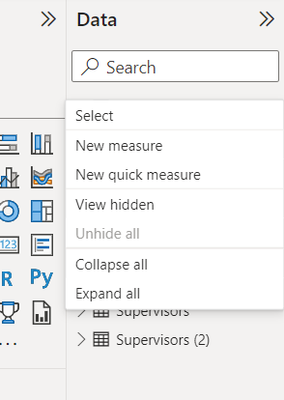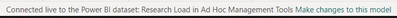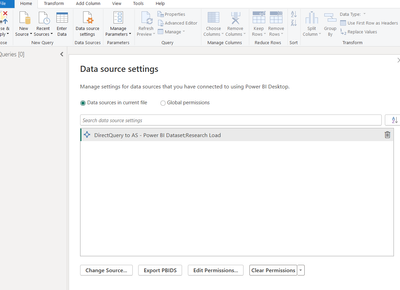Jumpstart your career with the Fabric Career Hub
Find everything you need to get certified on Fabric—skills challenges, live sessions, exam prep, role guidance, and a 50 percent discount on exams.
Get started- Power BI forums
- Updates
- News & Announcements
- Get Help with Power BI
- Desktop
- Service
- Report Server
- Power Query
- Mobile Apps
- Developer
- DAX Commands and Tips
- Custom Visuals Development Discussion
- Health and Life Sciences
- Power BI Spanish forums
- Translated Spanish Desktop
- Power Platform Integration - Better Together!
- Power Platform Integrations (Read-only)
- Power Platform and Dynamics 365 Integrations (Read-only)
- Training and Consulting
- Instructor Led Training
- Dashboard in a Day for Women, by Women
- Galleries
- Community Connections & How-To Videos
- COVID-19 Data Stories Gallery
- Themes Gallery
- Data Stories Gallery
- R Script Showcase
- Webinars and Video Gallery
- Quick Measures Gallery
- 2021 MSBizAppsSummit Gallery
- 2020 MSBizAppsSummit Gallery
- 2019 MSBizAppsSummit Gallery
- Events
- Ideas
- Custom Visuals Ideas
- Issues
- Issues
- Events
- Upcoming Events
- Community Blog
- Power BI Community Blog
- Custom Visuals Community Blog
- Community Support
- Community Accounts & Registration
- Using the Community
- Community Feedback
Earn a 50% discount on the DP-600 certification exam by completing the Fabric 30 Days to Learn It challenge.
- Power BI forums
- Forums
- Get Help with Power BI
- Desktop
- Re: Changing SQL query of live PowerBI dataset
- Subscribe to RSS Feed
- Mark Topic as New
- Mark Topic as Read
- Float this Topic for Current User
- Bookmark
- Subscribe
- Printer Friendly Page
- Mark as New
- Bookmark
- Subscribe
- Mute
- Subscribe to RSS Feed
- Permalink
- Report Inappropriate Content
Changing SQL query of live PowerBI dataset
Good day everyone,
Today when working on a pbix file I saw that I could no longer edit the import SQL queries of my datasets.
I then saw the following message in the bottom right:
No matter what I try I cannot get to a place where I can edit my datasets as they are/were originally set up to import data from a local SQL database. Thus I do NOT want to link to a Powerbi dataset but rather to the SQL database.
So far Google has not been my friend. Any advice/solution will be much appreciated.
- Mark as New
- Bookmark
- Subscribe
- Mute
- Subscribe to RSS Feed
- Permalink
- Report Inappropriate Content
@JaJa1313 If you need to edit your data set with Live connection so you need to modify it from the base dataset (SSAS or Power BI Dataset).
Please take a quick glance at newly created dashboards : Restaurant Management Dashboard , HR Analytics Report , Hotel Management Report, Sales Analysis Report , Fortune 500 Companies Analysis , Revenue Tracking Dashboard
- Mark as New
- Bookmark
- Subscribe
- Mute
- Subscribe to RSS Feed
- Permalink
- Report Inappropriate Content
You need to change your connection method then. It seems you are connected directly to a Power BI dataset instead of a database you can import/read with SQL. Go to Power Query and check your connections and sources there.
Did I answer your question? Give your kudos and mark my post as a solution!
Proud to be a Super User!

- Mark as New
- Bookmark
- Subscribe
- Mute
- Subscribe to RSS Feed
- Permalink
- Report Inappropriate Content
When opening Power Query it requires me to create a local model. I can only delete the live PowerBI dataset, but cannot select advanced editor and there are no active queries so I cannot edit the queries.
I there a way to view the SQL queries that the PBI dataset uses to update/refresh online? If I can delete the connection, it would assist if I can view the Sql queries as the pbix was built by another person.
- Mark as New
- Bookmark
- Subscribe
- Mute
- Subscribe to RSS Feed
- Permalink
- Report Inappropriate Content
From the file that has the live connection no; you need to request the original developer for the file that has the data model or request read permissions to that dataset and then downloading a copy of the .pbix file.
Did I answer your question? Give your kudos and mark my post as a solution!
Proud to be a Super User!

Helpful resources
| User | Count |
|---|---|
| 88 | |
| 74 | |
| 69 | |
| 65 | |
| 58 |
| User | Count |
|---|---|
| 104 | |
| 94 | |
| 76 | |
| 62 | |
| 59 |