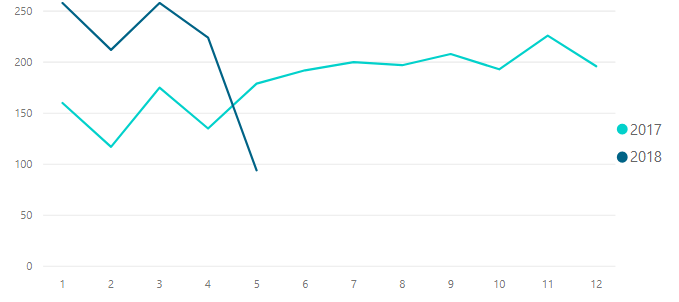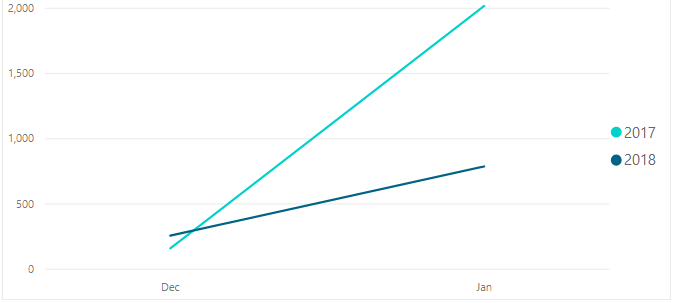FabCon is coming to Atlanta
Join us at FabCon Atlanta from March 16 - 20, 2026, for the ultimate Fabric, Power BI, AI and SQL community-led event. Save $200 with code FABCOMM.
Register now!- Power BI forums
- Get Help with Power BI
- Desktop
- Service
- Report Server
- Power Query
- Mobile Apps
- Developer
- DAX Commands and Tips
- Custom Visuals Development Discussion
- Health and Life Sciences
- Power BI Spanish forums
- Translated Spanish Desktop
- Training and Consulting
- Instructor Led Training
- Dashboard in a Day for Women, by Women
- Galleries
- Data Stories Gallery
- Themes Gallery
- Contests Gallery
- Quick Measures Gallery
- Notebook Gallery
- Translytical Task Flow Gallery
- TMDL Gallery
- R Script Showcase
- Webinars and Video Gallery
- Ideas
- Custom Visuals Ideas (read-only)
- Issues
- Issues
- Events
- Upcoming Events
Calling all Data Engineers! Fabric Data Engineer (Exam DP-700) live sessions are back! Starting October 16th. Sign up.
- Power BI forums
- Forums
- Get Help with Power BI
- Desktop
- Changing Month Number to Name - FORMAT not working
- Subscribe to RSS Feed
- Mark Topic as New
- Mark Topic as Read
- Float this Topic for Current User
- Bookmark
- Subscribe
- Printer Friendly Page
- Mark as New
- Bookmark
- Subscribe
- Mute
- Subscribe to RSS Feed
- Permalink
- Report Inappropriate Content
Changing Month Number to Name - FORMAT not working
I'm trying to plot 2017 figures vs 2018's by month. This is working fine for Month Number on the X axis, using a calculated column simply as MONTH([Date]).
However I really want to see month name along the X axis. I tried using FORMAT(MONTH([Date]), "mmm") however it gives me this:
Seems to be converting the month number into 31st December 1899, 1st Jan 1900, 2nd Jan 1900 etc.
How can I get month names on the x axis?
Solved! Go to Solution.
- Mark as New
- Bookmark
- Subscribe
- Mute
- Subscribe to RSS Feed
- Permalink
- Report Inappropriate Content
Hi @RyanS32229,
Two ways to extract month name from a date field:
MonthName = 'Table Name'[Date].[Month]
Alternatively
MonthName = FORMAT('Table Name'[Date],"MMM")
Best regards,
Yuliana Gu
If this post helps, then please consider Accept it as the solution to help the other members find it more quickly.
- Mark as New
- Bookmark
- Subscribe
- Mute
- Subscribe to RSS Feed
- Permalink
- Report Inappropriate Content
I have the same problem. Could you solve it?
- Mark as New
- Bookmark
- Subscribe
- Mute
- Subscribe to RSS Feed
- Permalink
- Report Inappropriate Content
Hi @RyanS32229,
Two ways to extract month name from a date field:
MonthName = 'Table Name'[Date].[Month]
Alternatively
MonthName = FORMAT('Table Name'[Date],"MMM")
Best regards,
Yuliana Gu
If this post helps, then please consider Accept it as the solution to help the other members find it more quickly.
- Mark as New
- Bookmark
- Subscribe
- Mute
- Subscribe to RSS Feed
- Permalink
- Report Inappropriate Content
Hello I think your formula works fine.
You should sort MonthName by MonthNumber:
Please give it a try and let us know.
Best regards
- Mark as New
- Bookmark
- Subscribe
- Mute
- Subscribe to RSS Feed
- Permalink
- Report Inappropriate Content
See the 2nd pic, it's clearly not working.
Using the FORMAT is taking MONTH([Date]) as a Day Number rather than a Month Number, therefore it's formatting January i.e. (01) into 31st December 1899, February into 1st January 1900, March into 2nd January 1900 etc.
- Mark as New
- Bookmark
- Subscribe
- Mute
- Subscribe to RSS Feed
- Permalink
- Report Inappropriate Content
Hi @RyanS32229
Can you perhaps share your data set? It could be that your dates are in the wrong format, or the setting in Power BI is set to a different date format also.
If you can send a link to your pbix I can have a look.
Thanks
shebr
Helpful resources

FabCon Global Hackathon
Join the Fabric FabCon Global Hackathon—running virtually through Nov 3. Open to all skill levels. $10,000 in prizes!

Power BI Monthly Update - September 2025
Check out the September 2025 Power BI update to learn about new features.