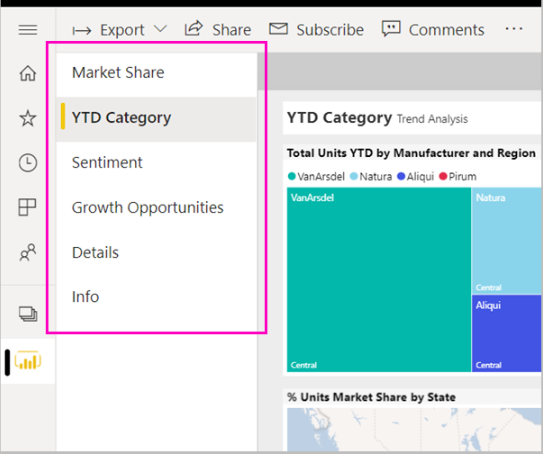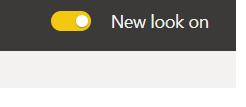New Offer! Become a Certified Fabric Data Engineer
Check your eligibility for this 50% exam voucher offer and join us for free live learning sessions to get prepared for Exam DP-700.
Get Started- Power BI forums
- Get Help with Power BI
- Desktop
- Service
- Report Server
- Power Query
- Mobile Apps
- Developer
- DAX Commands and Tips
- Custom Visuals Development Discussion
- Health and Life Sciences
- Power BI Spanish forums
- Translated Spanish Desktop
- Training and Consulting
- Instructor Led Training
- Dashboard in a Day for Women, by Women
- Galleries
- Community Connections & How-To Videos
- COVID-19 Data Stories Gallery
- Themes Gallery
- Data Stories Gallery
- R Script Showcase
- Webinars and Video Gallery
- Quick Measures Gallery
- 2021 MSBizAppsSummit Gallery
- 2020 MSBizAppsSummit Gallery
- 2019 MSBizAppsSummit Gallery
- Events
- Ideas
- Custom Visuals Ideas
- Issues
- Issues
- Events
- Upcoming Events
Don't miss out! 2025 Microsoft Fabric Community Conference, March 31 - April 2, Las Vegas, Nevada. Use code MSCUST for a $150 discount. Prices go up February 11th. Register now.
- Power BI forums
- Forums
- Get Help with Power BI
- Desktop
- Change orientation of Power BI page tabs to vertic...
- Subscribe to RSS Feed
- Mark Topic as New
- Mark Topic as Read
- Float this Topic for Current User
- Bookmark
- Subscribe
- Printer Friendly Page
- Mark as New
- Bookmark
- Subscribe
- Mute
- Subscribe to RSS Feed
- Permalink
- Report Inappropriate Content
Change orientation of Power BI page tabs to vertical
Hi All,
I am using the Power BI embedded report in my web application and I am having multiple pages (bottom tabs) in my report. I want to change the page tab position from horizontal to vertical. Is there any way to change the Power BI page tabs to vertical ?
See below screenshot, something similar to this we need to implement. This is currently available in Power BI Service(app.powerbi.com), but i need this in Power Bi Embedded report. Is it possible in Power BI Embedded?
Regards,
Rohan
Solved! Go to Solution.
- Mark as New
- Bookmark
- Subscribe
- Mute
- Subscribe to RSS Feed
- Permalink
- Report Inappropriate Content
- Mark as New
- Bookmark
- Subscribe
- Mute
- Subscribe to RSS Feed
- Permalink
- Report Inappropriate Content
- Mark as New
- Bookmark
- Subscribe
- Mute
- Subscribe to RSS Feed
- Permalink
- Report Inappropriate Content
@dmart No. There is not direct solution.
I added tabs in every page of power BI report and provided navigation to each report page. And while embeding i have hidden the power BI page tabs (bottom page tabs).
I know this is not perfect way but you can say it is work around. Let me know if you need any help on this.
- Mark as New
- Bookmark
- Subscribe
- Mute
- Subscribe to RSS Feed
- Permalink
- Report Inappropriate Content
Hi Rohan,
I am also trying to embed PBI reports on the side navigation. Kindly share the solution for implementation?
- Mark as New
- Bookmark
- Subscribe
- Mute
- Subscribe to RSS Feed
- Permalink
- Report Inappropriate Content
- Mark as New
- Bookmark
- Subscribe
- Mute
- Subscribe to RSS Feed
- Permalink
- Report Inappropriate Content
How about this? Looks to be what we've all been looking for!
https://powerbi.microsoft.com/en-us/blog/power-bi-developer-community-november-2020-update/#newlook
- Mark as New
- Bookmark
- Subscribe
- Mute
- Subscribe to RSS Feed
- Permalink
- Report Inappropriate Content
This worked! I wish they would also add a way to allow collapsing the menu by the end user (like it behaves using pbi.com) Thanks!
- Mark as New
- Bookmark
- Subscribe
- Mute
- Subscribe to RSS Feed
- Permalink
- Report Inappropriate Content
Thanks !! I searched a lot but finally found from the link you have shared.
- Mark as New
- Bookmark
- Subscribe
- Mute
- Subscribe to RSS Feed
- Permalink
- Report Inappropriate Content
@rohanP , in case you have got the solution, mark it has solved.
At the Microsoft Analytics Community Conference, global leaders and influential voices are stepping up to share their knowledge and help you master the latest in Microsoft Fabric, Copilot, and Purview. ✨
️ November 12th-14th, 2024
Online Event
Register Here
- Mark as New
- Bookmark
- Subscribe
- Mute
- Subscribe to RSS Feed
- Permalink
- Report Inappropriate Content
@rohanP ,
I believe you just need to use the new look of Power BI Service (app.powerbi.com) then you'll surely get as per your screenshot attached.
Go to you PBI Service(app.powerbi.com) and click on top right black bar and switch on the "New Look" option and you'll the all page's name vertically aligned at left panel.
Don't forget to give thumbs up 👍 and accept this as a solution if it helped you.
Please take a quick glance at newly created dashboards : Restaurant Management Dashboard , HR Analytics Report , Hotel Management Report, Sales Analysis Report , Fortune 500 Companies Analysis , Revenue Tracking Dashboard
- Mark as New
- Bookmark
- Subscribe
- Mute
- Subscribe to RSS Feed
- Permalink
- Report Inappropriate Content
Thanks @Tahreem24 for reply,
But i am looking for this functionality in Power BI Embedded. Currently it is available only on Power BI Service.
I have embedded my power bi report in web application and I want vertical tabs in report.
Regards,
Rohan
- Mark as New
- Bookmark
- Subscribe
- Mute
- Subscribe to RSS Feed
- Permalink
- Report Inappropriate Content
@rohanP Were you able to achieve vertical tabs for an embedded PBI report? We have a similar need- Our tabs are showing at the bottom.
- Mark as New
- Bookmark
- Subscribe
- Mute
- Subscribe to RSS Feed
- Permalink
- Report Inappropriate Content
@rohanP ,
Another approach is that you'll have to create vertical menu with the help of Bookmarks and Button.
Don't forget to give thumbs up 👍 and accept this as a solution if it helped you.
Please take a quick glance at newly created dashboards : Restaurant Management Dashboard , HR Analytics Report , Hotel Management Report, Sales Analysis Report , Fortune 500 Companies Analysis , Revenue Tracking Dashboard
- Mark as New
- Bookmark
- Subscribe
- Mute
- Subscribe to RSS Feed
- Permalink
- Report Inappropriate Content
If you can use new look in power bi services you will get the tabs in vertical mode.
it looks like as per attached snapshot.
Check and let know if it works.
Proud to be a Super User! |  |
- Mark as New
- Bookmark
- Subscribe
- Mute
- Subscribe to RSS Feed
- Permalink
- Report Inappropriate Content
Thanks @rajendraongole1 for reply,
But i am looking for this functionality in Power BI Embedded. Currently it is available only on Power BI Service.
I have embedded my power bi report in web application and I want vertical tabs in report.
Regards,
Rohan
Helpful resources

Join us at the Microsoft Fabric Community Conference
March 31 - April 2, 2025, in Las Vegas, Nevada. Use code MSCUST for a $150 discount!

Power BI Monthly Update - January 2025
Check out the January 2025 Power BI update to learn about new features in Reporting, Modeling, and Data Connectivity.

| User | Count |
|---|---|
| 122 | |
| 80 | |
| 47 | |
| 44 | |
| 35 |
| User | Count |
|---|---|
| 182 | |
| 83 | |
| 70 | |
| 47 | |
| 45 |