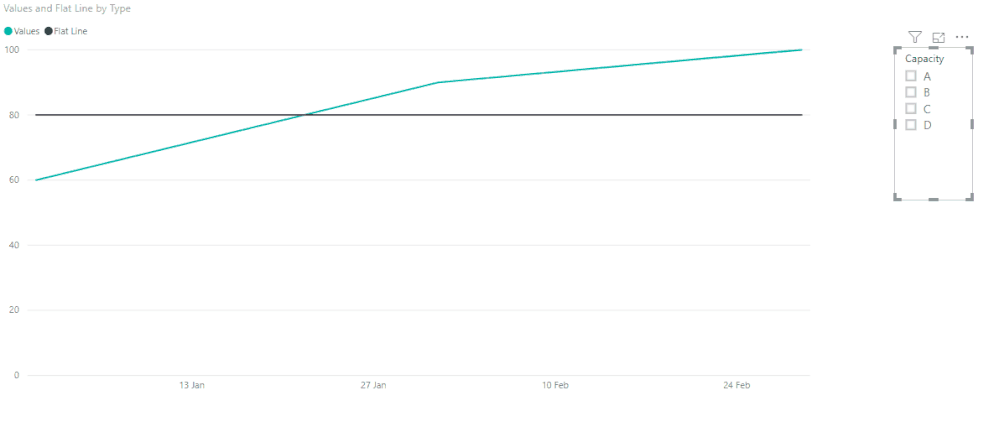Jumpstart your career with the Fabric Career Hub
Find everything you need to get certified on Fabric—skills challenges, live sessions, exam prep, role guidance, and a 50 percent discount on exams.
Get started- Power BI forums
- Updates
- News & Announcements
- Get Help with Power BI
- Desktop
- Service
- Report Server
- Power Query
- Mobile Apps
- Developer
- DAX Commands and Tips
- Custom Visuals Development Discussion
- Health and Life Sciences
- Power BI Spanish forums
- Translated Spanish Desktop
- Power Platform Integration - Better Together!
- Power Platform Integrations (Read-only)
- Power Platform and Dynamics 365 Integrations (Read-only)
- Training and Consulting
- Instructor Led Training
- Dashboard in a Day for Women, by Women
- Galleries
- Community Connections & How-To Videos
- COVID-19 Data Stories Gallery
- Themes Gallery
- Data Stories Gallery
- R Script Showcase
- Webinars and Video Gallery
- Quick Measures Gallery
- 2021 MSBizAppsSummit Gallery
- 2020 MSBizAppsSummit Gallery
- 2019 MSBizAppsSummit Gallery
- Events
- Ideas
- Custom Visuals Ideas
- Issues
- Issues
- Events
- Upcoming Events
- Community Blog
- Power BI Community Blog
- Custom Visuals Community Blog
- Community Support
- Community Accounts & Registration
- Using the Community
- Community Feedback
Earn a 50% discount on the DP-600 certification exam by completing the Fabric 30 Days to Learn It challenge.
- Power BI forums
- Forums
- Get Help with Power BI
- Desktop
- Re: Change horizontal/constant line based on slice...
- Subscribe to RSS Feed
- Mark Topic as New
- Mark Topic as Read
- Float this Topic for Current User
- Bookmark
- Subscribe
- Printer Friendly Page
- Mark as New
- Bookmark
- Subscribe
- Mute
- Subscribe to RSS Feed
- Permalink
- Report Inappropriate Content
Change horizontal/constant line based on slicer selection
Hi,
Is there a way to change the constant line based off the slicer selection? I have a slicer with four different options and each of them have different capacities. Is there a way for a constant horizontal line to change based off the slicer selection wihtout having to manually insert the capacities in the table.
Thanks!
Solved! Go to Solution.
- Mark as New
- Bookmark
- Subscribe
- Mute
- Subscribe to RSS Feed
- Permalink
- Report Inappropriate Content
Hi @NoaB ,
You need to add a measure that makes the calculation for each of your option on the slicer, something like this:
Flat Line =
SWITCH (
SELECTEDVALUE ( Table2[Capacity] );
"A"; 20;
"B"; 25;
"C"; 5;
"D"; 40;
80
)
This needs to be adjusted to your needs but as you can see below the numbers change accordingly
Regards,
MFelix
Regards
Miguel Félix
Did I answer your question? Mark my post as a solution!
Proud to be a Super User!
Check out my blog: Power BI em Português- Mark as New
- Bookmark
- Subscribe
- Mute
- Subscribe to RSS Feed
- Permalink
- Report Inappropriate Content
Hi @NoaB ,
You need to add a measure that makes the calculation for each of your option on the slicer, something like this:
Flat Line =
SWITCH (
SELECTEDVALUE ( Table2[Capacity] );
"A"; 20;
"B"; 25;
"C"; 5;
"D"; 40;
80
)
This needs to be adjusted to your needs but as you can see below the numbers change accordingly
Regards,
MFelix
Regards
Miguel Félix
Did I answer your question? Mark my post as a solution!
Proud to be a Super User!
Check out my blog: Power BI em Português- Mark as New
- Bookmark
- Subscribe
- Mute
- Subscribe to RSS Feed
- Permalink
- Report Inappropriate Content
Hi @MFelix ! Thanks for your response!
I tried your approach and I'm still having some issues. Is Table2[Capacity] the table that has a column "Capacity" which results in the options for the slicer?
I attempted thios measure below and was receiving an error "Unexpected expression" for everything starting after the semicolon after "SELECTEDVALUE( HourlyCapacityWithETA[PoolName] );"
- Mark as New
- Bookmark
- Subscribe
- Mute
- Subscribe to RSS Feed
- Permalink
- Report Inappropriate Content
Hi @NoaB ,
This as to do with regional settings, on some systems it uses the dot comma on other only comma.
Redo your measure to:
Flat Line = SWITCH( SELECTEDVALUE( HourlyCapacityWithETA[PoolName] ), "Var1", 220, "Var2", 220, "Var3", 70, "Var4", 364 )
Regards,
MFelix
Regards
Miguel Félix
Did I answer your question? Mark my post as a solution!
Proud to be a Super User!
Check out my blog: Power BI em Português- Mark as New
- Bookmark
- Subscribe
- Mute
- Subscribe to RSS Feed
- Permalink
- Report Inappropriate Content
Amazing! Thank you @MFelix !
Do you know if there is a way to send an alert for static data when the data crossed the capacity line?
- Mark as New
- Bookmark
- Subscribe
- Mute
- Subscribe to RSS Feed
- Permalink
- Report Inappropriate Content
Hi @NoaB ,
Can you elaborate on your question please? What do you mean to send out an alert?
Regards,
MFelix
Regards
Miguel Félix
Did I answer your question? Mark my post as a solution!
Proud to be a Super User!
Check out my blog: Power BI em Português- Mark as New
- Bookmark
- Subscribe
- Mute
- Subscribe to RSS Feed
- Permalink
- Report Inappropriate Content
Hi @MFelix ,
I've been looking into Power BI's functionality for sending out alerts. However it only works for livestream data for KPIs and gauges visuals. I was wondering if there functionality for a static data set that if the graph reaches a certain threshold a notification can appear.
Helpful resources
| User | Count |
|---|---|
| 87 | |
| 72 | |
| 68 | |
| 64 | |
| 54 |
| User | Count |
|---|---|
| 98 | |
| 89 | |
| 74 | |
| 67 | |
| 62 |