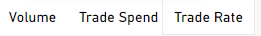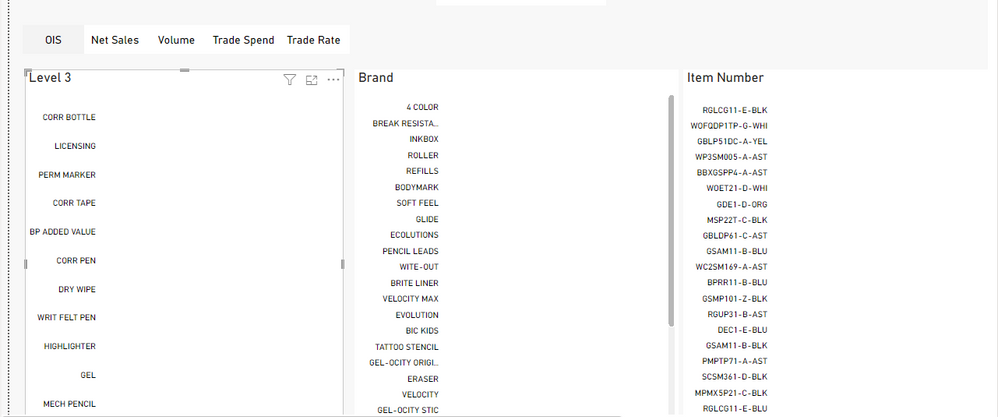- Power BI forums
- Updates
- News & Announcements
- Get Help with Power BI
- Desktop
- Service
- Report Server
- Power Query
- Mobile Apps
- Developer
- DAX Commands and Tips
- Custom Visuals Development Discussion
- Health and Life Sciences
- Power BI Spanish forums
- Translated Spanish Desktop
- Power Platform Integration - Better Together!
- Power Platform Integrations (Read-only)
- Power Platform and Dynamics 365 Integrations (Read-only)
- Training and Consulting
- Instructor Led Training
- Dashboard in a Day for Women, by Women
- Galleries
- Community Connections & How-To Videos
- COVID-19 Data Stories Gallery
- Themes Gallery
- Data Stories Gallery
- R Script Showcase
- Webinars and Video Gallery
- Quick Measures Gallery
- 2021 MSBizAppsSummit Gallery
- 2020 MSBizAppsSummit Gallery
- 2019 MSBizAppsSummit Gallery
- Events
- Ideas
- Custom Visuals Ideas
- Issues
- Issues
- Events
- Upcoming Events
- Community Blog
- Power BI Community Blog
- Custom Visuals Community Blog
- Community Support
- Community Accounts & Registration
- Using the Community
- Community Feedback
Earn a 50% discount on the DP-600 certification exam by completing the Fabric 30 Days to Learn It challenge.
- Power BI forums
- Forums
- Get Help with Power BI
- Desktop
- Change data format based on metric selection
- Subscribe to RSS Feed
- Mark Topic as New
- Mark Topic as Read
- Float this Topic for Current User
- Bookmark
- Subscribe
- Printer Friendly Page
- Mark as New
- Bookmark
- Subscribe
- Mute
- Subscribe to RSS Feed
- Permalink
- Report Inappropriate Content
Change data format based on metric selection
Hi,
I have a report where i select different metrics based on a button selection(bookmarks). My stacked column chart displays in thousands based on selection however how can i change data format to percentage when Trade Rate metric is selected.
- Mark as New
- Bookmark
- Subscribe
- Mute
- Subscribe to RSS Feed
- Permalink
- Report Inappropriate Content
Hi @dokat
With a bookmark, you can display a different visualization each time, so you can design and format each one according to your preferences.
It would be helpful if you could attach a sample file if I didn't understand correctly.
If this post helps, then please consider Accepting it as the solution to help the other members find it more quickly
- Mark as New
- Bookmark
- Subscribe
- Mute
- Subscribe to RSS Feed
- Permalink
- Report Inappropriate Content
- Mark as New
- Bookmark
- Subscribe
- Mute
- Subscribe to RSS Feed
- Permalink
- Report Inappropriate Content
@Ritaf1983 Thanks for your response but that didnt work. I tried below measure it didnt give any error message however returned blank values, When 'ID'[ID]= 1,2,3,4, I'd like values in stacked column chart to display in $0.00 K" format. If 'ID'[ID]=9 in % format "0.0%". Below you will find the screen shot of the results. Not sure what the work around is.
Output Selected Calculation =
SWITCH(
SELECTEDVALUE('ID'[ID])
,1,FORMAT(CALCULATE([Output Gross Sales]),"$#,##0")
,2,FORMAT(CALCULATE([Output OIS]),"$#,##0")
,3,FORMAT(CALCULATE([Output NS]),"$#,##0")
,4,FORMAT(CALCULATE([Output Trade Spend]),"$#,##0")
,5,CALCULATE([Output Volume])
,6,CALCULATE([Output Packages])
,7,CALCULATE([Output ASP])
,8,CALCULATE([Output ANSP])
,9,FORMAT(CALCULATE([Output Trade Rate]),"0.0%")
)
- Mark as New
- Bookmark
- Subscribe
- Mute
- Subscribe to RSS Feed
- Permalink
- Report Inappropriate Content
- Mark as New
- Bookmark
- Subscribe
- Mute
- Subscribe to RSS Feed
- Permalink
- Report Inappropriate Content
tHANKS @Ritaf1983 i found a work around the problem using slicers. I am all set for now. Thanks for checking in.
Helpful resources
| User | Count |
|---|---|
| 102 | |
| 92 | |
| 85 | |
| 78 | |
| 71 |
| User | Count |
|---|---|
| 113 | |
| 104 | |
| 101 | |
| 73 | |
| 65 |