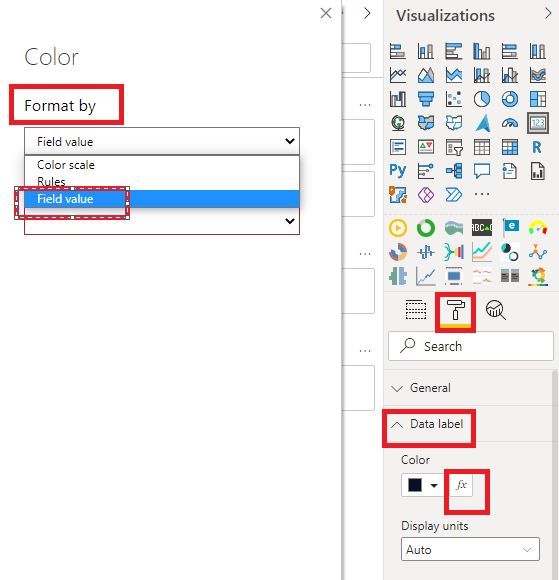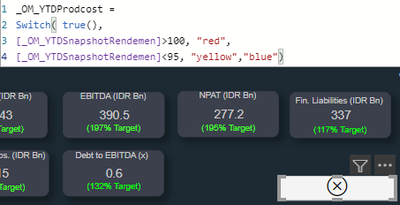FabCon is coming to Atlanta
Join us at FabCon Atlanta from March 16 - 20, 2026, for the ultimate Fabric, Power BI, AI and SQL community-led event. Save $200 with code FABCOMM.
Register now!- Power BI forums
- Get Help with Power BI
- Desktop
- Service
- Report Server
- Power Query
- Mobile Apps
- Developer
- DAX Commands and Tips
- Custom Visuals Development Discussion
- Health and Life Sciences
- Power BI Spanish forums
- Translated Spanish Desktop
- Training and Consulting
- Instructor Led Training
- Dashboard in a Day for Women, by Women
- Galleries
- Data Stories Gallery
- Themes Gallery
- Contests Gallery
- QuickViz Gallery
- Quick Measures Gallery
- Visual Calculations Gallery
- Notebook Gallery
- Translytical Task Flow Gallery
- TMDL Gallery
- R Script Showcase
- Webinars and Video Gallery
- Ideas
- Custom Visuals Ideas (read-only)
- Issues
- Issues
- Events
- Upcoming Events
The Power BI Data Visualization World Championships is back! Get ahead of the game and start preparing now! Learn more
- Power BI forums
- Forums
- Get Help with Power BI
- Desktop
- Change card color dynamically using measures
- Subscribe to RSS Feed
- Mark Topic as New
- Mark Topic as Read
- Float this Topic for Current User
- Bookmark
- Subscribe
- Printer Friendly Page
- Mark as New
- Bookmark
- Subscribe
- Mute
- Subscribe to RSS Feed
- Permalink
- Report Inappropriate Content
Change card color dynamically using measures
I have a case related to text coloring based on predefined conditions (<95% green, 95-99% yellow, > 100% red). currently I use the color feature in the data label, but the colors that appear do not match, some are >100% red, some are green.
the following measures I use :
IF(SELECTEDVALUE('2 Operation Metrics'[Operational Metrics]) = "Productivity",
IF(SELECTEDVALUE('2 Operation Metrics'[Product]) = "Gondorukem",
IFERROR("(" &ROUND(100*([_OM_Actual]/[_OM_Target]),0)& "% Target)", "N/A"),
IFERROR("(" &ROUND(100*([_OM_Actual_Average]/[_OM_Target_Ach]),0)& "% Target)","N/A")),
IFERROR("(" &ROUND(100*([_OM_Actual_Average]/[_OM_Target_Ach]),0)& "% Target)","N/A"))I want to create conditions using measures not using color labels, can anyone help me with what steps?
Solved! Go to Solution.
- Mark as New
- Bookmark
- Subscribe
- Mute
- Subscribe to RSS Feed
- Permalink
- Report Inappropriate Content
Maybe this topic will help you:
https://community.powerbi.com/t5/Desktop/dynamic-rule-for-changing-color-of-a-measure/m-p/1100128
- Mark as New
- Bookmark
- Subscribe
- Mute
- Subscribe to RSS Feed
- Permalink
- Report Inappropriate Content
This measure with the colours that you created must be used in conditional formatting not in the values section of the visual.
So, add a card visual (if this is the visual that you use)
Add the metric _OM_YTDSnapshotRendemen to this visual
Now go to format options of the visual --> Click on Data Label --> then fx
Format by: Field
Select the new measure field that you created with the color formula
- Mark as New
- Bookmark
- Subscribe
- Mute
- Subscribe to RSS Feed
- Permalink
- Report Inappropriate Content
Maybe this topic will help you:
https://community.powerbi.com/t5/Desktop/dynamic-rule-for-changing-color-of-a-measure/m-p/1100128
- Mark as New
- Bookmark
- Subscribe
- Mute
- Subscribe to RSS Feed
- Permalink
- Report Inappropriate Content
I tried but the result that appears error x
measures _OM_YTDSnapshotRendemen :
IF(SELECTEDVALUE('2 Operation Metrics'[Operational Metrics]) = "Productivity",
IF(SELECTEDVALUE('2 Operation Metrics'[Product]) = "Gondorukem",
IFERROR("(" &ROUND(100*([_OM_Actual]/[_OM_Target]),0)& "% Target)", "N/A"),
IFERROR("(" &ROUND(100*([_OM_Actual_Average]/[_OM_Target_Ach]),0)& "% Target)","N/A")),
IFERROR("(" &ROUND(100*([_OM_Actual_Average]/[_OM_Target_Ach]),0)& "% Target)","N/A"))
- Mark as New
- Bookmark
- Subscribe
- Mute
- Subscribe to RSS Feed
- Permalink
- Report Inappropriate Content
It seems that the measure _OM_YTDSnapshotRendemen doesnt return a number but a text. Is that correct?
Try to wrap this measure in a VALUE function. Like below:
VALUE([_OM_YTDSnapshotRendemen])>100, "Red"
- Mark as New
- Bookmark
- Subscribe
- Mute
- Subscribe to RSS Feed
- Permalink
- Report Inappropriate Content
for the number it's not text but I added punctuation text () & and Target text, I've temporarily deleted () & and Target but what comes out is not a colored number but text as I screenshot.
- Mark as New
- Bookmark
- Subscribe
- Mute
- Subscribe to RSS Feed
- Permalink
- Report Inappropriate Content
This measure with the colours that you created must be used in conditional formatting not in the values section of the visual.
So, add a card visual (if this is the visual that you use)
Add the metric _OM_YTDSnapshotRendemen to this visual
Now go to format options of the visual --> Click on Data Label --> then fx
Format by: Field
Select the new measure field that you created with the color formula
- Mark as New
- Bookmark
- Subscribe
- Mute
- Subscribe to RSS Feed
- Permalink
- Report Inappropriate Content
thank you case resolved.
Helpful resources

Power BI Monthly Update - November 2025
Check out the November 2025 Power BI update to learn about new features.

Fabric Data Days
Advance your Data & AI career with 50 days of live learning, contests, hands-on challenges, study groups & certifications and more!

| User | Count |
|---|---|
| 58 | |
| 45 | |
| 42 | |
| 21 | |
| 18 |
| User | Count |
|---|---|
| 172 | |
| 107 | |
| 92 | |
| 54 | |
| 46 |