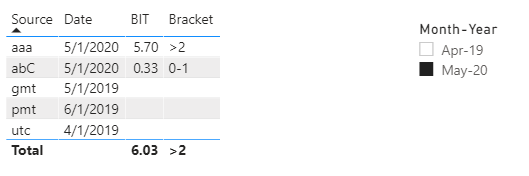FabCon is coming to Atlanta
Join us at FabCon Atlanta from March 16 - 20, 2026, for the ultimate Fabric, Power BI, AI and SQL community-led event. Save $200 with code FABCOMM.
Register now!- Power BI forums
- Get Help with Power BI
- Desktop
- Service
- Report Server
- Power Query
- Mobile Apps
- Developer
- DAX Commands and Tips
- Custom Visuals Development Discussion
- Health and Life Sciences
- Power BI Spanish forums
- Translated Spanish Desktop
- Training and Consulting
- Instructor Led Training
- Dashboard in a Day for Women, by Women
- Galleries
- Data Stories Gallery
- Themes Gallery
- Contests Gallery
- QuickViz Gallery
- Quick Measures Gallery
- Visual Calculations Gallery
- Notebook Gallery
- Translytical Task Flow Gallery
- TMDL Gallery
- R Script Showcase
- Webinars and Video Gallery
- Ideas
- Custom Visuals Ideas (read-only)
- Issues
- Issues
- Events
- Upcoming Events
The Power BI Data Visualization World Championships is back! Get ahead of the game and start preparing now! Learn more
- Power BI forums
- Forums
- Get Help with Power BI
- Desktop
- Re: Change calculated table dynamically on slicer ...
- Subscribe to RSS Feed
- Mark Topic as New
- Mark Topic as Read
- Float this Topic for Current User
- Bookmark
- Subscribe
- Printer Friendly Page
- Mark as New
- Bookmark
- Subscribe
- Mute
- Subscribe to RSS Feed
- Permalink
- Report Inappropriate Content
Change calculated table dynamically on slicer selection
Hi Team,
Need some assistance. I have a source table as below.
| Source | Attribute | Value | Date |
| abC | May BIT 20 | 0.1 | 1/5/2020 |
| abC | May AUC 20 | 0.23 | 1/5/2020 |
| aaa | May BIT 20 | 2.5 | 1/5/2020 |
| aaa | May AUC 20 | 3.2 | 1/5/2020 |
| utc | Apr BIT 19 | 0.7 | 1/4/2019 |
| utc | Apr AUC 19 | 2.7 | 1/4/2019 |
| gmt | May BIT 19 | 0.7 | 1/5/2019 |
| gmt | May AUC 19 | 1.7 | 1/5/2019 |
| pmt | Jun AUC 19 | 2 | 1/6/2019 |
| pmt | Jun BIT 19 | 2 | 1/6/2019 |
The requirement is, I need to create buckets on the values column for the Attribute field where the value contains BIT.
Let me explain further.
There is a slicer on my page which has the field 'Month-Year' (values are like May-20, Apr-20, Mar-20 and so on) dragged into it from the Date dimension. The Date dimension also has a column Attribute_Bit.
DATE:
| Date | Month-Year | Attribute_Bit |
| 5/1/2020 0:00 | May-20 | May BIT 20 |
| 5/2/2020 0:00 | May-20 | May BIT 20 |
The Date dimension and Source table are connected to each other on Date field.
The requirement is when a user selects 'Month-Year' on the slicer (say value is May-20), I need to have a calculated table fetching the Source column, Date column, AUC and BIT like below. The column Bracket will be a calculated column based on the BIT column.
| Source | Date | AUC | BIT | Bracket |
| abC | 1/5/2020 | 0.23 | 0.1 | 0-1 |
| aaa | 1/5/2020 | 3.2 | 2.5 | 2-3 |
I tried to create the same by using SUMMARIZE function and the table gets created. No issues uptil here.
The thing is when the slicer value is changed to say Apr-20 then the table should show the Apr values like below
| Source | Date | AUC | BIT | Bracket |
| utc | 1/4/2019 | 2.7 | 0.7 | 0-1 |
The values dont change. I tried to create a realationship between this new calculated table and the Date dimension but it gives me a circular dependency error.
DAX used for creating calculated table:
CAL_TAB =
Var auc = [AUCMonth_N]
Var bit = [BITMonth_N]
RETURN
SUMMARIZE(SourceT,SourceT[Source],"Month",CALCULATE(MAX('Date'[Date]),FILTER('Date','Date'[Attribute_Bit] = bit)),"AUC",CALCULATE(SourceT,FILTER(SourceT,SourceT[Attribute] = auc)),
"BIT",CALCULATE(SUM(SourceT[Value]),FILTER(SourceT,SourceT[Attribute] = bit))
)
var auc and bit are so created that if the Month-Year is selected as May-20 then auc = May AUC 20 and bit = May BIT 20.
Request you to kindly assist me with the same.
Solved! Go to Solution.
- Mark as New
- Bookmark
- Subscribe
- Mute
- Subscribe to RSS Feed
- Permalink
- Report Inappropriate Content
Hi @Ani26 ,
Calculated tables cannot be affect dinamically by slicers, so you cannot have a dinamic calculted table on the fly to use on a visualization, however you can create a measure that makes use of a calculated table (as a variable) and then make it dinamic with the use of slicers.
I was looking at your example and didn't understood what you want to create is the Bracket part or only the filtering of the data by bit?
Regards
Miguel Félix
Did I answer your question? Mark my post as a solution!
Proud to be a Super User!
Check out my blog: Power BI em Português- Mark as New
- Bookmark
- Subscribe
- Mute
- Subscribe to RSS Feed
- Permalink
- Report Inappropriate Content
Hi @Ani26 ,
As MFelix said, it can't create a calculated table dynamically based on slicers. But you can do it in measures. Here is my sample that you could have a try.
Month-Year = DISTINCT('Date'[Month-Year])Bracket =
VAR X =
CALCULATE (
SUM ( 'Table'[Value] ),
FILTER ( 'Date', 'Date'[Month-Year] = [S] )
)
RETURN
SWITCH (
TRUE (),
X > 0
&& X < 1, "0-1",
X >= 1
&& X < 2, "1-2",
x > 2, ">2",
BLANK ()
)
BIT =
VAR BIT =
SEARCH ( "BIT", MAX ( 'Table'[Attribute] ),, 1000 )
RETURN
CALCULATE (
SUM ( 'Table'[Value] ),
FILTER ( 'Date', 'Date'[Month-Year] = [S] && BIT <> 1000 )
)
Xue Ding
If this post helps, then please consider Accept it as the solution to help the other members find it more quickly.
- Mark as New
- Bookmark
- Subscribe
- Mute
- Subscribe to RSS Feed
- Permalink
- Report Inappropriate Content
Hi @Ani26 ,
As MFelix said, it can't create a calculated table dynamically based on slicers. But you can do it in measures. Here is my sample that you could have a try.
Month-Year = DISTINCT('Date'[Month-Year])Bracket =
VAR X =
CALCULATE (
SUM ( 'Table'[Value] ),
FILTER ( 'Date', 'Date'[Month-Year] = [S] )
)
RETURN
SWITCH (
TRUE (),
X > 0
&& X < 1, "0-1",
X >= 1
&& X < 2, "1-2",
x > 2, ">2",
BLANK ()
)
BIT =
VAR BIT =
SEARCH ( "BIT", MAX ( 'Table'[Attribute] ),, 1000 )
RETURN
CALCULATE (
SUM ( 'Table'[Value] ),
FILTER ( 'Date', 'Date'[Month-Year] = [S] && BIT <> 1000 )
)
Xue Ding
If this post helps, then please consider Accept it as the solution to help the other members find it more quickly.
- Mark as New
- Bookmark
- Subscribe
- Mute
- Subscribe to RSS Feed
- Permalink
- Report Inappropriate Content
What if you want to reference this table multiple times for downstream measures and or build other columns from the table rows? Surely it isn't efficient to define this table in every measure you want to create. Is there not another way to do this in PowerBi?
- Mark as New
- Bookmark
- Subscribe
- Mute
- Subscribe to RSS Feed
- Permalink
- Report Inappropriate Content
Hi @tmarcus,
Depends on the end result you may used calculation groups or other options to make this work, however the problem that you describe also is the same for calculated tables that that would be usong those slicer options. Currently you also have visual calculations that can be added to that a specific visual.
Context is very important.
Regards
Miguel Félix
Did I answer your question? Mark my post as a solution!
Proud to be a Super User!
Check out my blog: Power BI em Português- Mark as New
- Bookmark
- Subscribe
- Mute
- Subscribe to RSS Feed
- Permalink
- Report Inappropriate Content
Hello,
Im trying to do something similar by using the date selected as a cutoff date but get the values in the new column same as the original vlaues with the corresponding date if the date is before the cutoff one and zero if the date is after cutoff date. I create an additional column called B&S. When I select 31.12.2024 for example I get the values from 2023 but not the ones from 2019, 2020... Can you help me?
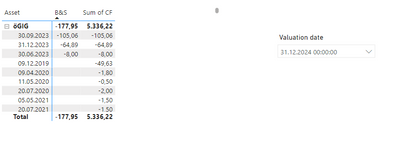
- Mark as New
- Bookmark
- Subscribe
- Mute
- Subscribe to RSS Feed
- Permalink
- Report Inappropriate Content
- Mark as New
- Bookmark
- Subscribe
- Mute
- Subscribe to RSS Feed
- Permalink
- Report Inappropriate Content
Hi @Ani26 ,
Calculated tables cannot be affect dinamically by slicers, so you cannot have a dinamic calculted table on the fly to use on a visualization, however you can create a measure that makes use of a calculated table (as a variable) and then make it dinamic with the use of slicers.
I was looking at your example and didn't understood what you want to create is the Bracket part or only the filtering of the data by bit?
Regards
Miguel Félix
Did I answer your question? Mark my post as a solution!
Proud to be a Super User!
Check out my blog: Power BI em PortuguêsHelpful resources

Power BI Dataviz World Championships
The Power BI Data Visualization World Championships is back! Get ahead of the game and start preparing now!

| User | Count |
|---|---|
| 39 | |
| 38 | |
| 38 | |
| 28 | |
| 27 |
| User | Count |
|---|---|
| 124 | |
| 88 | |
| 73 | |
| 66 | |
| 65 |