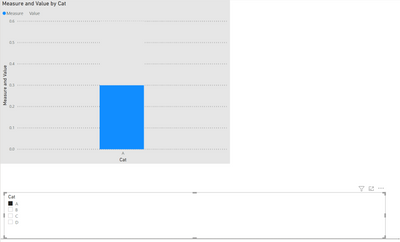- Subscribe to RSS Feed
- Mark Topic as New
- Mark Topic as Read
- Float this Topic for Current User
- Bookmark
- Subscribe
- Printer Friendly Page
- Mark as New
- Bookmark
- Subscribe
- Mute
- Subscribe to RSS Feed
- Permalink
- Report Inappropriate Content

Change Start and End Values on Y Axis for Slicer
I have set End Values for both of my y axis on left (0.6) and right side (100k) so that it is scaled correctly. Is there a way to have a set End Value for each of the selections in my slicer so that I don't have the problem as you see below where it is scaled awkwardly? I am not wanting it to be dynamic due to the line values that I have manipulated to match the chart. Thanks!
- Mark as New
- Bookmark
- Subscribe
- Mute
- Subscribe to RSS Feed
- Permalink
- Report Inappropriate Content

Hi, @Anonymous
Unfortunately, it is unsupported to have a set Start/End Value for each of the selections in my slicer in Power BI currently. I'd like to suggest you vote on the idea and add your comments there to improve Power BI for making this feature coming sooner.
Best Regards
Allan
- Mark as New
- Bookmark
- Subscribe
- Mute
- Subscribe to RSS Feed
- Permalink
- Report Inappropriate Content

Hi @Anonymous ,
If you setup the value mannually the axis is always set to that limit so you get that type of information there is no direct way of having the values to be assume a value based on a measure the auto does that but is based on the current value.
One work around can be to use a line and stacked column chart and use new measure to add and additional value to your values that way you can overcome the additional value of the auto axis. to what I can see you already have a over and below the budget value so you just need to make it calculate the values
Example:
In this case I added a measure with the following code:
Measure = IF(SUM('Table'[Value])<= 0,6 ; 0,6 - SUM('Table'[Value]) ; 1,1 * SUM('Table'[Value]) -SUM('TThis forces the value if below 0,6 to be 0,6 because its the sum of both values.
Regards
Miguel Félix
Did I answer your question? Mark my post as a solution!
Proud to be a Super User!
Check out my blog: Power BI em PortuguêsHelpful resources
| Subject | Author | Posted | |
|---|---|---|---|
| 09-08-2024 12:36 AM | |||
| 06-10-2024 02:35 AM | |||
| 12-18-2023 11:50 AM | |||
|
Anonymous
| 03-15-2024 06:06 AM | ||
| 05-16-2024 03:37 AM |
| User | Count |
|---|---|
| 128 | |
| 100 | |
| 85 | |
| 53 | |
| 46 |