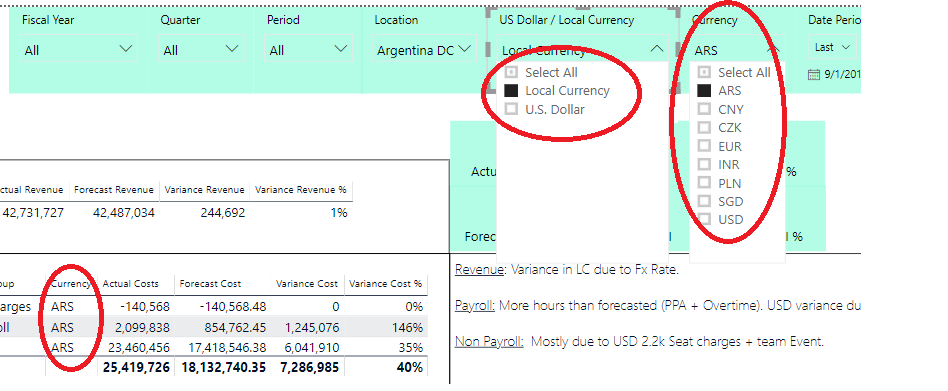FabCon is coming to Atlanta
Join us at FabCon Atlanta from March 16 - 20, 2026, for the ultimate Fabric, Power BI, AI and SQL community-led event. Save $200 with code FABCOMM.
Register now!- Power BI forums
- Get Help with Power BI
- Desktop
- Service
- Report Server
- Power Query
- Mobile Apps
- Developer
- DAX Commands and Tips
- Custom Visuals Development Discussion
- Health and Life Sciences
- Power BI Spanish forums
- Translated Spanish Desktop
- Training and Consulting
- Instructor Led Training
- Dashboard in a Day for Women, by Women
- Galleries
- Data Stories Gallery
- Themes Gallery
- Contests Gallery
- QuickViz Gallery
- Quick Measures Gallery
- Visual Calculations Gallery
- Notebook Gallery
- Translytical Task Flow Gallery
- TMDL Gallery
- R Script Showcase
- Webinars and Video Gallery
- Ideas
- Custom Visuals Ideas (read-only)
- Issues
- Issues
- Events
- Upcoming Events
The Power BI Data Visualization World Championships is back! Get ahead of the game and start preparing now! Learn more
- Power BI forums
- Forums
- Get Help with Power BI
- Desktop
- Change Slicer option based on other Slicer
- Subscribe to RSS Feed
- Mark Topic as New
- Mark Topic as Read
- Float this Topic for Current User
- Bookmark
- Subscribe
- Printer Friendly Page
- Mark as New
- Bookmark
- Subscribe
- Mute
- Subscribe to RSS Feed
- Permalink
- Report Inappropriate Content
Change Slicer option based on other Slicer
Hi,
How can I change the "Currency" by selecting from other Slicer the two options I have like the following print ?
Note: Each currency is related according to each "Location" in Table. The idea is to have only the "US Dollar / Local Currency" Slicer and remove the "Currency" one:
Thanks,
Regards,
Solved! Go to Solution.
- Mark as New
- Bookmark
- Subscribe
- Mute
- Subscribe to RSS Feed
- Permalink
- Report Inappropriate Content
Hi @PattemManohar ,
Finally I solved the problem by creating a new Column in each data table (in my case I have 7 tables) and concatenate the Location + the currency and then create a Table to map this with the currency type (local currency or Dollar). Then I create another column with "lookupValue" to get the currency type in a new Column and use this with the Slicer. 🙂
Thanks !
- Mark as New
- Bookmark
- Subscribe
- Mute
- Subscribe to RSS Feed
- Permalink
- Report Inappropriate Content
@cristianml I guess, you are looking to capture the slicer value and populate in the Table visual based on the selected value in the slicer. If that is the case then create a measure and use that in the table visual
Test255SelectCurrency = SELECTEDVALUE(Test255Selection[Currency])
Did I answer your question? Mark my post as a solution!
Proud to be a PBI Community Champion
- Mark as New
- Bookmark
- Subscribe
- Mute
- Subscribe to RSS Feed
- Permalink
- Report Inappropriate Content
Hi @PattemManohar ,
Finally I solved the problem by creating a new Column in each data table (in my case I have 7 tables) and concatenate the Location + the currency and then create a Table to map this with the currency type (local currency or Dollar). Then I create another column with "lookupValue" to get the currency type in a new Column and use this with the Slicer. 🙂
Thanks !
Helpful resources

Power BI Dataviz World Championships
The Power BI Data Visualization World Championships is back! Get ahead of the game and start preparing now!

| User | Count |
|---|---|
| 38 | |
| 36 | |
| 33 | |
| 30 | |
| 28 |
| User | Count |
|---|---|
| 127 | |
| 88 | |
| 78 | |
| 66 | |
| 65 |