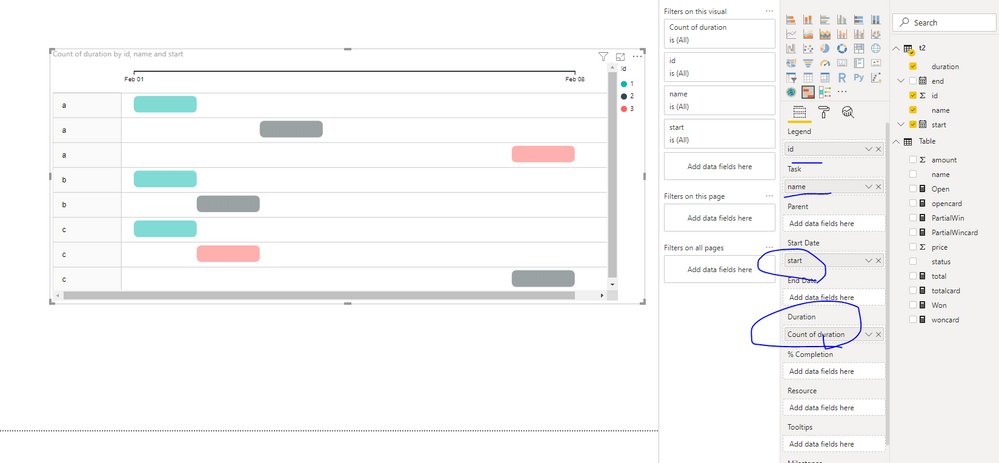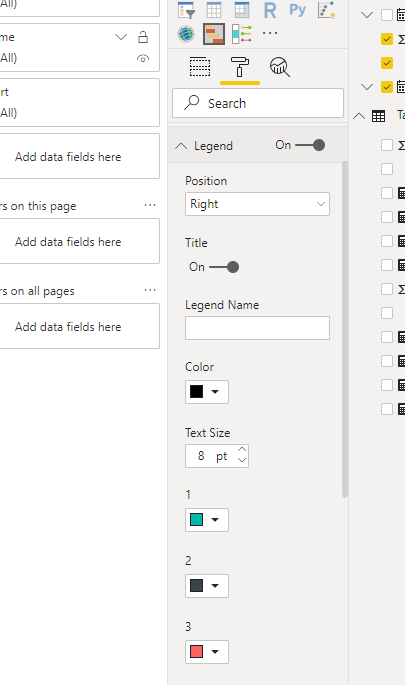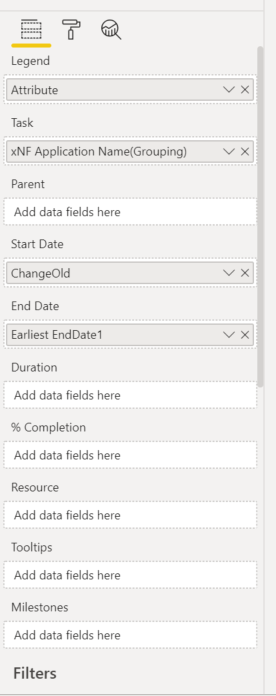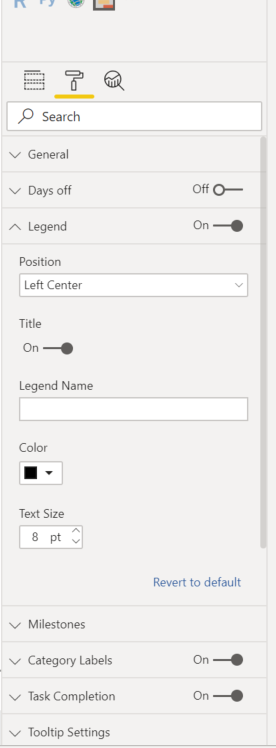Jumpstart your career with the Fabric Career Hub
Find everything you need to get certified on Fabric—skills challenges, live sessions, exam prep, role guidance, and a 50 percent discount on exams.
Get started- Power BI forums
- Updates
- News & Announcements
- Get Help with Power BI
- Desktop
- Service
- Report Server
- Power Query
- Mobile Apps
- Developer
- DAX Commands and Tips
- Custom Visuals Development Discussion
- Health and Life Sciences
- Power BI Spanish forums
- Translated Spanish Desktop
- Power Platform Integration - Better Together!
- Power Platform Integrations (Read-only)
- Power Platform and Dynamics 365 Integrations (Read-only)
- Training and Consulting
- Instructor Led Training
- Dashboard in a Day for Women, by Women
- Galleries
- Community Connections & How-To Videos
- COVID-19 Data Stories Gallery
- Themes Gallery
- Data Stories Gallery
- R Script Showcase
- Webinars and Video Gallery
- Quick Measures Gallery
- 2021 MSBizAppsSummit Gallery
- 2020 MSBizAppsSummit Gallery
- 2019 MSBizAppsSummit Gallery
- Events
- Ideas
- Custom Visuals Ideas
- Issues
- Issues
- Events
- Upcoming Events
- Community Blog
- Power BI Community Blog
- Custom Visuals Community Blog
- Community Support
- Community Accounts & Registration
- Using the Community
- Community Feedback
Earn a 50% discount on the DP-600 certification exam by completing the Fabric 30 Days to Learn It challenge.
- Power BI forums
- Forums
- Get Help with Power BI
- Desktop
- Re: Change Legend colors in Gantt Chart
- Subscribe to RSS Feed
- Mark Topic as New
- Mark Topic as Read
- Float this Topic for Current User
- Bookmark
- Subscribe
- Printer Friendly Page
- Mark as New
- Bookmark
- Subscribe
- Mute
- Subscribe to RSS Feed
- Permalink
- Report Inappropriate Content
Change Legend colors in Gantt Chart
Is it possible to change the legend colors in a gantt chart? Similar to other visuals, I've gone into the paintbrush but I see how to specify which color I'd like each attribute to appear in a Gantt Chart.
- Mark as New
- Bookmark
- Subscribe
- Mute
- Subscribe to RSS Feed
- Permalink
- Report Inappropriate Content
Hi sk824a,
I find that when I use chart like below, it will change legend color. Below is my sample and design
namestartidendduration
| a | 2/1/2019 | 1 | 2/2/2019 | 2 |
| a | 2/3/2019 | 2 | 2/5/2019 | 3 |
| a | 2/7/2019 | 3 | 2/10/2019 | 4 |
| b | 2/1/2019 | 1 | 2/5/2019 | 5 |
| b | 2/2/2019 | 2 | 2/3/2019 | 2 |
| c | 2/1/2019 | 1 | 2/6/2019 | 3 |
| c | 2/7/2019 | 2 | 2/10/2019 | 1 |
| c | 2/2/2019 | 3 | 2/3/2019 | 2 |
Best Regards,
Zoe Zhi
If this post helps, then please consider Accept it as the solution to help the other members find it more quickly.
- Mark as New
- Bookmark
- Subscribe
- Mute
- Subscribe to RSS Feed
- Permalink
- Report Inappropriate Content
- Mark as New
- Bookmark
- Subscribe
- Mute
- Subscribe to RSS Feed
- Permalink
- Report Inappropriate Content
These are the only options I'm seeing on my end. do I need to have the duration field filled in?
- Mark as New
- Bookmark
- Subscribe
- Mute
- Subscribe to RSS Feed
- Permalink
- Report Inappropriate Content
@Anonymous
Did you find a solution to this?
I am facing similar issues with Gantt Chart v 2.0.2.
Is there a way to upgrade the same to a higher and more stable version?
Regards,
Mohit
- Mark as New
- Bookmark
- Subscribe
- Mute
- Subscribe to RSS Feed
- Permalink
- Report Inappropriate Content
Hi Mohit, I know this is not too helpful but one day (possibly after upgrading the version, I don't remember), the colors ended up appearing where the earlier response said it would appear. So I was able to fix the colors. Best of luck.
Helpful resources
| User | Count |
|---|---|
| 91 | |
| 77 | |
| 71 | |
| 65 | |
| 58 |
| User | Count |
|---|---|
| 103 | |
| 94 | |
| 75 | |
| 61 | |
| 58 |