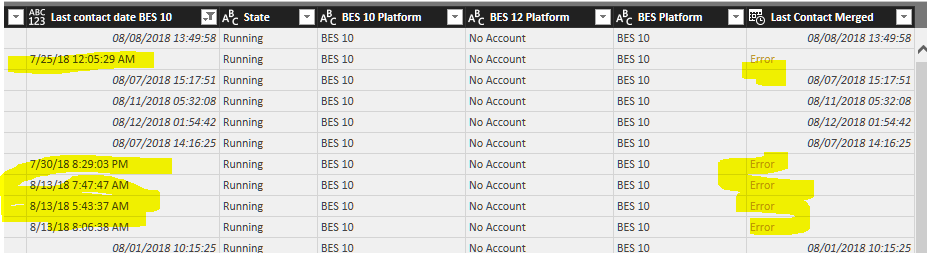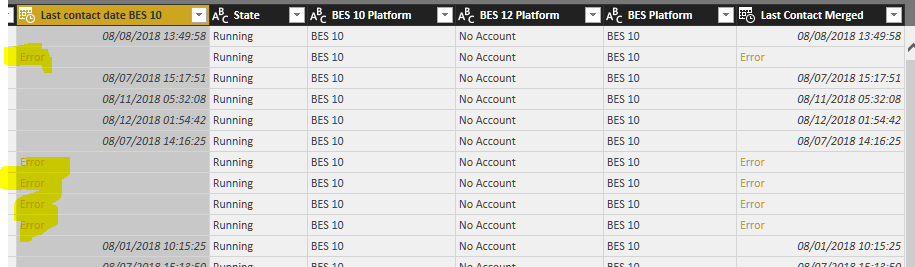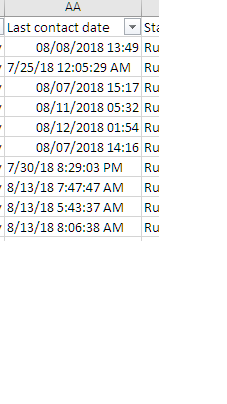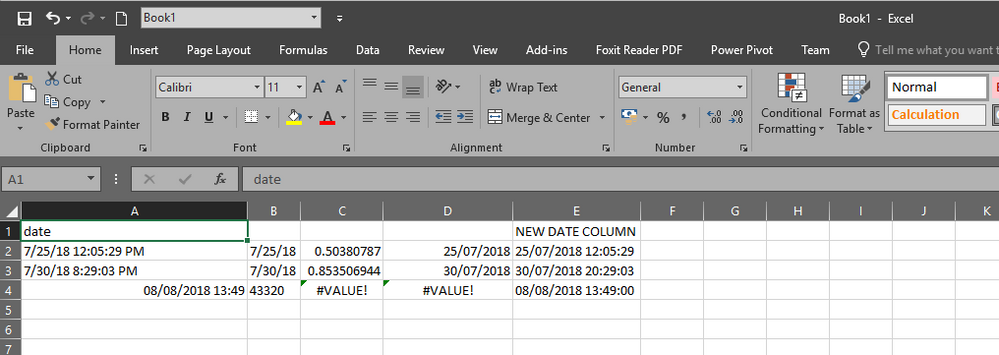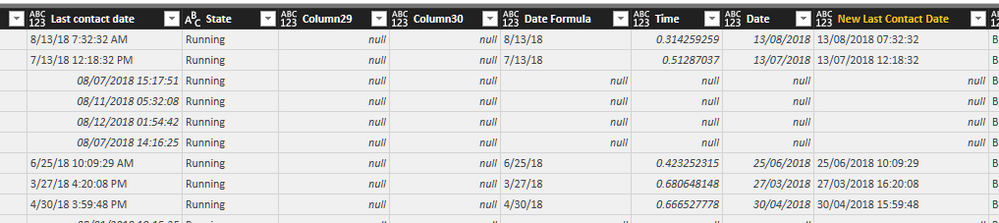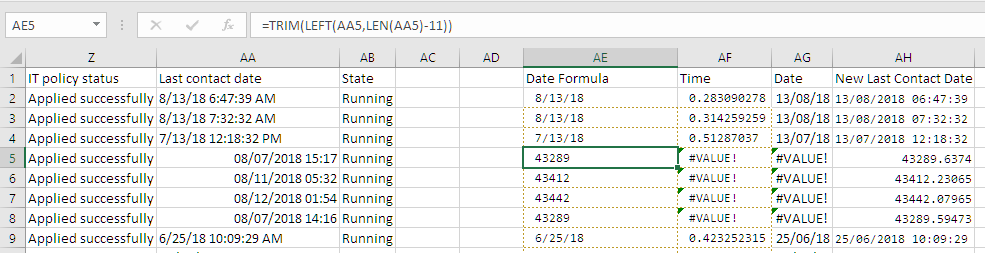New Offer! Become a Certified Fabric Data Engineer
Check your eligibility for this 50% exam voucher offer and join us for free live learning sessions to get prepared for Exam DP-700.
Get Started- Power BI forums
- Get Help with Power BI
- Desktop
- Service
- Report Server
- Power Query
- Mobile Apps
- Developer
- DAX Commands and Tips
- Custom Visuals Development Discussion
- Health and Life Sciences
- Power BI Spanish forums
- Translated Spanish Desktop
- Training and Consulting
- Instructor Led Training
- Dashboard in a Day for Women, by Women
- Galleries
- Community Connections & How-To Videos
- COVID-19 Data Stories Gallery
- Themes Gallery
- Data Stories Gallery
- R Script Showcase
- Webinars and Video Gallery
- Quick Measures Gallery
- 2021 MSBizAppsSummit Gallery
- 2020 MSBizAppsSummit Gallery
- 2019 MSBizAppsSummit Gallery
- Events
- Ideas
- Custom Visuals Ideas
- Issues
- Issues
- Events
- Upcoming Events
Don't miss out! 2025 Microsoft Fabric Community Conference, March 31 - April 2, Las Vegas, Nevada. Use code MSCUST for a $150 discount. Prices go up February 11th. Register now.
- Power BI forums
- Forums
- Get Help with Power BI
- Desktop
- Re: Change Date format in Query Editor
- Subscribe to RSS Feed
- Mark Topic as New
- Mark Topic as Read
- Float this Topic for Current User
- Bookmark
- Subscribe
- Printer Friendly Page
- Mark as New
- Bookmark
- Subscribe
- Mute
- Subscribe to RSS Feed
- Permalink
- Report Inappropriate Content
Change Date format in Query Editor
Hi,
I am trying to change the date format of a column in query editor from the AM / PM (highlight) values shown below.
If i change the column to Date/Time it errors as below
I have managed to change the date format of the "Last Contact date" column within Modelling by using that formating by doing a search on the forum,
ButI would like the correct date to appear in the "Last Contact merged" column as all the others do currently it comes up with an error.
Thanks in advance
- Mark as New
- Bookmark
- Subscribe
- Mute
- Subscribe to RSS Feed
- Permalink
- Report Inappropriate Content
@LillyD have you tried in Query editor to replace the values i.e replace AM with blank the next step replace PM with blank then next step change the type?
- Mark as New
- Bookmark
- Subscribe
- Mute
- Subscribe to RSS Feed
- Permalink
- Report Inappropriate Content
Hi @LillyD,
What is being used to get that data in the first place as it seems to be mixed formats not one format for date. If you have access to the query that is pulling that data I would say it would be easier to get everything in one format there.
- Mark as New
- Bookmark
- Subscribe
- Mute
- Subscribe to RSS Feed
- Permalink
- Report Inappropriate Content
Hi @gooranga1
Yes I tried that, but the format didnt change in the xls spread sheet when I corrected it. It actually changed the correct formating and lefts the incorrect format the way it is.
In the spreasheet I have tried to copy the correcttly formated cell (dd/mm/yyyy hh:mm) using the format painter, and even though it updates the format of the cell the cell does not update.
- Mark as New
- Bookmark
- Subscribe
- Mute
- Subscribe to RSS Feed
- Permalink
- Report Inappropriate Content
Hi @LillyD
Mmm with date formats like that in excel I'm afraid you are in a world of pain.
Using a couple of your examples you will have to modify those dodgy AM/PM formatted date strings in excel first and create your own new date column that you have calculated manually.
Column would be your new column.
Cell B2
=TRIM(LEFT(A2,LEN(A2)-11))
Cell C2
=TIMEVALUE(RIGHT(A2,11))
Cell D2
=IF(ISNUMBER(B2),VALUE(TEXT(B2,"mm/dd/yyyy")),DATE(RIGHT(B2,2)+2000,LEFT(B2,FIND("/",B2)-1),MID(LEFT(B2,FIND("/",B2,4)-1),FIND("/",B2)+1,LEN(B2))))Cell E2
=IF(ISERROR(TEXT(D2,"dd/mm/yyyy") & " " & TEXT(C2,"HH:mm:ss")),A2,TEXT(D2,"dd/mm/yyyy") & " " & TEXT(C2,"HH:mm:ss"))
Copy those down and you should have a new 'date' column you can use.
- Mark as New
- Bookmark
- Subscribe
- Mute
- Subscribe to RSS Feed
- Permalink
- Report Inappropriate Content
Hi, @gooranga1,
Great thanks for that I am getting there! but...
The existing dates now show as null in Power bi from the orginal column, as they didnt transpose in Excel
Power BI
Any idea how i can combine the two columns please (sorry but all this is new to me), I trying to do as little manual work as possible in Excel as this will be an ongoing process for the migration.
- Mark as New
- Bookmark
- Subscribe
- Mute
- Subscribe to RSS Feed
- Permalink
- Report Inappropriate Content
hi @LillyD
It doesn't look like you have copied the formula to all fields. I see there are filters on your spreadsheet clear all filters and make sure all the formulas are copied to all the cells, for valid dates and and AM/PM dates.
- Mark as New
- Bookmark
- Subscribe
- Mute
- Subscribe to RSS Feed
- Permalink
- Report Inappropriate Content
Hi stil no luck I am afriad, here is the formala for row 5
Column AE =TRIM(LEFT(AA5,LEN(AA5)-11))
Column AF = TIMEVALUE(RIGHT(AA5,11))
Column AG =IF(ISNUMBER(AE5),VALUE(TEXT(AE5,"mm/dd/yyyy")),DATE(RIGHT(AE5,2)+2000,LEFT(AE5,FIND("/",AE5)-1),MID(LEFT(AE5,FIND("/",AE5,4)-1),FIND("/",AE5)+1,LEN(AE5))))
Column AH = IF(ISERROR(TEXT(AG5,"dd/mm/yyyy") & " " & TEXT(AF5,"HH:mm:ss")),AA5,TEXT(AG5,"dd/mm/yyyy") & " " & TEXT(AF5,"HH:mm:ss"))
I have notice Cell in Col AA Row 2 is formatted as general text while cell in Col AA Row 5 is formated as a "Date / Tiime", but when converted to General it returns a result of 43289.6374
- Mark as New
- Bookmark
- Subscribe
- Mute
- Subscribe to RSS Feed
- Permalink
- Report Inappropriate Content
Hi @LillyD
You may try to use M Function in Query Editor. Here is the reference for you:
https://msdn.microsoft.com/en-us/query-bi/m/power-query-m-function-reference
Regards,
Cherie
If this post helps, then please consider Accept it as the solution to help the other members find it more quickly.
Helpful resources

Join us at the Microsoft Fabric Community Conference
March 31 - April 2, 2025, in Las Vegas, Nevada. Use code MSCUST for a $150 discount!

Power BI Monthly Update - January 2025
Check out the January 2025 Power BI update to learn about new features in Reporting, Modeling, and Data Connectivity.

| User | Count |
|---|---|
| 105 | |
| 69 | |
| 49 | |
| 41 | |
| 34 |
| User | Count |
|---|---|
| 154 | |
| 112 | |
| 60 | |
| 54 | |
| 35 |