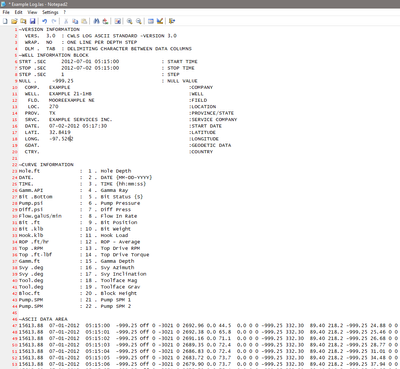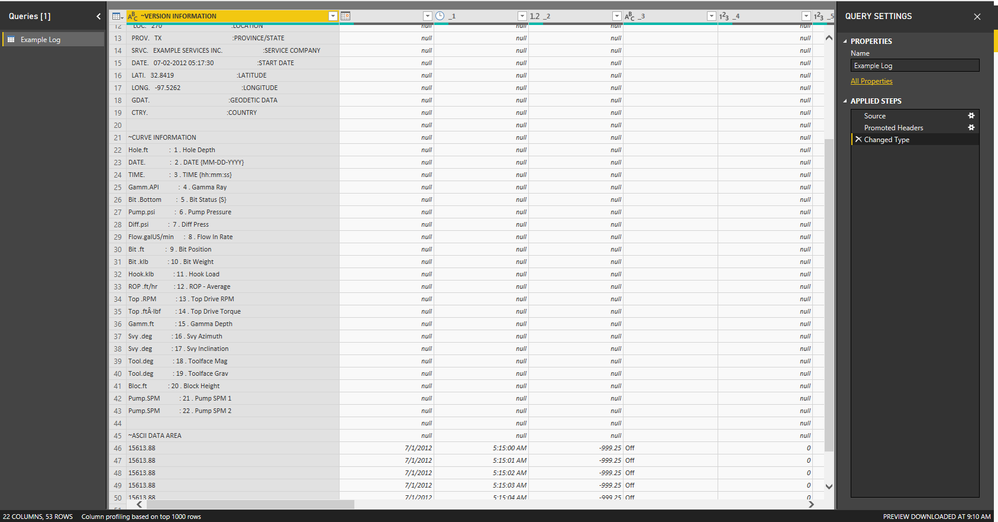FabCon is coming to Atlanta
Join us at FabCon Atlanta from March 16 - 20, 2026, for the ultimate Fabric, Power BI, AI and SQL community-led event. Save $200 with code FABCOMM.
Register now!- Power BI forums
- Get Help with Power BI
- Desktop
- Service
- Report Server
- Power Query
- Mobile Apps
- Developer
- DAX Commands and Tips
- Custom Visuals Development Discussion
- Health and Life Sciences
- Power BI Spanish forums
- Translated Spanish Desktop
- Training and Consulting
- Instructor Led Training
- Dashboard in a Day for Women, by Women
- Galleries
- Data Stories Gallery
- Themes Gallery
- Contests Gallery
- Quick Measures Gallery
- Notebook Gallery
- Translytical Task Flow Gallery
- TMDL Gallery
- R Script Showcase
- Webinars and Video Gallery
- Ideas
- Custom Visuals Ideas (read-only)
- Issues
- Issues
- Events
- Upcoming Events
Calling all Data Engineers! Fabric Data Engineer (Exam DP-700) live sessions are back! Starting October 16th. Sign up.
- Power BI forums
- Forums
- Get Help with Power BI
- Desktop
- Change Column Headers To Names Dynamically Nested ...
- Subscribe to RSS Feed
- Mark Topic as New
- Mark Topic as Read
- Float this Topic for Current User
- Bookmark
- Subscribe
- Printer Friendly Page
- Mark as New
- Bookmark
- Subscribe
- Mute
- Subscribe to RSS Feed
- Permalink
- Report Inappropriate Content
Change Column Headers To Names Dynamically Nested in Column_1 by Column Count
After the source is loaded into Power Bi - Power Query I tab delimit the column which will create 22 columns. The fields in column_1, under "~Curve Information", all the way to the blank field (Rows 23-44), need to become the new column headers for the information found in the rows under "ASCII Data Area".
The problem I face is that the count of columns and the count of associated names is dynamic. The good thing is that the two quantities will always be the same. If I pull the source this month it could be 22 columns but next month it could only be 18 records that were recorded.
Please provide any suggestions.
Solved! Go to Solution.
- Mark as New
- Bookmark
- Subscribe
- Mute
- Subscribe to RSS Feed
- Permalink
- Report Inappropriate Content
Ok, so this works:
let
Source = Table.FromColumns({Lines.FromBinary(File.Contents("C:\Users\MyComputer\Desktop\Example Log.las"), null, null, 1252)}),
#"Added Custom" = Table.AddColumn(Source, "curveFinder", each if Text.Contains([Column1], "~CURVE INFORMATION") then "COLUMNS" else if Text.Contains([Column1], "~ASCII DATA AREA") then "DATA" else null),
#"Filled Down" = Table.FillDown(#"Added Custom",{"curveFinder"}),
columnNames =
let
#"Filtered Rows" = Table.SelectRows(#"Filled Down", each ([curveFinder] = "COLUMNS")),
#"Removed Top Rows" = Table.Skip(#"Filtered Rows",1),
#"Removed Bottom Rows" = Table.RemoveLastN(#"Removed Top Rows",1),
#"Removed Other Columns" = Table.RemoveColumns(#"Removed Bottom Rows",{"curveFinder"}),
#"Extracted Text After Delimiter" = Table.TransformColumns(#"Removed Other Columns", {{"Column1", each Text.AfterDelimiter(_, " . "), type text}}),
#"Trimmed Text" = Table.TransformColumns(#"Extracted Text After Delimiter",{{"Column1", Text.Trim, type text}}),
#"Cleaned Text" = Table.TransformColumns(#"Trimmed Text",{{"Column1", Text.Clean, type text}}),
#"Replaced Value" = Table.ReplaceValue(#"Cleaned Text"," ","",Replacer.ReplaceText,{"Column1"}),
Custom1 = #"Replaced Value"[Column1]
in
Custom1,
data =
let
#"Filtered Rows" = Table.SelectRows(#"Filled Down", each ([curveFinder] = "DATA")),
#"Removed Top Rows" = Table.Skip(#"Filtered Rows",1),
#"Removed Columns" = Table.RemoveColumns(#"Removed Top Rows",{"curveFinder"}),
#"Split Column by Delimiter" = Table.SplitColumn(#"Removed Columns", "Column1", Splitter.SplitTextByDelimiter(" ", QuoteStyle.Csv), columnNames)
in
#"Split Column by Delimiter"
in
dataI've tested this on your log file, which contains 22 columns. I also incrementally deleted column names and corresponding data columns as part of my tests. It passed those tests.
While this may work now, it is very brittle and makes a TON of assumptions about the structure of your data in the future. Most important assumptions:
- Column names will always fall under '~CURVE INFORMATION' and the data will always fall under '~ASCII DATA AREA'
- There will always be a space between the last column name and '~ASCII DATA AREA'
- Column names will always be after this delimiter: ' . '
- The data values will always be delimited by a space (' ')
I hope this helps.
- Mark as New
- Bookmark
- Subscribe
- Mute
- Subscribe to RSS Feed
- Permalink
- Report Inappropriate Content
Ok, so this works:
let
Source = Table.FromColumns({Lines.FromBinary(File.Contents("C:\Users\MyComputer\Desktop\Example Log.las"), null, null, 1252)}),
#"Added Custom" = Table.AddColumn(Source, "curveFinder", each if Text.Contains([Column1], "~CURVE INFORMATION") then "COLUMNS" else if Text.Contains([Column1], "~ASCII DATA AREA") then "DATA" else null),
#"Filled Down" = Table.FillDown(#"Added Custom",{"curveFinder"}),
columnNames =
let
#"Filtered Rows" = Table.SelectRows(#"Filled Down", each ([curveFinder] = "COLUMNS")),
#"Removed Top Rows" = Table.Skip(#"Filtered Rows",1),
#"Removed Bottom Rows" = Table.RemoveLastN(#"Removed Top Rows",1),
#"Removed Other Columns" = Table.RemoveColumns(#"Removed Bottom Rows",{"curveFinder"}),
#"Extracted Text After Delimiter" = Table.TransformColumns(#"Removed Other Columns", {{"Column1", each Text.AfterDelimiter(_, " . "), type text}}),
#"Trimmed Text" = Table.TransformColumns(#"Extracted Text After Delimiter",{{"Column1", Text.Trim, type text}}),
#"Cleaned Text" = Table.TransformColumns(#"Trimmed Text",{{"Column1", Text.Clean, type text}}),
#"Replaced Value" = Table.ReplaceValue(#"Cleaned Text"," ","",Replacer.ReplaceText,{"Column1"}),
Custom1 = #"Replaced Value"[Column1]
in
Custom1,
data =
let
#"Filtered Rows" = Table.SelectRows(#"Filled Down", each ([curveFinder] = "DATA")),
#"Removed Top Rows" = Table.Skip(#"Filtered Rows",1),
#"Removed Columns" = Table.RemoveColumns(#"Removed Top Rows",{"curveFinder"}),
#"Split Column by Delimiter" = Table.SplitColumn(#"Removed Columns", "Column1", Splitter.SplitTextByDelimiter(" ", QuoteStyle.Csv), columnNames)
in
#"Split Column by Delimiter"
in
dataI've tested this on your log file, which contains 22 columns. I also incrementally deleted column names and corresponding data columns as part of my tests. It passed those tests.
While this may work now, it is very brittle and makes a TON of assumptions about the structure of your data in the future. Most important assumptions:
- Column names will always fall under '~CURVE INFORMATION' and the data will always fall under '~ASCII DATA AREA'
- There will always be a space between the last column name and '~ASCII DATA AREA'
- Column names will always be after this delimiter: ' . '
- The data values will always be delimited by a space (' ')
I hope this helps.
- Mark as New
- Bookmark
- Subscribe
- Mute
- Subscribe to RSS Feed
- Permalink
- Report Inappropriate Content
Hi @Anonymous
Is the whole data in the Example Log.las your source data which is imported to Power BI?
If so, could you paste some example data here so i can use them to test?
Also, could you show what it look like after importing data into Power BI?
Best Regards
Maggie
- Mark as New
- Bookmark
- Subscribe
- Mute
- Subscribe to RSS Feed
- Permalink
- Report Inappropriate Content
let
Source = Csv.Document(File.Contents("C:\Users\MyComputer\Desktop\Example Log.las"),[Delimiter=" ", Columns=22, Encoding=1252, QuoteStyle=QuoteStyle.None]),
#"Promoted Headers" = Table.PromoteHeaders(Source, [PromoteAllScalars=true]),
#"Changed Type" = Table.TransformColumnTypes(#"Promoted Headers",{{"~VERSION INFORMATION ", type text}, {"", type date}, {"_1", type time}, {"_2", type number}, {"_3", type text}, {"_4", Int64.Type}, {"_5", Int64.Type}, {"_6", Int64.Type}, {"_7", type number}, {"_8", Int64.Type}, {"_9", type number}, {"_10", Int64.Type}, {"_11", Int64.Type}, {"_12", Int64.Type}, {"_13", type number}, {"_14", type number}, {"_15", type number}, {"_16", type number}, {"_17", type number}, {"_18", type number}, {"_19", Int64.Type}, {"_20", Int64.Type}})
in
#"Changed Type"~VERSION INFORMATION
VERS. 3.0 : CWLS LOG ASCII STANDARD -VERSION 3.0
WRAP. NO : ONE LINE PER DEPTH STEP
DLM . TAB : DELIMITING CHARACTER BETWEEN DATA COLUMNS
~WELL INFORMATION BLOCK
STRT .SEC 2012-07-01 05:15:00 : START TIME
STOP .SEC 2012-07-02 05:15:00 : STOP TIME
STEP .SEC 1 : STEP
NULL . -999.25 : NULL VALUE
COMP. EXAMPLE :COMPANY
WELL. EXAMPLE 21-1HB :WELL
FLD. MOOREEXAMPLE NE :FIELD
LOC. 270 :LOCATION
PROV. TX :PROVINCE/STATE
SRVC. EXAMPLE SERVICES INC. :SERVICE COMPANY
DATE. 07-02-2012 05:17:30 :START DATE
LATI. 32.8419 :LATITUDE
LONG. -97.5262 :LONGITUDE
GDAT. :GEODETIC DATA
CTRY. :COUNTRY
~CURVE INFORMATION
Hole.ft : 1 . Hole Depth
DATE. : 2 . DATE {MM-DD-YYYY}
TIME. : 3 . TIME {hh:mm:ss}
Gamm.API : 4 . Gamma Ray
Bit .Bottom : 5 . Bit Status {S}
Pump.psi : 6 . Pump Pressure
Diff.psi : 7 . Diff Press
Flow.galUS/min : 8 . Flow In Rate
Bit .ft : 9 . Bit Position
Bit .klb : 10 . Bit Weight
Hook.klb : 11 . Hook Load
ROP .ft/hr : 12 . ROP - Average
Top .RPM : 13 . Top Drive RPM
Top .ft·lbf : 14 . Top Drive Torque
Gamm.ft : 15 . Gamma Depth
Svy .deg : 16 . Svy Azimuth
Svy .deg : 17 . Svy Inclination
Tool.deg : 18 . Toolface Mag
Tool.deg : 19 . Toolface Grav
Bloc.ft : 20 . Block Height
Pump.SPM : 21 . Pump SPM 1
Pump.SPM : 22 . Pump SPM 2
~ASCII DATA AREA
15613.88 07-01-2012 05:15:00 -999.25 Off 0 -3021 0 2692.96 0.0 44.5 0.0 0 0 -999.25 332.30 89.40 218.2 -999.25 24.88 0 0
15613.88 07-01-2012 05:15:01 -999.25 Off 0 -3021 0 2692.38 0.0 65.8 0.0 0 0 -999.25 332.30 89.40 218.2 -999.25 25.46 0 0
15613.88 07-01-2012 05:15:02 -999.25 Off 0 -3021 0 2691.16 0.0 71.1 0.0 0 0 -999.25 332.30 89.40 218.2 -999.25 26.68 0 0
15613.88 07-01-2012 05:15:03 -999.25 Off 0 -3021 0 2689.35 0.0 72.4 0.0 0 0 -999.25 332.30 89.40 218.2 -999.25 28.77 0 0
15613.88 07-01-2012 05:15:04 -999.25 Off 0 -3021 0 2686.83 0.0 72.4 0.0 0 0 -999.25 332.30 89.40 218.2 -999.25 31.01 0 0
15613.88 07-01-2012 05:15:05 -999.25 Off 0 -3021 0 2683.72 0.0 73.7 0.0 0 0 -999.25 332.30 89.40 218.2 -999.25 34.48 0 0
15613.88 07-01-2012 05:15:06 -999.25 Off 0 -3021 0 2679.90 0.0 73.7 0.0 0 0 -999.25 332.30 89.40 218.2 -999.25 37.94 0 0
15613.88 07-01-2012 05:15:07 -999.25 Off 0 -3021 0 2675.79 0.0 75.4 0.0 0 0 -999.25 332.30 89.40 218.2 -999.25 42.05 0 0
- Mark as New
- Bookmark
- Subscribe
- Mute
- Subscribe to RSS Feed
- Permalink
- Report Inappropriate Content
Helpful resources

FabCon Global Hackathon
Join the Fabric FabCon Global Hackathon—running virtually through Nov 3. Open to all skill levels. $10,000 in prizes!

Power BI Monthly Update - September 2025
Check out the September 2025 Power BI update to learn about new features.