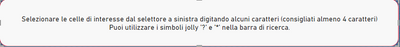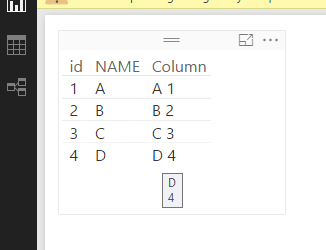- Power BI forums
- Updates
- News & Announcements
- Get Help with Power BI
- Desktop
- Service
- Report Server
- Power Query
- Mobile Apps
- Developer
- DAX Commands and Tips
- Custom Visuals Development Discussion
- Health and Life Sciences
- Power BI Spanish forums
- Translated Spanish Desktop
- Power Platform Integration - Better Together!
- Power Platform Integrations (Read-only)
- Power Platform and Dynamics 365 Integrations (Read-only)
- Training and Consulting
- Instructor Led Training
- Dashboard in a Day for Women, by Women
- Galleries
- Community Connections & How-To Videos
- COVID-19 Data Stories Gallery
- Themes Gallery
- Data Stories Gallery
- R Script Showcase
- Webinars and Video Gallery
- Quick Measures Gallery
- 2021 MSBizAppsSummit Gallery
- 2020 MSBizAppsSummit Gallery
- 2019 MSBizAppsSummit Gallery
- Events
- Ideas
- Custom Visuals Ideas
- Issues
- Issues
- Events
- Upcoming Events
- Community Blog
- Power BI Community Blog
- Custom Visuals Community Blog
- Community Support
- Community Accounts & Registration
- Using the Community
- Community Feedback
Earn a 50% discount on the DP-600 certification exam by completing the Fabric 30 Days to Learn It challenge.
- Power BI forums
- Forums
- Get Help with Power BI
- Desktop
- Re: Carriage Returns / concatenated text
- Subscribe to RSS Feed
- Mark Topic as New
- Mark Topic as Read
- Float this Topic for Current User
- Bookmark
- Subscribe
- Printer Friendly Page
- Mark as New
- Bookmark
- Subscribe
- Mute
- Subscribe to RSS Feed
- Permalink
- Report Inappropriate Content
Carriage Returns / concatenated text
Hi,
Does anyone know if we can add a carrage return and have it function in a text block in the visualization.
The goal
------------
Field_A & " - " & Field_B & Carrage Return & Field_C
Outcome
------------
Dog - Cat
Horse
Can't seem to find a thread where someone was successfull.
Cheers
- Mark as New
- Bookmark
- Subscribe
- Mute
- Subscribe to RSS Feed
- Permalink
- Report Inappropriate Content
Hi @svella , if you want the effect reported in the image below, you have to select "wrap text": ON in the visual card properties.
I used the DAX formula
Thanks,
g
- Mark as New
- Bookmark
- Subscribe
- Mute
- Subscribe to RSS Feed
- Permalink
- Report Inappropriate Content
Use #(lf) inside your quotations
Field_A & "#(lf)" & Field_B
Just reverse what you would do if you were splitting the column.
- Mark as New
- Bookmark
- Subscribe
- Mute
- Subscribe to RSS Feed
- Permalink
- Report Inappropriate Content
I have the same problem, I would like to add a "Carriage return" to concatenated text. Could you please let me know if/when you find a solution to the problem?
Many thanks,
- Mark as New
- Bookmark
- Subscribe
- Mute
- Subscribe to RSS Feed
- Permalink
- Report Inappropriate Content
add UNICHAR(10) into your text string... seems to work. can't find the thread i found that in!
- Mark as New
- Bookmark
- Subscribe
- Mute
- Subscribe to RSS Feed
- Permalink
- Report Inappropriate Content
UNICHAR(10) works but doesn't appear to do anything for the visual and also causes line breaks in a csv export.
- Mark as New
- Bookmark
- Subscribe
- Mute
- Subscribe to RSS Feed
- Permalink
- Report Inappropriate Content
Check that. If you turn on "Word wrap" in Values, it'll wrap those values in the table view according the break code. Nice.
- Mark as New
- Bookmark
- Subscribe
- Mute
- Subscribe to RSS Feed
- Permalink
- Report Inappropriate Content
In DAX, , you just need to use "Alt + Enter" to type "Carriage Return". However, "Carriage Return" can't be displayed in visual. It always appear in a line. You can see the actual field when you hover on the data field.
Column = Table2[NAME]& " " &Table2[id]
Regards,
- Mark as New
- Bookmark
- Subscribe
- Mute
- Subscribe to RSS Feed
- Permalink
- Report Inappropriate Content
Hi Simon,
Yes I use that technique for the code lines but I am looking for it to show visually. I assume at this point their isnt a way to
add one to appear in the visuals ?
thanks
- Mark as New
- Bookmark
- Subscribe
- Mute
- Subscribe to RSS Feed
- Permalink
- Report Inappropriate Content
Currently, it's not supported to display the Carriage Returns within cells in visual.
Regards,
Helpful resources
| User | Count |
|---|---|
| 98 | |
| 90 | |
| 78 | |
| 72 | |
| 65 |
| User | Count |
|---|---|
| 114 | |
| 98 | |
| 96 | |
| 68 | |
| 67 |