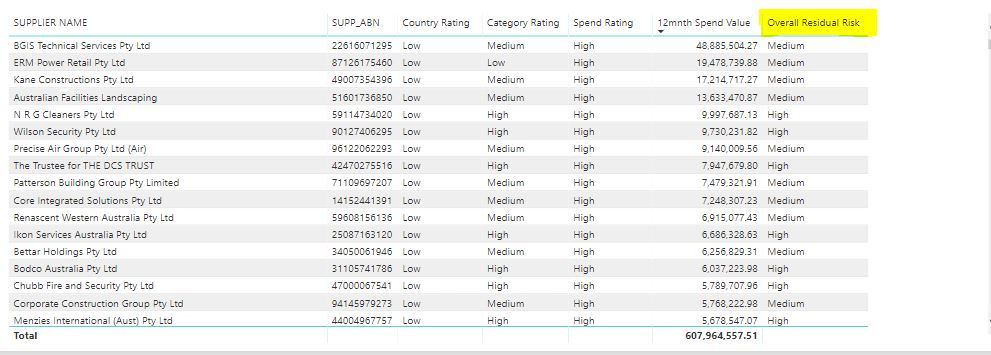- Subscribe to RSS Feed
- Mark Topic as New
- Mark Topic as Read
- Float this Topic for Current User
- Bookmark
- Subscribe
- Printer Friendly Page
- Mark as New
- Bookmark
- Subscribe
- Mute
- Subscribe to RSS Feed
- Permalink
- Report Inappropriate Content
Card - Count of Suppliers by measure output
Is it possible to have a Card display a count of a measured output?
Per image - I have a measure that outputs a risk profile as Low, Medium or High.
I want to have 3 cards, one for each risk profile and the count Suppliers of each.
Note - the overall Risk being a Measure was due to one of the three ratings that make up this overall (Spend Rating) I couldn't work out how to do a Column formula to give me the result I needed. If i could have, this whole card issue would be far simpler to resolve.
If a count of measure can't be applied to a card - can you please assist with a column formula that sums up column "Net_Amount" when the spend exists within the last 12 months based on column "PTRN_POSTED"??
- Mark as New
- Bookmark
- Subscribe
- Mute
- Subscribe to RSS Feed
- Permalink
- Report Inappropriate Content
Hi,
Share the link from where i can download your PBI file.
Regards,
Ashish Mathur
http://www.ashishmathur.com
https://www.linkedin.com/in/excelenthusiasts/
- Mark as New
- Bookmark
- Subscribe
- Mute
- Subscribe to RSS Feed
- Permalink
- Report Inappropriate Content
May not fully understand your issue. But I suggest you keep 3 cards which use the same column. Then for each card, you can apply the visual level filter to only count the risk level = 'High'.
Hope it helps.
Eric Ji | Senior Business Intelligence Consultant
www.designmind.com
- Mark as New
- Bookmark
- Subscribe
- Mute
- Subscribe to RSS Feed
- Permalink
- Report Inappropriate Content
Unfortunately this is a calculated measure instead of a calculated column
Helpful resources
| Subject | Author | Posted | |
|---|---|---|---|
| 09-16-2024 07:57 PM | |||
| 06-24-2024 08:30 PM | |||
| 12-12-2023 07:30 AM | |||
| 03-26-2024 10:55 AM | |||
| 09-17-2023 10:45 AM |
| User | Count |
|---|---|
| 127 | |
| 99 | |
| 82 | |
| 52 | |
| 46 |