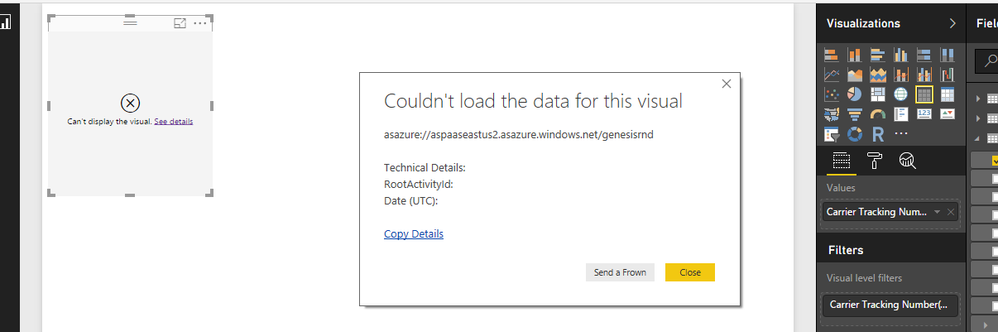Fabric Data Days starts November 4th!
Advance your Data & AI career with 50 days of live learning, dataviz contests, hands-on challenges, study groups & certifications and more!
Get registered- Power BI forums
- Get Help with Power BI
- Desktop
- Service
- Report Server
- Power Query
- Mobile Apps
- Developer
- DAX Commands and Tips
- Custom Visuals Development Discussion
- Health and Life Sciences
- Power BI Spanish forums
- Translated Spanish Desktop
- Training and Consulting
- Instructor Led Training
- Dashboard in a Day for Women, by Women
- Galleries
- Data Stories Gallery
- Themes Gallery
- Contests Gallery
- QuickViz Gallery
- Quick Measures Gallery
- Visual Calculations Gallery
- Notebook Gallery
- Translytical Task Flow Gallery
- TMDL Gallery
- R Script Showcase
- Webinars and Video Gallery
- Ideas
- Custom Visuals Ideas (read-only)
- Issues
- Issues
- Events
- Upcoming Events
Get Fabric Certified for FREE during Fabric Data Days. Don't miss your chance! Request now
- Power BI forums
- Forums
- Get Help with Power BI
- Desktop
- Cannot work with Analysis Services
- Subscribe to RSS Feed
- Mark Topic as New
- Mark Topic as Read
- Float this Topic for Current User
- Bookmark
- Subscribe
- Printer Friendly Page
- Mark as New
- Bookmark
- Subscribe
- Mute
- Subscribe to RSS Feed
- Permalink
- Report Inappropriate Content
Cannot work with Analysis Services
Hi All,
We have Analysis Services in Cloud.
We were able to connect through Desktop (Connect Live). However we are facing the attached issue when we drag and drop anything.
Not able to connect through Web too. Facing gateway issue.
When I click on Copy details:
Feedback Type:
Frown (Error)
Timestamp:
2017-05-03T12:37:01.5535663Z
Local Time:
2017-05-03T18:07:01.5535663+05:30
Product Version:
2.46.4732.461 (PBIDesktop) (x64)
Release:
May 2017
IE Version:
11.0.9600.18639
OS Version:
Microsoft Windows NT 6.3.9600.0 (x64 en-US)
CLR Version:
4.5.2 or later [Release Number = 379893]
Workbook Package Info:
1* - en-US, Query Groups: 0, fastCombine: Disabled, runBackgroundAnalysis: True.
Peak Working Set:
400 MB
Private Memory:
279 MB
Peak Virtual Memory:
33.8 GB
Error Message:
asazure://aspaaseastus2.asazure.windows.net/generation
Technical Details:
RootActivityId:
Date (UTC):
User ID:
f9ef3c0a-e498-4d1c-b415-700242e07e14
Session ID:
35497acb-4bbc-4b50-94b6-5c8711e20f42
Telemetry Enabled:
True
AS Live Connection:
True
Disabled Preview Features:
PBI_Impala
PBI_Snowflake
PBI_shapeMapVisualEnabled
PBI_EnableReportTheme
PBI_allowBiDiCrossFilterInDirectQuery
PBI_esriEnabled
PBI_pivotTableVisualEnabled
PBI_numericSlicerEnabled
PBI_SpanishLinguisticsEnabled
PBI_PbiServiceLiveConnect
PBI_daxTemplatesEnabled
PBI_relativeDateSlicer
Disabled DirectQuery Options:
PBI_DirectQuery_Unrestricted
Cloud:
GlobalCloud
Activity ID:
35497acb-4bbc-4b50-94b6-5c8711e20f42
Time:
Wed May 03 2017 17:42:24 GMT+0530 (India Standard Time)
Version:
2.46.4732.461 (PBIDesktop)
Error Code:
OpenConnectionError
OData Error Message:
Failed to open the MSOLAP connection.
DPI Scale:
100%
Supported Services:
Power BI
Formulas:
section Section1;
Any suggestions or help is appreciated.
Thanks
- Mark as New
- Bookmark
- Subscribe
- Mute
- Subscribe to RSS Feed
- Permalink
- Report Inappropriate Content
We can't reproduced your issue. It shows correct data
Where is your Azure AS server hosted? Can you connect your on-premise data source and Azure AS properly in SSMS?
Please restart your on-premise server which has the Azure AS gateway installed. Re-open the Azure AS and sign in with your account again to see if the data can be pulled into Power BI Desktop successfully.
Regards,
Helpful resources

Fabric Data Days
Advance your Data & AI career with 50 days of live learning, contests, hands-on challenges, study groups & certifications and more!

Power BI Monthly Update - October 2025
Check out the October 2025 Power BI update to learn about new features.