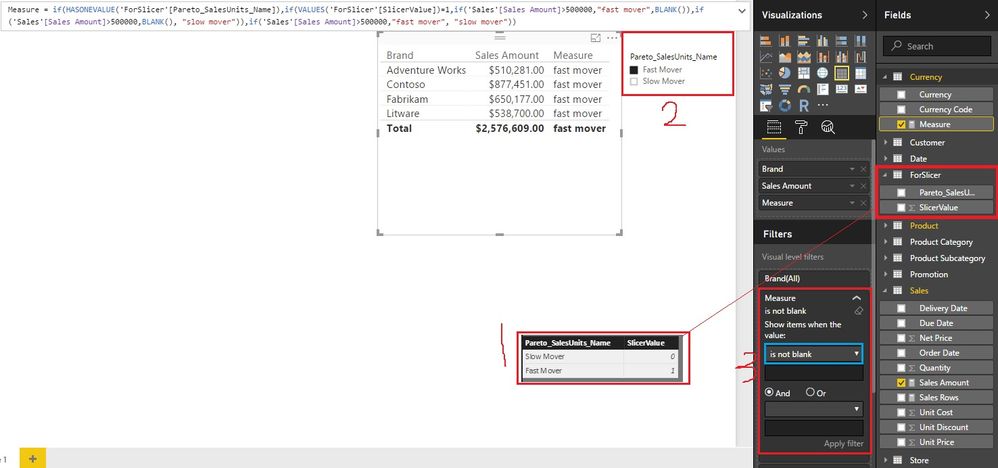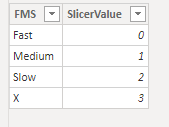FabCon is coming to Atlanta
Join us at FabCon Atlanta from March 16 - 20, 2026, for the ultimate Fabric, Power BI, AI and SQL community-led event. Save $200 with code FABCOMM.
Register now!- Power BI forums
- Get Help with Power BI
- Desktop
- Service
- Report Server
- Power Query
- Mobile Apps
- Developer
- DAX Commands and Tips
- Custom Visuals Development Discussion
- Health and Life Sciences
- Power BI Spanish forums
- Translated Spanish Desktop
- Training and Consulting
- Instructor Led Training
- Dashboard in a Day for Women, by Women
- Galleries
- Data Stories Gallery
- Themes Gallery
- Contests Gallery
- QuickViz Gallery
- Quick Measures Gallery
- Visual Calculations Gallery
- Notebook Gallery
- Translytical Task Flow Gallery
- TMDL Gallery
- R Script Showcase
- Webinars and Video Gallery
- Ideas
- Custom Visuals Ideas (read-only)
- Issues
- Issues
- Events
- Upcoming Events
The Power BI Data Visualization World Championships is back! Get ahead of the game and start preparing now! Learn more
- Power BI forums
- Forums
- Get Help with Power BI
- Desktop
- Re: Cannot use measure in slicer
- Subscribe to RSS Feed
- Mark Topic as New
- Mark Topic as Read
- Float this Topic for Current User
- Bookmark
- Subscribe
- Printer Friendly Page
- Mark as New
- Bookmark
- Subscribe
- Mute
- Subscribe to RSS Feed
- Permalink
- Report Inappropriate Content
Cannot use measure in slicer
Hello,
I have created a measure which returns the text 'Slow' or 'Fast'. I want to use this measure in a slicer, but Power BI blocks this.
My objective is to filter the underlying table (which also contains this measure) based on what users are indicating in the concerning slicer.
Anyone suggestions how to solve this? Thx!
Christiaan
Solved! Go to Solution.
- Mark as New
- Bookmark
- Subscribe
- Mute
- Subscribe to RSS Feed
- Permalink
- Report Inappropriate Content
Hello @Chris741,
A measure can't be used in clicer directly. You can try this.
1. Create a table named "ForSlicer" like this (sign 1 in the pic).
Pareto_SalesUnits_Name SlicerValue
Slow Mover 0
Fast Mover 1
2. Create a measure as below. Maybe you need to make some change.
Pareto_SalesUnits_Name =
IF (
HASONEVALUE ( 'ForSlicer'[Pareto_SalesUnits_Name] ),
IF (
VALUES ( 'ForSlicer'[SlicerValue] ) = 1,
IF([SalesUnits_CumPerc]>[Pareto_BM],BLANK(),"Fast mover"),
IF([SalesUnits_CumPerc]>[Pareto_BM],"Slow mover",BLANK())
),
IF([SalesUnits_CumPerc]>[Pareto_BM],"Slow mover","Fast mover")
)
3. Create a clicer using column "Pareto_SalesUnits_Name" in table FORSLICER (sign 2 in the pic).
4. Set the visual level filter of the measure "Pareto_SalesUnits_Name" to "is not blank". (sign 3 in the pic).
5. It works though it's not perfect. Hope this would be a little help.
If this post helps, then please consider Accept it as the solution to help the other members find it more quickly.
- Mark as New
- Bookmark
- Subscribe
- Mute
- Subscribe to RSS Feed
- Permalink
- Report Inappropriate Content
This is a major issue I've come across as the only solution for filtering numbers with a direct input field is to cast them as text. Because our data is only available through a live data gateway through the Power BI service the only option for altering data types and creating customs "columns" are measures.
R and Custom Columns and even custom tables are off the table because of how Power BI locks down additional datasets when you're connecting to Power BI service datasets. It's a real pain. I have a dataset with a unique numeric column and I'd like the users to be able to just type in the number.
- Mark as New
- Bookmark
- Subscribe
- Mute
- Subscribe to RSS Feed
- Permalink
- Report Inappropriate Content
Hello all,
How to apply Slicer on Measures when connection is Live connection and connecting to SSAS MDX.
I have a Calculated measure called Available (It has value Int and basically It says no of stock available in Stores ). If stock is less than or equal to zero then will say stock not available else available and want a slicer for this.
Is this can be done in power BI using live connection to SSAS Multidimensional cube?
I know I can add a dimension in cube and can achieve this but that is big change for us. looking if something can be done on Power BI Side.
- Mark as New
- Bookmark
- Subscribe
- Mute
- Subscribe to RSS Feed
- Permalink
- Report Inappropriate Content
Is it possible to create a slicer for multipal measures selection (to pick one each time, from the same table)?
- Mark as New
- Bookmark
- Subscribe
- Mute
- Subscribe to RSS Feed
- Permalink
- Report Inappropriate Content
Also curious if this method can be used with 3 items... in my case "Non Compliant", "Compliant" and "< $100k".
The Non Compliant works perfect. This is Value 2 in the created table, Value 3 is 'Compliant' - where does this fit into the formula... if it can.
Measure99 = IF(HASONEVALUE('CompliantSlicer'[ComplianceFlag]),
IF(VALUES(CompliantSlicer[Value])=2,
IF([CurrentCompliantYN_V2]="Non Compliant","Non Compliant",blank()),
IF([CurrentCompliantYN_V2]="Non Compliant",BLANK(),"N/A")),
IF([CurrentCompliantYN_V2]="Non Compliant","Non Compliant","N/A"))
- Mark as New
- Bookmark
- Subscribe
- Mute
- Subscribe to RSS Feed
- Permalink
- Report Inappropriate Content
Hello @Chris741,
A measure can't be used in clicer directly. You can try this.
1. Create a table named "ForSlicer" like this (sign 1 in the pic).
Pareto_SalesUnits_Name SlicerValue
Slow Mover 0
Fast Mover 1
2. Create a measure as below. Maybe you need to make some change.
Pareto_SalesUnits_Name =
IF (
HASONEVALUE ( 'ForSlicer'[Pareto_SalesUnits_Name] ),
IF (
VALUES ( 'ForSlicer'[SlicerValue] ) = 1,
IF([SalesUnits_CumPerc]>[Pareto_BM],BLANK(),"Fast mover"),
IF([SalesUnits_CumPerc]>[Pareto_BM],"Slow mover",BLANK())
),
IF([SalesUnits_CumPerc]>[Pareto_BM],"Slow mover","Fast mover")
)
3. Create a clicer using column "Pareto_SalesUnits_Name" in table FORSLICER (sign 2 in the pic).
4. Set the visual level filter of the measure "Pareto_SalesUnits_Name" to "is not blank". (sign 3 in the pic).
5. It works though it's not perfect. Hope this would be a little help.
If this post helps, then please consider Accept it as the solution to help the other members find it more quickly.
- Mark as New
- Bookmark
- Subscribe
- Mute
- Subscribe to RSS Feed
- Permalink
- Report Inappropriate Content
Hello,
I tried the above procedure but I was not able to figure out the measure in Step2. Can you please help me for the following scenario?
I have a measure that results in text values like "Taken Care" or "Ignored". I would like to add that measure as a slicer. Can someone help me with this?
Measure:
Srikanth
- Mark as New
- Bookmark
- Subscribe
- Mute
- Subscribe to RSS Feed
- Permalink
- Report Inappropriate Content
Hi All
I created a Slicer table FMSSlicer
I have a 2 measure based on Sales history
- Mark as New
- Bookmark
- Subscribe
- Mute
- Subscribe to RSS Feed
- Permalink
- Report Inappropriate Content
Hi, what if there are three types "fast mover","medium mover" and "slow mover"? How does that work?
Thanks
- Mark as New
- Bookmark
- Subscribe
- Mute
- Subscribe to RSS Feed
- Permalink
- Report Inappropriate Content
Can this task be solved for three groups?
- Mark as New
- Bookmark
- Subscribe
- Mute
- Subscribe to RSS Feed
- Permalink
- Report Inappropriate Content
Hello v-jiascu-msft
your solution worked perfectly for me. Now i want to display list of stores which are "Slow" continuously from last 6 month. Please suggest how to do this.
- Mark as New
- Bookmark
- Subscribe
- Mute
- Subscribe to RSS Feed
- Permalink
- Report Inappropriate Content
Hello v-jiascu-msft
your solution works perfectly for me. Now i want to show list of stores which are "Slow mover" from last 6 months. How to do this?
- Mark as New
- Bookmark
- Subscribe
- Mute
- Subscribe to RSS Feed
- Permalink
- Report Inappropriate Content
Hi v-jiascu-msft, your solutions worked perfectly. thanks.
Now i want to show only those stores which "Slow mover" from last 6 month. please suggest approach.
Thanks
Deepak
- Mark as New
- Bookmark
- Subscribe
- Mute
- Subscribe to RSS Feed
- Permalink
- Report Inappropriate Content
Hi Deepak, @dmalviya
I would suggest you open a new thread in this forum with a sample data. Your new topic is different from this one.
Best Regards,
Dale
If this post helps, then please consider Accept it as the solution to help the other members find it more quickly.
- Mark as New
- Bookmark
- Subscribe
- Mute
- Subscribe to RSS Feed
- Permalink
- Report Inappropriate Content
New thread is here - https://community.powerbi.com/t5/Desktop/List-of-Customers-continuously-follwing-rating/m-p/487483
Thanks
Deepak
- Mark as New
- Bookmark
- Subscribe
- Mute
- Subscribe to RSS Feed
- Permalink
- Report Inappropriate Content
this solutions worked for me. thank you very much.
Now I want to display list of outlets which are only "Slow mover" from last 6 months. Please suggest how can do that.
Thanks
Deepak
- Mark as New
- Bookmark
- Subscribe
- Mute
- Subscribe to RSS Feed
- Permalink
- Report Inappropriate Content
Hello @v-jiascu-msft,
I have applied your technique and it worked for me as well. However, if I have understood well, I need to add the "measure" into the specific visual and cannot be applied as a page level filter. Is that correct?
Hopefully, you still remember what you had done over a year ago.
Thanks,
Tasos
- Mark as New
- Bookmark
- Subscribe
- Mute
- Subscribe to RSS Feed
- Permalink
- Report Inappropriate Content
Hi @Tasos,
I'm afraid we can't add a measure in the Page Level filter. That won't be necessary. Because the context is the whole data model in the page level. There could be always only one value of the measure. You still can vote up this idea.
Best Regards,
Dale
If this post helps, then please consider Accept it as the solution to help the other members find it more quickly.
- Mark as New
- Bookmark
- Subscribe
- Mute
- Subscribe to RSS Feed
- Permalink
- Report Inappropriate Content
@v-jiascu-msft I'm experiencing a similar issue although I cannot get your fix to work.
Basically I have created a calculated measure which will display the Return on Advertising Spend (% value which can vary) - Essentially I'd like to slice this data so that, for example, it shows me only those items which have a Return on Advertising Spend of greater than 200% - any idea how I would do this?
Kind regards,
David
- Mark as New
- Bookmark
- Subscribe
- Mute
- Subscribe to RSS Feed
- Permalink
- Report Inappropriate Content
Your solution works perfect!
We also had already created an alternative, but sophisticated, solution in R. In the upcoming period we will share this with the community.
Thanks again all for your quick responses.
- Mark as New
- Bookmark
- Subscribe
- Mute
- Subscribe to RSS Feed
- Permalink
- Report Inappropriate Content
Try re-engineering your measure as a calculated column. If you can post your data, or a sample, perhaps we can find a solution.
Follow on LinkedIn
@ me in replies or I'll lose your thread!!!
Instead of a Kudo, please vote for this idea
Become an expert!: Enterprise DNA
External Tools: MSHGQM
YouTube Channel!: Microsoft Hates Greg
Latest book!: DAX For Humans
DAX is easy, CALCULATE makes DAX hard...
Helpful resources

Power BI Dataviz World Championships
The Power BI Data Visualization World Championships is back! Get ahead of the game and start preparing now!

| User | Count |
|---|---|
| 161 | |
| 132 | |
| 117 | |
| 79 | |
| 54 |