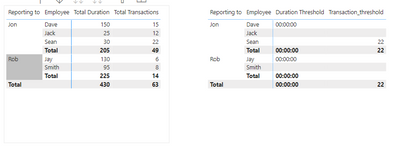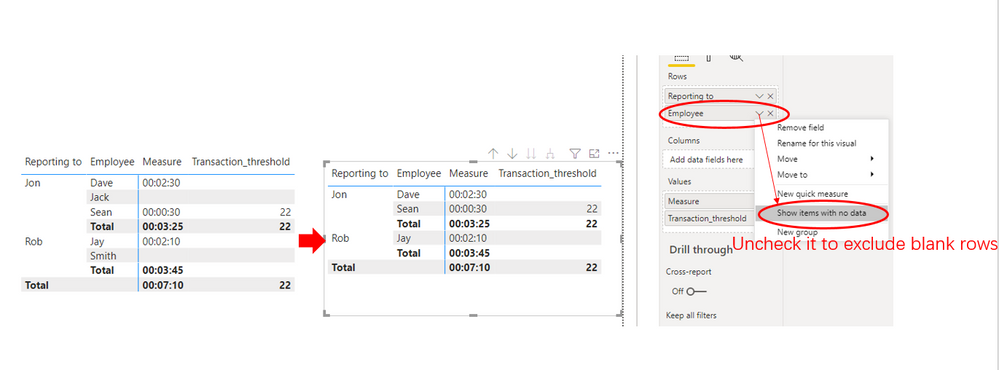Join us at the 2025 Microsoft Fabric Community Conference
Microsoft Fabric Community Conference 2025, March 31 - April 2, Las Vegas, Nevada. Use code MSCUST for a $150 discount.
Register now- Power BI forums
- Get Help with Power BI
- Desktop
- Service
- Report Server
- Power Query
- Mobile Apps
- Developer
- DAX Commands and Tips
- Custom Visuals Development Discussion
- Health and Life Sciences
- Power BI Spanish forums
- Translated Spanish Desktop
- Training and Consulting
- Instructor Led Training
- Dashboard in a Day for Women, by Women
- Galleries
- Webinars and Video Gallery
- Data Stories Gallery
- Themes Gallery
- Contests Gallery
- Quick Measures Gallery
- R Script Showcase
- COVID-19 Data Stories Gallery
- Community Connections & How-To Videos
- 2021 MSBizAppsSummit Gallery
- 2020 MSBizAppsSummit Gallery
- 2019 MSBizAppsSummit Gallery
- Events
- Ideas
- Custom Visuals Ideas
- Issues
- Issues
- Events
- Upcoming Events
The Power BI DataViz World Championships are on! With four chances to enter, you could win a spot in the LIVE Grand Finale in Las Vegas. Show off your skills.
- Power BI forums
- Forums
- Get Help with Power BI
- Desktop
- Cannot format measure
- Subscribe to RSS Feed
- Mark Topic as New
- Mark Topic as Read
- Float this Topic for Current User
- Bookmark
- Subscribe
- Printer Friendly Page
- Mark as New
- Bookmark
- Subscribe
- Mute
- Subscribe to RSS Feed
- Permalink
- Report Inappropriate Content
Cannot format measure
Hi All,
I was trying to format total duration in hh:mm:ss format in a matrix visual.
I wanted to show those employees with duration>100 sec or transactions>20.
I could create a measure for duration logic but when I format it to hh:mm:ss, it gives me 0.
I also want to exclude employees with blank in both duration and transaction.
Please help me on this.
Power bi file
https://drive.google.com/file/d/1MrKuxlT-hocLWRQK5kMujW3J-RRd2-Za/view?usp=sharing
Solved! Go to Solution.
- Mark as New
- Bookmark
- Subscribe
- Mute
- Subscribe to RSS Feed
- Permalink
- Report Inappropriate Content
Hi @Jos13 ,
Please try this:
Measure =
var _hour=TRUNC([Total Duration]/3600)
var _min= TRUNC( MOD([Total Duration],3600) /60)
var _sec=MOD( MOD([Total Duration],3600),60)
return IF([Total Duration]>100 || [Total Transactions]>20 , TIME(_hour,_min,_sec),BLANK())After uncheck the Show items with no data options, the final output is shown below:
Best Regards,
Eyelyn Qin
If this post helps, then please consider Accept it as the solution to help the other members find it more quickly.
- Mark as New
- Bookmark
- Subscribe
- Mute
- Subscribe to RSS Feed
- Permalink
- Report Inappropriate Content
Hi @Jos13 ,
Please try this:
Measure =
var _hour=TRUNC([Total Duration]/3600)
var _min= TRUNC( MOD([Total Duration],3600) /60)
var _sec=MOD( MOD([Total Duration],3600),60)
return IF([Total Duration]>100 || [Total Transactions]>20 , TIME(_hour,_min,_sec),BLANK())After uncheck the Show items with no data options, the final output is shown below:
Best Regards,
Eyelyn Qin
If this post helps, then please consider Accept it as the solution to help the other members find it more quickly.
- Mark as New
- Bookmark
- Subscribe
- Mute
- Subscribe to RSS Feed
- Permalink
- Report Inappropriate Content
@Jos13 , for duration first have measure
Total duration = sum(Table[duration])
Duration as Duration =Quotient([Total duration ],3600) &":" & Quotient(mod([Total duration ],3600),60) &":" & mod(mod([Total duration ],3600),60)
Filter > 100
Sumx(filter(summarize(Table, Table[reporting to] , Table[Employee], "_Duration" , [Total duration],"_trans",[Total Transactions] ) , _Duration >100 && _trans >20),[_Duration])
Again use the duration code