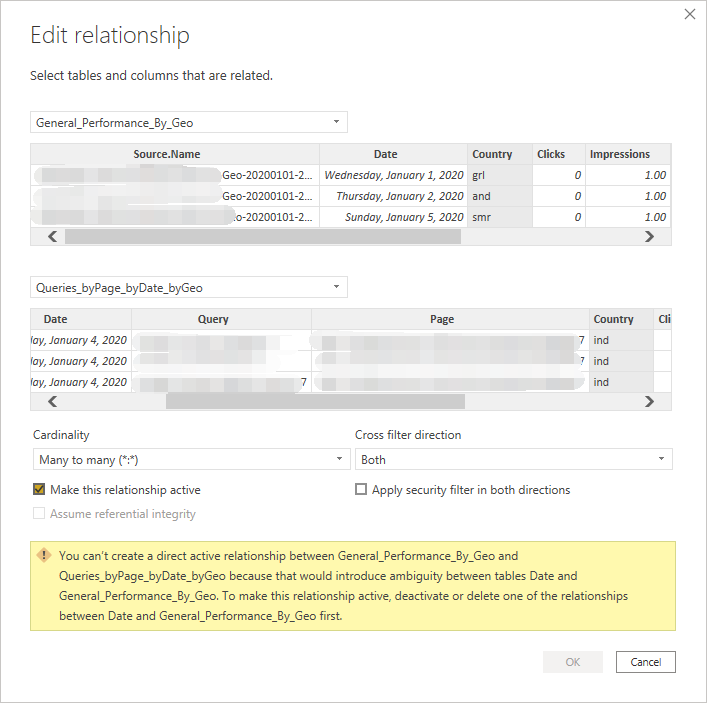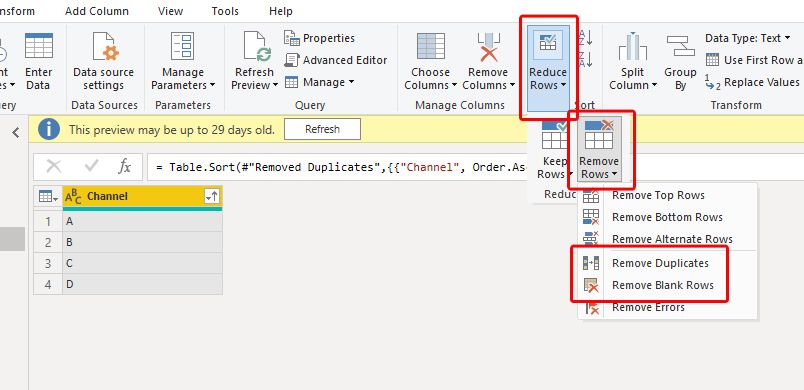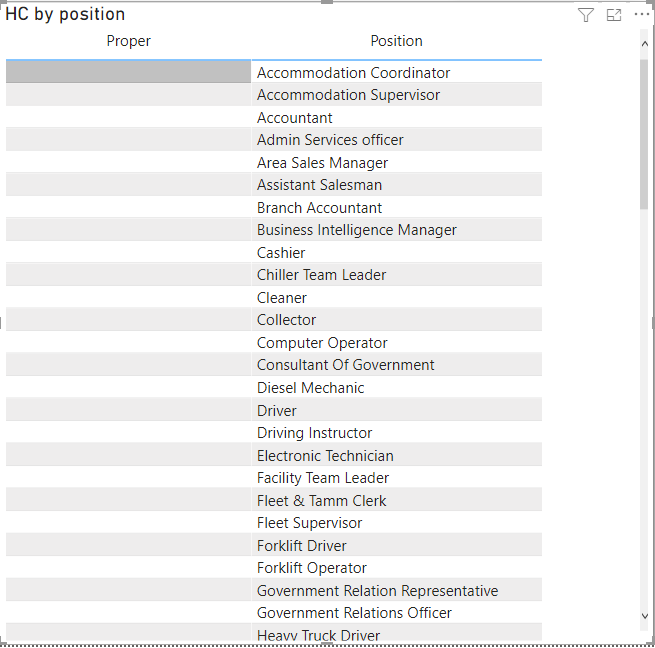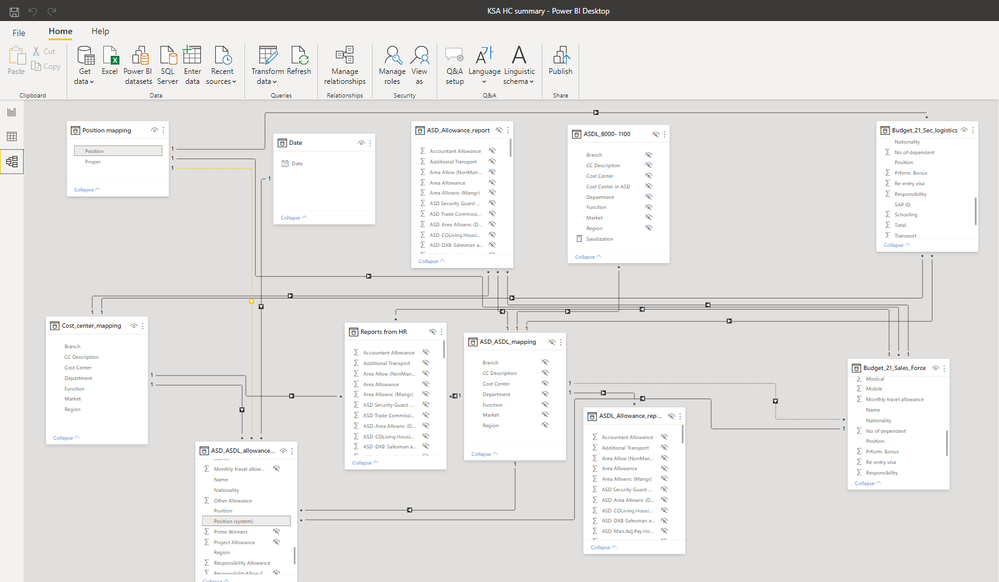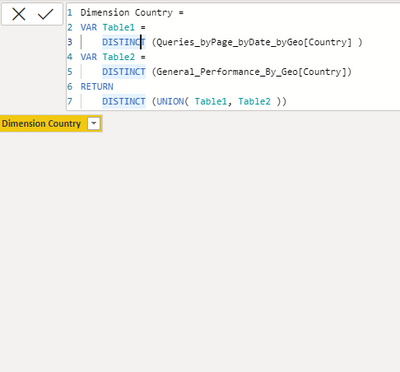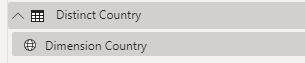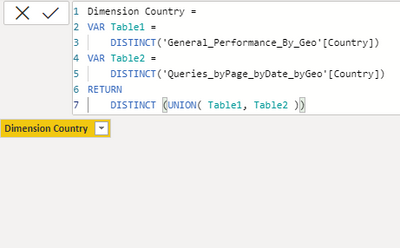Join the Fabric User Panel to shape the future of Fabric.
Share feedback directly with Fabric product managers, participate in targeted research studies and influence the Fabric roadmap.
Sign up now- Power BI forums
- Get Help with Power BI
- Desktop
- Service
- Report Server
- Power Query
- Mobile Apps
- Developer
- DAX Commands and Tips
- Custom Visuals Development Discussion
- Health and Life Sciences
- Power BI Spanish forums
- Translated Spanish Desktop
- Training and Consulting
- Instructor Led Training
- Dashboard in a Day for Women, by Women
- Galleries
- Data Stories Gallery
- Themes Gallery
- Contests Gallery
- QuickViz Gallery
- Quick Measures Gallery
- Visual Calculations Gallery
- Notebook Gallery
- Translytical Task Flow Gallery
- TMDL Gallery
- R Script Showcase
- Webinars and Video Gallery
- Ideas
- Custom Visuals Ideas (read-only)
- Issues
- Issues
- Events
- Upcoming Events
Get Fabric certified for FREE! Don't miss your chance! Learn more
- Power BI forums
- Forums
- Get Help with Power BI
- Desktop
- Re: Cannot create active relationship
- Subscribe to RSS Feed
- Mark Topic as New
- Mark Topic as Read
- Float this Topic for Current User
- Bookmark
- Subscribe
- Printer Friendly Page
- Mark as New
- Bookmark
- Subscribe
- Mute
- Subscribe to RSS Feed
- Permalink
- Report Inappropriate Content
Cannot create active relationship
Hi there,
It's found I cannot create direct relationship on the new added table.
From table "Queries....": Country to table "General_Performance..." Country
When I try to change the properties, got following error:
If I delete the relation between table "Queries": date to table "Date", and domain to table "Domain", then I can create the active relationship between Country and Country, --- but, after this, when I try to create "Queries": date to table "Date", and domain to table "Domain", will make these 2 relationships inactive.
May I have your ideas?
Do I have to create another table called "Country"?
If so, how to maintain the value inside?
Just copy & paste values of "Country" from 2 tables into that? - Possible to use DAX to get the values from 2 tables?
PS: later, there will be other tables contain "Country" info, AND, in those tables, the value of "Country" maybe like: Japan, Canada, India, but not jpn, can, ind, etc., so, I am confused....
Thanks for your inputs in advance.
H
Solved! Go to Solution.
- Mark as New
- Bookmark
- Subscribe
- Mute
- Subscribe to RSS Feed
- Permalink
- Report Inappropriate Content
@Anonymous
The reason you are getting this message is because both tables have a relationship with the calendar table, and the new filter would create a conflict since it would also indeirectly filter the date field.
The way to solve this is to create a new dimension table containing unique values for country from both tables, and then joining this Country Dimension Table with both your tables in 1:* relationships.
The process is simple. Create a new table in the riboon and type in:
Dimension Country =
VAR Table1 =
DISTINCT ( Queries_byPage_byDate_byGeo[Country] )
VAR Table2 =
DISTINCT ( General_Performance_By_Geo[Country] )
RETURN
DISTINCT ( UNION ( Table1, Table2 ) )
Did I answer your question? Mark my post as a solution!
In doing so, you are also helping me. Thank you!
Proud to be a Super User!
Paul on Linkedin.
- Mark as New
- Bookmark
- Subscribe
- Mute
- Subscribe to RSS Feed
- Permalink
- Report Inappropriate Content
Hi Guys,
I am having a similar issue as I'm trying to create a relationship by position. I created a unique table with no duplicate positions but I'm still getting an error:
- Mark as New
- Bookmark
- Subscribe
- Mute
- Subscribe to RSS Feed
- Permalink
- Report Inappropriate Content
You probably have blank as a value hidden away in the dimension table (try sorting the column ascending and then descending and see if the blank turns up).
Blank values in the dimension table makes the relationship many-to-many, so you need to get rid of it by filtering it out in Power Query.
Did I answer your question? Mark my post as a solution!
In doing so, you are also helping me. Thank you!
Proud to be a Super User!
Paul on Linkedin.
- Mark as New
- Bookmark
- Subscribe
- Mute
- Subscribe to RSS Feed
- Permalink
- Report Inappropriate Content
I tried all three steps that you suggested but I'm still getting the same error.
- Mark as New
- Bookmark
- Subscribe
- Mute
- Subscribe to RSS Feed
- Permalink
- Report Inappropriate Content
Did you create the dimension table using DAX or is it imported/created in Power Query?
Did I answer your question? Mark my post as a solution!
In doing so, you are also helping me. Thank you!
Proud to be a Super User!
Paul on Linkedin.
- Mark as New
- Bookmark
- Subscribe
- Mute
- Subscribe to RSS Feed
- Permalink
- Report Inappropriate Content
It is imported through power query.
- Mark as New
- Bookmark
- Subscribe
- Mute
- Subscribe to RSS Feed
- Permalink
- Report Inappropriate Content
@zubairs
Did you filter out the duplicates and blank rows in Power Query?
Did I answer your question? Mark my post as a solution!
In doing so, you are also helping me. Thank you!
Proud to be a Super User!
Paul on Linkedin.
- Mark as New
- Bookmark
- Subscribe
- Mute
- Subscribe to RSS Feed
- Permalink
- Report Inappropriate Content
Yes it is working now, although there's another issue. Now it has created an inactive relationship with one of the tables, due to which I'm not being able to create visual in BI.
- Mark as New
- Bookmark
- Subscribe
- Mute
- Subscribe to RSS Feed
- Permalink
- Report Inappropriate Content
Are you using the fields from the dimension table in the visual?
Did I answer your question? Mark my post as a solution!
In doing so, you are also helping me. Thank you!
Proud to be a Super User!
Paul on Linkedin.
- Mark as New
- Bookmark
- Subscribe
- Mute
- Subscribe to RSS Feed
- Permalink
- Report Inappropriate Content
Yes I am.
- Mark as New
- Bookmark
- Subscribe
- Mute
- Subscribe to RSS Feed
- Permalink
- Report Inappropriate Content
That's strange. An inactive relationship has no effect until you "activate it", and adding fields from the same dimension table should be fine. You can try and delete the inactive relationship or split the dimension table into two dimension tables, but I don't see why you are getting this behaviour.
Did I answer your question? Mark my post as a solution!
In doing so, you are also helping me. Thank you!
Proud to be a Super User!
Paul on Linkedin.
- Mark as New
- Bookmark
- Subscribe
- Mute
- Subscribe to RSS Feed
- Permalink
- Report Inappropriate Content
Maybe my explanation might help you understand what's going on.
So I've one table which has the actual data and 3 tables that are budgets for 3 different departments.
In order to get the positions through one source for my visual, I created a position mapping table which is based upon the actual data.
Than I linked all the files (actual and budgets) to this table. The budget files are working fine, although the actual table is inactive. Plus when I'm pulling data from the tables with the dimension table as the base. The data from actual table is showing blank.
- Mark as New
- Bookmark
- Subscribe
- Mute
- Subscribe to RSS Feed
- Permalink
- Report Inappropriate Content
@zubairsReplying to the content about cannot create active relationship, do you think this is the similar situation what you are facing?
Cannot create active relationship - Have to create another table?
about the visual, in the visual, what dimension you are draging to the visual? if it was drag from inactive mapping table, that could cause the blank one.
- Mark as New
- Bookmark
- Subscribe
- Mute
- Subscribe to RSS Feed
- Permalink
- Report Inappropriate Content
The dimension table is the one linked to all the tables. What I cannot understand is that why am I getting an inactive relationship in the first place? Also, how are relationships supposed to work in such a situation? As for me the common factor between each table is the employee position mapping, and without it my analysis is incomplete.
- Mark as New
- Bookmark
- Subscribe
- Mute
- Subscribe to RSS Feed
- Permalink
- Report Inappropriate Content
@Anonymous
The reason you are getting this message is because both tables have a relationship with the calendar table, and the new filter would create a conflict since it would also indeirectly filter the date field.
The way to solve this is to create a new dimension table containing unique values for country from both tables, and then joining this Country Dimension Table with both your tables in 1:* relationships.
The process is simple. Create a new table in the riboon and type in:
Dimension Country =
VAR Table1 =
DISTINCT ( Queries_byPage_byDate_byGeo[Country] )
VAR Table2 =
DISTINCT ( General_Performance_By_Geo[Country] )
RETURN
DISTINCT ( UNION ( Table1, Table2 ) )
Did I answer your question? Mark my post as a solution!
In doing so, you are also helping me. Thank you!
Proud to be a Super User!
Paul on Linkedin.
- Mark as New
- Bookmark
- Subscribe
- Mute
- Subscribe to RSS Feed
- Permalink
- Report Inappropriate Content
Thanks for reply.
I am quite new to Power BI, seems I get nothing retured after apply the DAX:
Could you please help further?
Thanks!
H
- Mark as New
- Bookmark
- Subscribe
- Mute
- Subscribe to RSS Feed
- Permalink
- Report Inappropriate Content
@Anonymous
Just make sure the syntax for the tables and fields is correct. When writing the DAX, select the appropriate field from each table. For example, my text needs the ' ' to establish the table (which isn't included in the text I wrote. For example:
'Queries_byPage_byDate_byGeo'[Country]Did I answer your question? Mark my post as a solution!
In doing so, you are also helping me. Thank you!
Proud to be a Super User!
Paul on Linkedin.
- Mark as New
- Bookmark
- Subscribe
- Mute
- Subscribe to RSS Feed
- Permalink
- Report Inappropriate Content
- Mark as New
- Bookmark
- Subscribe
- Mute
- Subscribe to RSS Feed
- Permalink
- Report Inappropriate Content
@Anonymous There's something wrong in the syntax. Let the Intellisense spell out the fields for you.
Did I answer your question? Mark my post as a solution!
In doing so, you are also helping me. Thank you!
Proud to be a Super User!
Paul on Linkedin.
- Mark as New
- Bookmark
- Subscribe
- Mute
- Subscribe to RSS Feed
- Permalink
- Report Inappropriate Content
@PaulDBrown, I was using the auto-complete, or say Intellisense spell, still not working, seems I shall use "let...in..." DAX, will post another thread to ask how to get union unique value from tables.
Anyway, thank you for the answers and ideas to resolve this.
- Mark as New
- Bookmark
- Subscribe
- Mute
- Subscribe to RSS Feed
- Permalink
- Report Inappropriate Content
Seems to me like the Country is not UNIQUE in the table. You can create a new unique country table and then create the relations. Use the country from the newly created unique country table in your views.
Helpful resources

Join our Community Sticker Challenge 2026
If you love stickers, then you will definitely want to check out our Community Sticker Challenge!

Power BI Monthly Update - January 2026
Check out the January 2026 Power BI update to learn about new features.

| User | Count |
|---|---|
| 62 | |
| 60 | |
| 45 | |
| 21 | |
| 18 |
| User | Count |
|---|---|
| 122 | |
| 117 | |
| 37 | |
| 34 | |
| 30 |